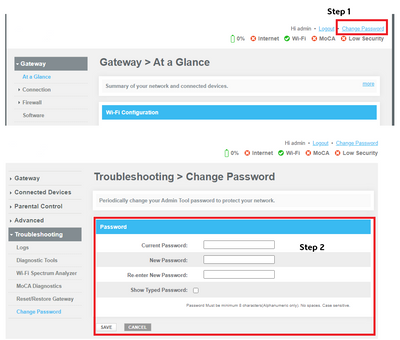- Shaw Support
- :
- Discussions
- :
- Internet Discussions
- :
- How to find admin password
- Mark Topic as New
- Mark Topic as Read
- Float this Topic for Current User
- Bookmark
- Subscribe
- Mute
- Printer Friendly Page
How to find admin password
- Mark as New
- Bookmark
- Subscribe
- Mute
- Permalink
- Report Inappropriate Content
So I've been trying to access my blue curve wifi settings the 10.0etc thing. It asks me to log into the account and I've used every password my shaw I'd pass. Password, password. How can I find out what it is?
> How can I find out what it is? The real question is WHE...
- Mark as New
- Bookmark
- Subscribe
- Mute
- Permalink
- Report Inappropriate Content
> How can I find out what it is?
The real question is WHERE is it displayed?
Usually, somewhere on a label physically-attached to the device.
For the HITRON modem, use the "cusadmin" logon-ID, and the password listed on the decal attached to the HITRON.
The default username and password would be "admin" and "p...
- Mark as New
- Bookmark
- Subscribe
- Mute
- Permalink
- Report Inappropriate Content
@Stalinghimself The default username and password would be "admin" and "password" respectively, as shown on this page
If you have changed those in the past and can no longer recall the information, you can restore factory defaults on the modem by performing a pinhole reset: use a pin or paperclip to press and hold the reset button on the back of the BlueCurve gateway for 30-45 seconds and allow it to reboot. Once back online, you will need to fun the first-time wifi setup again, or login to the admin console to configure your network.
I found the label on the modem but what am I looking for...
- Mark as New
- Bookmark
- Subscribe
- Mute
- Permalink
- Report Inappropriate Content
I found the label on the modem but what am I looking for - there is alot of info on that label.
The articles you linked show nothing of how to solve the...
- Mark as New
- Bookmark
- Subscribe
- Mute
- Permalink
- Report Inappropriate Content
The articles you linked show nothing of how to solve the issue. the thread author, and others like myself, are looking for how to reset the Router password. not the WiFi. I have personally tried this method and all it does is reset everything to do with the WiFi, not the router itself. If there is a way to change the ROUTER password if forgotten, please update your response.
the only way to reset the password if changed is to pinho...
- Mark as New
- Bookmark
- Subscribe
- Mute
- Permalink
- Report Inappropriate Content
@Wulfgren the only way to reset the password if changed is to pinhole factory reset the modem to default settings with the article mentioned. Once you've regained access, you can then change the modem password with the steps below:
Thank you, I had forgotten to come back and reply beforeh...
- Mark as New
- Bookmark
- Subscribe
- Mute
- Permalink
- Report Inappropriate Content
Thank you, I had forgotten to come back and reply beforehand, I had gotten a hold of support on mobile and they explained what was woefully lacking in your online info. Everything online I could find asides from the word of mouth of the online agents, said nothing about changing the router password, only the Wi-Fi. They also never mention that you have to hold the reset button for an ADDITIONAL 10 seconds after the flash to ACTUALLY reset the router itself and not just the Wi-Fi Gateway. By the way, your picture only accounts for the older router types, the interface on your "Bluecurve" ones is much less friendly. Y'all might want to consider improving your customer support capabilities, I've seen a whole lot of anger online directed at you guys over this stuff.
I appreciate your feedback. We work closely with our Comm...
- Mark as New
- Bookmark
- Subscribe
- Mute
- Permalink
- Report Inappropriate Content
@Wulfgren I appreciate your feedback. We work closely with our Community Manager to ensure our content is relevant and up to date. Feel free to let us know if you notice any gaps with our information.
Edit: The screenshots provided above are for the newest modem UI version of the XB6. You should have similar access as I've tested this on mine.
Hello i have also tried that a few times but now ive lock...
- Mark as New
- Bookmark
- Subscribe
- Mute
- Permalink
- Report Inappropriate Content
Hello i have also tried that a few times but now ive locked out of my gateway address 10.0.0.1