- Shaw Support
- :
- Discussions
- :
- Internet Discussions
- :
- Re: Inbox suddenly empty this morning,
- Mark Topic as New
- Mark Topic as Read
- Float this Topic for Current User
- Bookmark
- Subscribe
- Mute
- Printer Friendly Page
- Mark as New
- Bookmark
- Subscribe
- Mute
- Permalink
- Report Inappropriate Content
As I went to use my Outlook 365 this morning and it synced the IMAP folders, suddenly, Inbox was empty. I went to webmail and Inbox is empty there as well. Any suggestions as to may have happened?
Solved! Go to Solution.
Accepted Solutions
- Mark as New
- Bookmark
- Subscribe
- Mute
- Permalink
- Report Inappropriate Content
aj4martin I am sorry for any frustrations. Our team members should have been able to restore the emails. Moving forward, I'd recommend setting the mail preferences as per below to ensure emails remain in your inbox.
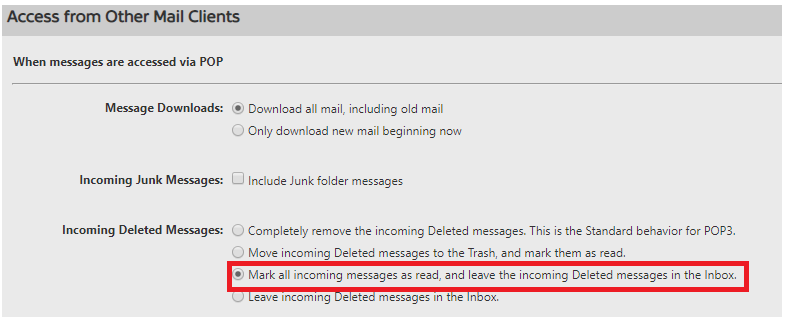
Re: Inbox suddenly empty this morning,
- Mark as New
- Bookmark
- Subscribe
- Mute
- Permalink
- Report Inappropriate Content
I have since started receiving some new emails which were showing up in the Inbox, were there for about 2 hours now I'm back to an empty Inbox. What is happening at Shaw with the email today?
Re: Inbox suddenly empty this morning,
- Mark as New
- Bookmark
- Subscribe
- Mute
- Permalink
- Report Inappropriate Content
Hey aj4martin,
I haven't heard of any reports of email issues. Can you send an email to yourself to see if it goes to your inbox and stays there? Our technical support members can try and restore your emails if your inbox is still empty.
Keep me posted,
Tony | Community Mod.
Re: Inbox suddenly empty this morning,
- Mark as New
- Bookmark
- Subscribe
- Mute
- Permalink
- Report Inappropriate Content
Well I followed your directions Tony and in the end they told me that in reality they don't support Outlook 365, or any Outlook program for that matter. I think this info should be available on the Shaw website. I've been using Outlook 2007 for at least 8 years and have never had an issue. I just upgraded to Win 10 and Office 365 so this is new to me.
They did provide a link to try and restore my Inbox, so I'll try that. Thanks for your help Tony.
Re: Inbox suddenly empty this morning,
- Mark as New
- Bookmark
- Subscribe
- Mute
- Permalink
- Report Inappropriate Content
Well Tony, I tried what they suggested but my Inbox mail was NOT in the Trash so there was nothing to recover. All the emails that were in the Inbox seem to have gone to never never land. Had I known about these issues with Shaw/Outlook365 I would have never used it from the start. Thanks.
- Mark as New
- Bookmark
- Subscribe
- Mute
- Permalink
- Report Inappropriate Content
aj4martin I am sorry for any frustrations. Our team members should have been able to restore the emails. Moving forward, I'd recommend setting the mail preferences as per below to ensure emails remain in your inbox.
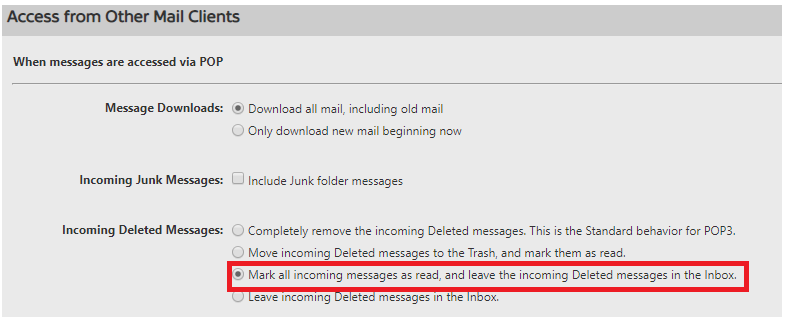
Re: Inbox suddenly empty this morning,
- Mark as New
- Bookmark
- Subscribe
- Mute
- Permalink
- Report Inappropriate Content
Hi again Tony, I have set my preferences in Webmail as per your recommendation. On Wednesday I noticed a new folder called Shaw-Restored-Jul-16-2019 which contains all the emails that were previously in my Inbox. ( so that's a good thing ). While Shaw webmail is usable I would "prefer" using Outlook 365. Should I give it another go?
Re: Inbox suddenly empty this morning,
- Mark as New
- Bookmark
- Subscribe
- Mute
- Permalink
- Report Inappropriate Content
aj4martin Glad to hear your emails are back! For Outlook 365 is there an option for active sync on your device? If so, that is generally the best set up (but with the change above your inbox may fill up). Otherwise, IMAP and POP options are still available to work.
Re: Inbox suddenly empty this morning,
- Mark as New
- Bookmark
- Subscribe
- Mute
- Permalink
- Report Inappropriate Content
Update for Tony. I've been using Office 365 with IMAP for almost a week now and have had no issues whatsoever. All seems to be working as it should. Thanks for your help Tony.
Re: Inbox suddenly empty this morning,
- Mark as New
- Bookmark
- Subscribe
- Mute
- Permalink
- Report Inappropriate Content