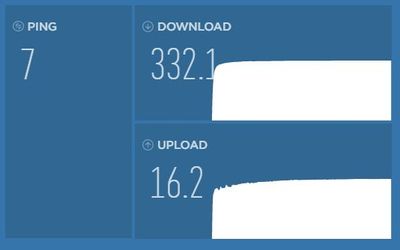- Shaw Support
- :
- Discussions
- :
- Internet Discussions
- :
- Hi MDK, When you ASSume I'm using Windows, you mak...
- Mark Topic as New
- Mark Topic as Read
- Float this Topic for Current User
- Bookmark
- Subscribe
- Mute
- Printer Friendly Page
Hi MDK, When you ASSume I'm using Windows, you make an AS...
- Mark as New
- Bookmark
- Subscribe
- Mute
- Permalink
- Report Inappropriate Content
Hi MDK,
When you ASSume I'm using Windows, you make an Beep of....maybe you know the rest.
Even if I were, again, you are completely missing the point! My average throughput (tested throughout the day between my Mesh network's wired base station and the shaw modem) is no more than 10% better than it was on the 600mbps plan -- averaged over the past 18months.
SO, I've got a better idea: why doesn't SHAW produce some numbers between their Server>Switch/Router>myModem to PROVE that there is 930mbps bandwidth available? (BTW, I never claimed 1Gb was more than 936Mbits, so you could spare me the lesson in base 2 math!)
I have more than 30 devices on my network, many of which can handle far more than 100mbps, and a few of which can handle 10GBps on a wired connection. So in MY opinion, my link can get saturated quite easily. Again, not the point of the issue. As I stated, I would be just fine with 600mbps as that is what I have been getting for the past year+, but do not think it's really very fair to be charged for a 1GB package when all I receive is 600mbps. Shaw should be more up-front about their ability to deliver *sustained* throughput of "up to 936Mbps" (i.e. not 1 packet) if this is never achieved.
Thanks for reaching out. Checking your account, I do see...
- Mark as New
- Bookmark
- Subscribe
- Mute
- Permalink
- Report Inappropriate Content
@guitarcoey2 Thanks for reaching out. Checking your account, I do see the upstream signal to your modem is a bit off-spec which may be causing the slower than expected speeds. Since some changes were made I am unable to check if the modem was provisioned correctly for 1 Gig. Fixing the signal is straight forward by reseating your coax connection from the wall outlet to your modem, ensuring they are tightly set in and there are no kinks in the cable. If there are any splitters, reseat those or try a direct connection to the wall outlet to see if the speeds improve.
Also, when you upgraded your speeds, did you reset or factory reset your router to recognize the new speeds? Additionally, are your ethernet/WiFi adapter firmware updated?
Hi Tony, I had the modem provisioned and re-provisioned....
- Mark as New
- Bookmark
- Subscribe
- Mute
- Permalink
- Report Inappropriate Content
Hi Tony,
I had the modem provisioned and re-provisioned. It was definitely set for 1GB. All connections were redone and tested by Shaw tech.
Yes, I reset my router to recognize new speeds. Yes the firmware. No, none of this is relevant since I have used several different computers plugged straight into the shaw modem.
My "fix" was to downgrade my 1GB package to 750. I still get the same speed down, but a little less up (which is predictable.)
Perhaps one day Shaw will actually provide 1Gb to my house, and I can upgrade then. Even better, legislation will come in that compels providers to PROVE their bandwidth claims instead of blaming everything else.
1st-world problems, I know.
Well this is EXACTLY where I'm at today. the number of ho...
- Mark as New
- Bookmark
- Subscribe
- Mute
- Permalink
- Report Inappropriate Content
Well this is EXACTLY where I'm at today.
the number of hours that I have spent on this is way beyond what I've bargained for. At this point I really should be a SHAW Tech considering the hours logged.
I was an Internet 600 customer on the Hiltron modem and upgraded (reluctantly) to Fibre+GIG and their RB6 modem. Only reason why I went ahead with the upgrade was that TELUS never got back to me even after numerous attempts reaching out to them for a final plan offering.
Devil you know I figured.
Shaw has been brushing their hands of my issues for the past 3 weeks since renewing my 2 year contract. Blaming everything except their own shotty service and extremely misleading FIBRE marketing campaign.
Previous to my upgrade I was getting around 300-350mbps on ethernet hardwire. Ever since the upgrade, max is 95mbps - same hardware to test, same cables, same everything.
I even went as far as upgrading my router/mesh system to a WIFI6 setup (TP-Link Deco x20). Wifi is testing at around 500-600mbps and hardwire is still around 90. reset every thing multiple times....not sure what to do anymore. I tried Google WIFI and even tried Unifi/Ubiquiti nanoHD router. Still crap wifi and hard wire and not even close to the advertised GIG speeds.
Nevermind the fact that I'm not getting 1000mbps speeds (a tech came out to check out my node at the sidewalk and said "your feed is rated for 1200mbps!") but now i'm getting speeds slower than before.
i'm really at the point where i'll just pay the cancellation fee and go with Telus for their true Fibre into the house.
-- same cables Could that be the problem? Try different...
- Mark as New
- Bookmark
- Subscribe
- Mute
- Permalink
- Report Inappropriate Content
@DXT_888 -- same cables
Could that be the problem? Try different "CAT-5e" or "CAT-6" cables between the cable-modem and your (various) routers, and between your computer and your (various) routers.
Is your cable-modem "bridged"?
In "router" mode, I connected an older router that claimed to be "1 Gb". My desktop-computer was temporarily connected to that router, and the Ethernet adapter inside my computer reported a "1 Gb" connection, but the Shaw SpeedTest gave significantly slower speeds than when the desktop computer was connected directly to the cable-modem.
Perhaps, the slowness of a "double NAT" configuration is the reason that Shaw recommends that you "bridge" your modem, to avoid "double NAT" ???
Shaw published and charged Internet speeds are misleading...
- Mark as New
- Bookmark
- Subscribe
- Mute
- Permalink
- Report Inappropriate Content
Shaw published and charged Internet speeds are misleading. Actual Internet speed daily measured for two weeks give much lower results not even close
-- Shaw published and charged Internet speeds are mislead...
- Mark as New
- Bookmark
- Subscribe
- Mute
- Permalink
- Report Inappropriate Content
@westlerd -- Shaw published and charged Internet speeds are misleading.
Something must be less-than-optimal for your connection. I pay for "Shaw 300", and I get more than that:
I recommend that you contact Shaw (online-chat is given priority over telephone) and get them to trouble-shoot.
This is exactly.... 100% the same problem I am facing I j...
- Mark as New
- Bookmark
- Subscribe
- Mute
- Permalink
- Report Inappropriate Content
This is exactly.... 100% the same problem I am facing I just re-signed a 2 year contract with 600 internet. And since signing I can't break 80mbps on the same hard wired connection that I was averaging 400+ just weeks earlier... It's insane.
I have contacted Shaw multiple times like +10 and have not got any resolution.
I think it's exactly as stated above a saturated network and as more people sign up they continue to implement their "speed rationalizing algorithms" that throttles everyone's speed off of the main node....
For reference I'm in signal hills Calgary ab. And I have a week left to cancel my contract..... And if this issues is not resolved I will be switching away from Shaw
-- I just re-signed a 2 year contract with 600 internet....
- Mark as New
- Bookmark
- Subscribe
- Mute
- Permalink
- Report Inappropriate Content
@DanielUgricic -- I just re-signed a 2 year contract with 600 internet.
Did you switch from a Hitron cable-modem to the BlueCurve cable-modem?
> I was averaging 400+ just weeks earlier.
OK. If you were, you did not previously have a Hitron cable-modem, and did not switch cable-modems.
So, does that imply that you just signed some paperwork, and did not make any hardware changes?
> It's insane.
No, it is not. There is some explanation, other than your speculation about "throttling", that you have not yet discovered.
Take a computer with an Ethernet connection, and a CAT-5e or CAT-6 Ethernet cable, and connect it directly to your cable-modem. Run the Shaw Speed Test, and tell us the results. Borrow a similar computer from family/friends, similarly connect it to your BlueCurve, and rerun the Speed Test, and tell us the results.
> I have contacted Shaw multiple times like +10 and have not got any resolution.
This is a user-to-user discussion forum, not an official path to contact Shaw Support. I recommend that you contact Shaw (currently, online chat has priority over telephone), and get them to remotely logon to your BlueCurve, so that they can view its statistics, e.g., "signal strength".
> I can't break 80 Mbps
That's not good. If the provisioning to the cable-modem is incorrect, e.g., 75 Mbps, you might expect to see 80 Mpbs when running the Speed Test. During your online chat with Shaw, get them to check that the cable-modem is correctly provisioned for 600 Mbps service.
Have you completely powered-off the BlueCurve (by disconnecting the AC power cord), and then restarting it?
> I think it's exactly as stated above a saturated network and as more people sign up they continue to implement their "speed rationalizing algorithms" that throttles everyone's speed off of the main node.
Within this forum, Shaw employees have posted "Shaw does not throttle". I presume that they are telling the truth.
- « Previous
- Next »