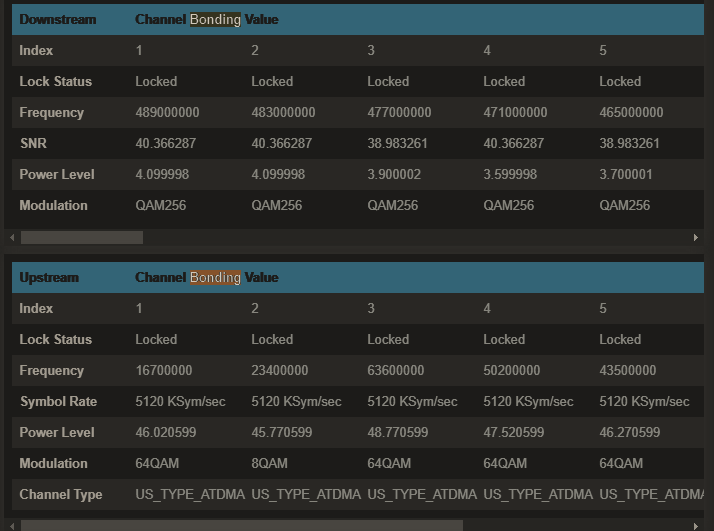- Shaw Support
- :
- Discussions
- :
- Internet Discussions
- :
- would it be alright for me to go in there and chan...
- Mark Topic as New
- Mark Topic as Read
- Float this Topic for Current User
- Bookmark
- Subscribe
- Mute
- Printer Friendly Page
Internet disconnecting
- Mark as New
- Bookmark
- Subscribe
- Mute
- Permalink
- Report Inappropriate Content
So I curently have my modem (XB7) in bridge mode, connected to my asus router , and have had 3 Tech visits to try and solve my problem. Each time they work on it seems to be more stable. Last visit he added a booster to the modem and that seemed to work wonders. But I still have the odd disconnect. It eventually reconnects, bout 10 minutes, without me unscrewing and unplugging etc.. Normaly this shouldnt bother me, but I now work from home and need a more stable uptime. I cant have the random disconnect while im working.
No I'm not sure if anything else needs to be done on my end (hope not, dont want anymore visits tbh lol) so im wondering if it has something to do on shaws end?
Here's the log i got today from my modem.
| DHCPv4[3878]: 72001001-DHCPv4 Provision - Completed | 2021/9/11 11:42:48 | Informational |
| DHCPv4[3878]: 72001008-DHCPv4 - No Offer or Ack Received 9 times | 2021/9/11 11:42:46 | Critical |
| eRouterEvents[6660]: 72003004-eRouter enabled as Dual Stack | 2021/9/11 11:42:34 | Informational |
| DHCPv4[3878]: 72001008-DHCPv4 - No Offer or Ack Received 8 times | 2021/9/11 11:42:31 | Critical |
| DHCPv4[3878]: 72001008-DHCPv4 - No Offer or Ack Received 7 times | 2021/9/11 11:42:22 | Critical |
| DHCPv4[3878]: 72001003-DHCPv4 Provision - 1 Retries Attempted. Last attempted at Sat Sep 11 17:40:05 2021 | 2021/9/11 11:42:18 | Critical |
| DHCPv4[3878]: 72001008-DHCPv4 - No Offer or Ack Received 5 times | 2021/9/11 11:42:08 | Critical |
| eRouterEvents[5778]: 72003004-eRouter enabled as Dual Stack | 2021/9/11 11:41:47 | Informational |
| DHCPv4[3878]: 72001008-DHCPv4 - No Offer or Ack Received 4 times | 2021/9/11 11:41:04 | Critical |
| DHCPv4[3878]: 72001008-DHCPv4 - No Offer or Ack Received 3 times | 2021/9/11 11:40:33 | Critical |
| DHCPv4[3878]: 72001008-DHCPv4 - No Offer or Ack Received 2 times | 2021/9/11 11:40:17 | Critical |
| DHCPv4[3878]: 72001008-DHCPv4 - No Offer or Ack Received 1 times | 2021/9/11 11:40:10 | Critical |
| eRouterEvents[30607]: 72003001-eRouter is administratively disabled | 2021/9/11 11:36:08 | Informational |
| eRouterEvents[30607]: 72003004-eRouter enabled as Dual Stack | 2021/9/11 11:36:07 | Informational |
-- I currently have my modem (XB7) in bridge mode, connec...
- Mark as New
- Bookmark
- Subscribe
- Mute
- Permalink
- Report Inappropriate Content
@Hawkmoon -- I currently have my modem (XB7) in bridge mode, connected to my ASUS router
Is this the log-file from the XB7, or from your ASUS ?
I think that a "bridged" XB7 would not be creating nor responding to any DHCP-requests. All traffic should just go "over the bridge".
In your configuration, the WAN port on your ASUS should be creating DHCP-requests, and such requests should be going "through" the cable-modem to Shaw's DHCP-server. Of course, any devices connected on the LAN ports on your ASUS will be issuing DHCP-requests, and the DHCP-server inside the ASUS router would be responding, without sending any traffic to the cable-modem. Same for WiFi clients connecting to your ASUS router -- the DHCP-requests they send should be answered by the ASUS' DHCP-server.
There is still a signal problem causing the modem to go o...
- Mark as New
- Bookmark
- Subscribe
- Mute
- Permalink
- Report Inappropriate Content
@Hawkmoon There is still a signal problem causing the modem to go offline. Do you have cable boxes as well, and, if so, how many, and are the Wifi or not? How long is the Shaw line coming in to the house and is it aerial or underground? Can you go into the XB7 admin page 10.0.0.1, click Gateway/Connection/Shaw Network and screen shot the Upstream and Downstream Channel Bonding Value?
No cable boxes. shaw lines about 2 houses down undergroun...
- Mark as New
- Bookmark
- Subscribe
- Mute
- Permalink
- Report Inappropriate Content
@rstra No cable boxes. shaw lines about 2 houses down underground to this bush with the green boxes. I can go into the admin page
those levels are good, with the amp, but would be out of...
- Mark as New
- Bookmark
- Subscribe
- Mute
- Permalink
- Report Inappropriate Content
@Hawkmoon those levels are good, with the amp, but would be out of spec without the amp. This is a concern, because you only have one device connected to your Shaw line, there should be no splitters and no need for an amp.
Dang hey? Would there be a splitter in this grey box and...
- Mark as New
- Bookmark
- Subscribe
- Mute
- Permalink
- Report Inappropriate Content
Dang hey? Would there be a splitter in this grey box and or the green boxes?
That grey box has a coax straight to my modem and to the green boxes.
would it be alright for me to go in there and change/tink...
- Mark as New
- Bookmark
- Subscribe
- Mute
- Permalink
- Report Inappropriate Content
@rstra would it be alright for me to go in there and change/tinker it?
not actual pic (from google)
But these are similar to the ones in my neighbors yard in a bush. Shaw Techs went in there and replaced some coax cable last time. That's all i know. Wasn't able to see exactly what was in there.
the box out in the yard is where your drop connects to th...
- Mark as New
- Bookmark
- Subscribe
- Mute
- Permalink
- Report Inappropriate Content
@Hawkmoon the box out in the yard is where your drop connects to the tap, likely the installer was changing a connector. The box on the side of your house is locked, don’t try to open it, the techs probably already changed connectors in there too. How far is it from the green box to the box on the side of your house?