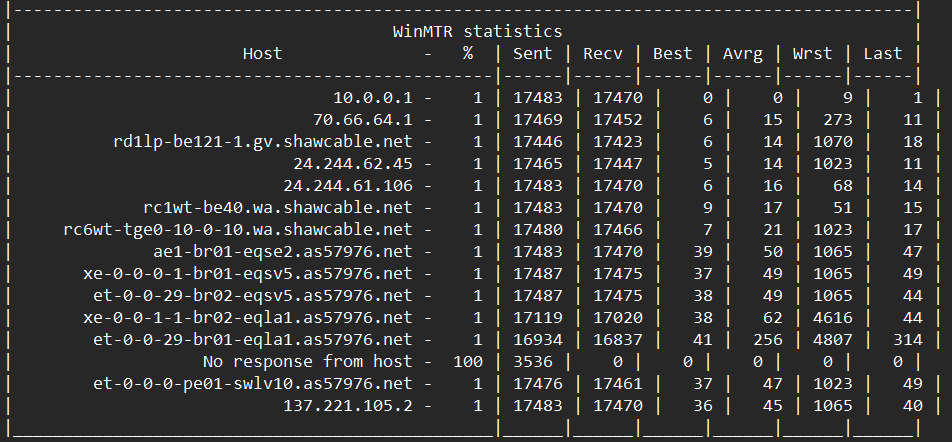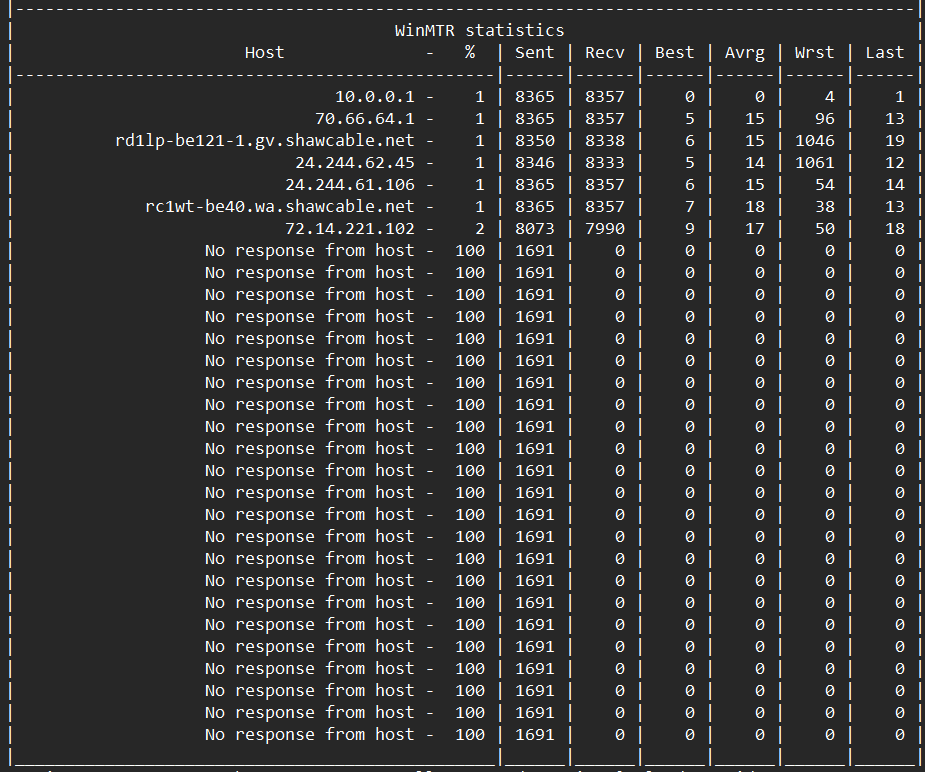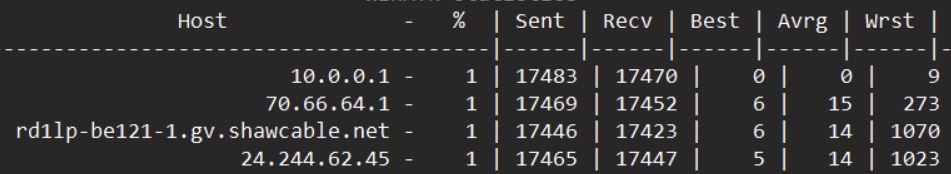- Shaw Support
- :
- Discussions
- :
- Internet Discussions
- :
- Lag Spikes while gaming online and watching livest...
- Mark Topic as New
- Mark Topic as Read
- Float this Topic for Current User
- Bookmark
- Subscribe
- Mute
- Printer Friendly Page
Lag Spikes while gaming online and watching livestreams
- Mark as New
- Bookmark
- Subscribe
- Mute
- Permalink
- Report Inappropriate Content
While playing online multiplayer games, I will often experience a 5-15 second lag spike, but not disconnect from the game. If I am watching a livestream at the same time, the stream will lag for the same duration at the same time. This past week I decided to record the times at which they happened and it occurs every 30 minutes - 2 hours.
I am using a desktop PC with a wired ethernet connection directly to the XB7 modem.
I have tried the following, but these have had no effect:
- resetting modem to default
- trying different ethernet cord
- trying wifi connection
- Resetting network/LAN driver
I have ran a tracert command for google.com, amazon.com and blizzard.com:
C:\Users\--->tracert google.com
Tracing route to google.com [2607:f8b0:400a:806::200e]
over a maximum of 30 hops:
1 <1 ms 1 ms 1 ms (redacted b/c contains MAC address)
2 11 ms 11 ms 11 ms (redacted b/c contains MAC address)
3 * * 10 ms (redacted b/c contains MAC address)
4 * * * Request timed out.
5 * * * Request timed out.
6 * 12 ms * rc5wt-be40.wa.shawcable.net [2001:4e8:0:8002::2]
7 * * * Request timed out.
8 13 ms 13 ms 11 ms 2607:f8b0:821a::1
9 14 ms 14 ms 14 ms 2001:4860:0:1::1e6a
10 12 ms 13 ms 13 ms 2001:4860:0:4::d
11 13 ms 13 ms 11 ms 2001:4860:0:1041::1
12 11 ms 14 ms 11 ms 2001:4860:0:1::52d9
13 10 ms 11 ms 9 ms sea09s28-in-x0e.1e100.net [2607:f8b0:400a:806::200e]
Trace complete.
C:\Users\--->tracert amazon.com
Tracing route to amazon.com [54.239.28.85]
over a maximum of 30 hops:
1 1 ms 1 ms 1 ms 10.0.0.1
2 12 ms 13 ms 11 ms 70.66.64.1
3 12 ms 14 ms 19 ms rd1lp-be121-1.gv.shawcable.net [64.59.162.61]
4 11 ms 11 ms 9 ms 24.244.62.45
5 10 ms 13 ms 11 ms 24.244.61.106
6 12 ms 14 ms 12 ms rc1wt-be40.wa.shawcable.net [66.163.68.18]
7 34 ms 34 ms 34 ms rc3so-be82.cg.shawcable.net [66.163.76.10]
8 64 ms 67 ms 62 ms rc4ec-be13.il.shawcable.net [66.163.65.18]
9 66 ms 68 ms 74 ms 99.82.178.252
10 * * * Request timed out.
11 * * * Request timed out.
12 * * * Request timed out.
13 67 ms 66 ms 62 ms 150.222.212.9
14 * * * Request timed out.
15 * * * Request timed out.
16 * * * Request timed out.
17 * * * Request timed out.
18 * * * Request timed out.
19 89 ms 86 ms 86 ms 52.93.28.90
20 * * * Request timed out.
21 * * * Request timed out.
22 * * * Request timed out.
23 * * * Request timed out.
24 * * * Request timed out.
25 * * * Request timed out.
26 * * * Request timed out.
27 * * * Request timed out.
28 * * * Request timed out.
29 * * * Request timed out.
30 * * * Request timed out.
Trace complete.
C:\Users\--->tracert blizzard.com
Tracing route to blizzard.com [137.221.106.104]
over a maximum of 30 hops:
1 <1 ms 1 ms 1 ms 10.0.0.1
2 12 ms 9 ms 10 ms 70.66.64.1
3 13 ms 14 ms 13 ms rd1lp-be121-1.gv.shawcable.net [64.59.162.61]
4 14 ms 21 ms 16 ms 24.244.62.45
5 14 ms 13 ms 13 ms 24.244.61.106
6 15 ms 14 ms 13 ms rc1wt-be40.wa.shawcable.net [66.163.68.18]
7 11 ms 10 ms 12 ms rc6wt-tge0-10-0-10.wa.shawcable.net [66.163.68.66]
8 40 ms 46 ms 41 ms ae1-br01-eqse2.as57976.net [137.221.73.33]
9 41 ms 43 ms 42 ms xe-0-0-0-1-br01-eqsv5.as57976.net [137.221.65.40]
10 42 ms 42 ms 46 ms et-0-0-29-br02-eqsv5.as57976.net [137.221.65.117]
11 53 ms 42 ms 44 ms xe-0-0-1-1-br02-eqla1.as57976.net [137.221.65.6]
12 265 ms 436 ms 278 ms et-0-0-29-br01-eqla1.as57976.net [137.221.65.0]
13 * * * Request timed out.
14 42 ms 41 ms 41 ms et-0-0-0-pe02-swlv10.as57976.net [137.221.83.83]
15 42 ms 40 ms 42 ms las-swlv10-ia-bons-02.as57976.net [137.221.66.19]
16 40 ms 40 ms 40 ms 137.221.105.15
17 41 ms 40 ms 43 ms 137.221.106.104
Trace complete.
I have also ran WinMTR for the servers that I most recently connect to for games (Diablo 4 and World of Warcraft):
World of Warcraft:
Diablo 4:
What is the solution to this? Do I need to get a shaw tech out to check the local node/box?
Thanks
-- note that you could have tried: tracert -4 google.com...
- Mark as New
- Bookmark
- Subscribe
- Mute
- Permalink
- Report Inappropriate Content
@DuckyOne1 -- note that you could have tried: tracert -4 google.com
to use IPv4, not the IPv6 that was used, to identify the FQDNs of the routers.
Still, seeing: #13 10 ms 11 ms 9 ms sea09s28-in-x0e.1e100.net [note that "1e100" is one "googol"] is as fast as it can get.
Seeing:
#6 12 ms 14 ms 12 ms rc1wt-be40.wa.shawcable.net [66.163.68.18]
#7 34 ms 34 ms 34 ms rc3so-be82.cg.shawcable.net [66.163.76.10]
#8 64 ms 67 ms 62 ms rc4ec-be13.il.shawcable.net [66.163.65.18]
#9 66 ms 68 ms 74 ms 99.82.178.252
#13 67 ms 66 ms 62 ms 150.222.212.9
#19 89 ms 86 ms 86 ms 52.93.28.90
shows about 12 milliseconds to Vancouver (named as "wa"), about 34 milliseconds to Calgary, an increase on the trans-border connection to Illinois, some routers that are configured to NOT respond to the "traceroute" traffic, and more delays inside the USA -- outside of the management of Shaw's routers, leaving Shaw with no way of improving the numbers.
Seeing:
#6 15 ms 14 ms 13 ms rc1wt-be40.wa.shawcable.net [66.163.68.18]
#7 11 ms 10 ms 12 ms rc6wt-tge0-10-0-10.wa.shawcable.net [66.163.68.66]
#8 40 ms 46 ms 41 ms ae1-br01-eqse2.as57976.net [137.221.73.33]
#9 41 ms 43 ms 42 ms xe-0-0-0-1-br01-eqsv5.as57976.net [137.221.65.40]
#10 42 ms 42 ms 46 ms et-0-0-29-br02-eqsv5.as57976.net [137.221.65.117]
#11 53 ms 42 ms 44 ms xe-0-0-1-1-br02-eqla1.as57976.net [137.221.65.6]
#12 265 ms 436 ms 278 ms et-0-0-29-br01-eqla1.as57976.net [137.221.65.0]
#14 42 ms 41 ms 41 ms et-0-0-0-pe02-swlv10.as57976.net [137.221.83.83]
#15 42 ms 40 ms 42 ms las-swlv10-ia-bons-02.as57976.net [137.221.66.19]
shows packets: Vancouver -> SE(attle2) -> SV5 -> L(os)A(ngeles)1 -> L(as)V(egas)10 -> Blizzard
Again, the segment from #7 to #8 adds some delay crossing the international border.
Note that: as57976.net [137.221.xxx.yyy] is an Autonomous System operated by Blizzard, for several routers.
But, other than the numbers in #12, there are no further delays of the packets.
It seems that the server for "World Of Warcraft" is also located in Las Vegas.
The packets for "Diablo 4" end at 2.14.221.102, which is an IP-address assigned to Google. A "worst" of "50" still is good. Crossing the international border did not seem to introduce any "lag".
In summary, the problem is that your computer is not inside the USA, which forces your packets to traverse some of the most-heavily-loaded segments (VAN->SEA, CGY -> ILL, WPG -> USA) that jump the CDN/USA border.
All of the "lags" are not being caused by Shaw's routers. So, there is nothing that Shaw can do, other than spending a lot of money to upgrade those CAN/USA segments to a faster speed. Maybe, it is in their plans for 2024 or 2025 ?
Thank you for your detailed response! It's strange becaus...
- Mark as New
- Bookmark
- Subscribe
- Mute
- Permalink
- Report Inappropriate Content
Thank you for your detailed response!
It's strange because at my previous residence, I had shaw internet and never experienced this problem and I have several friends who currently use shaw on Vancouver Island who do not experience this issue.
The fact that I didn't have this problem before, while using shaw internet in the same region leads to me look further into the issue.
Would asking them to run the same tests help at all? Or is there anything else I could do to gather more information about this problem?
Thanks again for your help.
One more question, in the WINmtr logs, the 'worst' latenc...
- Mark as New
- Bookmark
- Subscribe
- Mute
- Permalink
- Report Inappropriate Content
One more question, in the WINmtr logs, the 'worst' latency starts with the rd1lp-be121-1.gv.shawcable.net, from what I can see. Showing 1046 for diablo 4 and 1070 for world of warcraft.
Is this (g)reater (v)ancouver? And if so, does this not mean that this host is where the worst latency occurs? And if that is true, it would be a shaw host problem?
I appreciate the help.
-- at my previous residence, I had Shaw internet and nev...
- Mark as New
- Bookmark
- Subscribe
- Mute
- Permalink
- Report Inappropriate Content
@DuckyOne1 -- at my previous residence, I had Shaw internet and never experienced this problem
It's too bad that you cannot "time-warp" back to that time. 🙂
However, usage patterns of Shaw's "backbone" network change over time. Most of the time, you can quickly drive on Highway 4 into Port Alberni. But, for the last few weeks, that highway has been closed, and the alternate "routing" through Youbou is quite different. Even now, it is "one way at a time" via a (congested network!) convoy, since both lanes are not open.
I have several friends who currently use Shaw on Vancouver Island who do not experience this issue.
Similar to BC Ferries having 3 major routes on/off Vancouver Island (Departure Bay, Duke Point, Swartz Bay), it's possible that Shaw has a few "backbones" (Victoria-Delta & Nanaimo-NorthVancouver), both for "network redundancy" and for higher capacity. So, are your friends connecting to Vancouver (and beyond) through Nanaimo or through Victoria?
The fact that I didn't have this problem before, while using Shaw internet in the same region leads to me look further into the issue.
As they say in the Stock Market, past performance is not not a guarantee of future performance.
Is there anything else I could do to gather more information about this problem?
Repeat your tests, maybe at 4 AM local, when many "gamers" are offline, reducing the traffic to those USA-based game-servers.
One more question, in the WINmtr logs, the 'worst' latency starts with the rd1lp-be121-1.gv.shawcable.net, from what I can see.
That "10.0.0.1" is the "local" IP-address of your cable-modem.
Your cable-modem connects to a Shaw router in your neighbourhood. That router connects to that "rd1lp..." router in Shaw's central office on Cloverdale
So, you have intermittent "latency" in your neighbourhood, which impedes all your Internet connections. Physically moving to a different neighbour in the same city is not a reasonable way to overcome such an issue.
Do you live in a single residence, or in a unit within a MURB (Multiple Unit Residential Building)? For the latter, "sharing" Shaw's connection from the building's "wiring closet" to the nearest telephone-pole might be an issue.
Is this (g)reater (v)ancouver?
No. For Vancouver, Shaw uses "V(an)C(ouver)".
For you, the worst latency is in your immediate neighbourhood.
However, note that the TCP/IP protocol allows for "dropped" packets, by tracking every packet, and re-issuing any packets that have been determined to have been "lost". So, "worst" might reflect that just ONE packet has been "lost". I do not know how many packets that WINMTR sends (3? 5? 10? 100? 1000?) to establish "worst" and/or "average". Repeat your test, to "24.244.62.45", several times, to see if "worst" is always as large as it is, above. Repeat at different times in the day.