- Shaw Support
- :
- Discussions
- :
- Internet Discussions
- :
- Re: Mail in sent items
- Mark Topic as New
- Mark Topic as Read
- Float this Topic for Current User
- Bookmark
- Subscribe
- Mute
- Printer Friendly Page
Mail in sent items
- Mark as New
- Bookmark
- Subscribe
- Mute
- Permalink
- Report Inappropriate Content
Odd one .... reinstalled my email account on a PC after putting up with a virus !
Anyway dropped in the account and set it as POP and inbox is happy but for some reason the SENT ITEMS folder on my PC is not filling up with my sent mail on the folder that I can see when I login to WebMail?
Is there anyway to manually force the mail messages in the sent items folder on to the PC or can I do a manual export or something ?
Cheers'
Dave
Re: Mail in sent items
- Mark as New
- Bookmark
- Subscribe
- Mute
- Permalink
- Report Inappropriate Content
Hi davecason
What email client are you using? I've never done this myself but it looks like you should be able to export your sent folder from Webmail using the steps on How to import/export from Webmail. The steps for importing may vary depending on the email client you are using but you should be able to find them online.
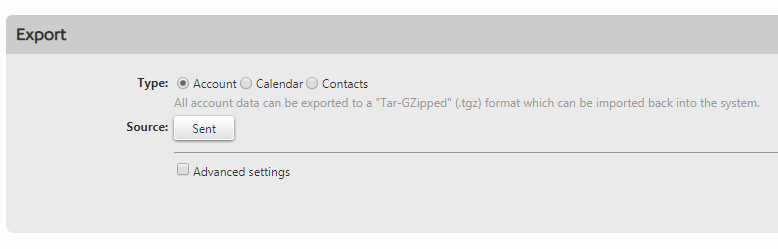
Re: Mail in sent items
- Mark as New
- Bookmark
- Subscribe
- Mute
- Permalink
- Report Inappropriate Content
Hi Tamara,
OK, I tried that and it seems to have worked - I pulled down the "sent mail " from the webmail site as you described and it came down as a TAR file and it was 193,215KB and for fun I unzipped it to a drive on the PC and I see the messages there.
They all came in as an xxxxxx .eml file, so I'm not sure what that is but they're here!
Now the fun part - any clue how to get them all back in to the "Sent Items" folder in Outlook 2016?
There is only 59 messages in there on the PC now and of course in the Web Mail account on-line there are slightly more, like 629 more ! (grin)
Also any clue why it would't automatically just d/l and re-populate the folders after I got the client back up and working again? No biggie if I can get the import to work - just wondering tho !?
Cheers'
Dave
Re: Mail in sent items
- Mark as New
- Bookmark
- Subscribe
- Mute
- Permalink
- Report Inappropriate Content
We don't support third party mail clients, but there should be a way to import this type of file in the settings. If you do a search on https://support.office.com/en-us/outlook you should hopefully be able to find the steps to import them into Outlook.