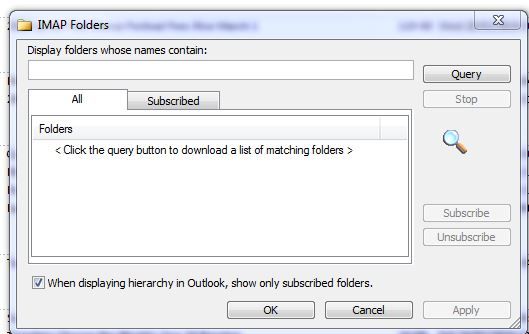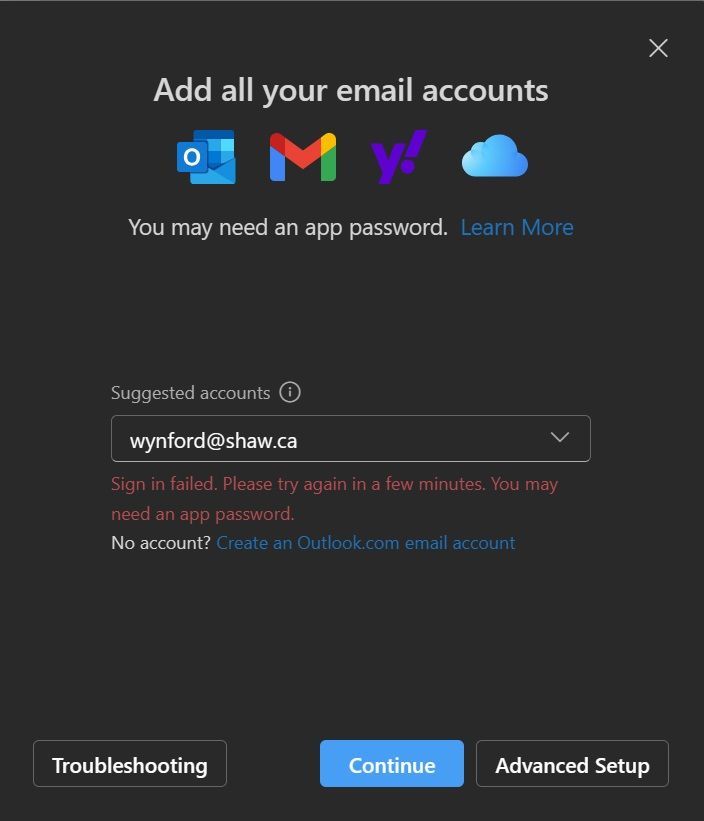- Shaw Support
- :
- Discussions
- :
- Internet Discussions
- :
- I'm missing 1 (out of 13 on Webmail) folders in mi...
- Mark Topic as New
- Mark Topic as Read
- Float this Topic for Current User
- Bookmark
- Subscribe
- Mute
- Printer Friendly Page
New free replacement email client Outlook
- Mark as New
- Bookmark
- Subscribe
- Mute
- Permalink
- Report Inappropriate Content
The new free replacement email client, Outlook for Windows, is not syncing (importing) all my Webmail folders, it synced most of them with no problem, but not all of them. The old Mail client did... is this a Shaw (Rogers) issue or a Microsoft issue and how can I get the other folders synced?
-- within Microsoft Outlook, you must select which IMAP f...
- Mark as New
- Bookmark
- Subscribe
- Mute
- Permalink
- Report Inappropriate Content
@wynford -- within Microsoft Outlook, you must select which IMAP folders that Outlook is to synchronize with your Shaw mailbox. Have you been doing that? It works for me.
Is this for the new free replacement email client? I went...
- Mark as New
- Bookmark
- Subscribe
- Mute
- Permalink
- Report Inappropriate Content
Is this for the new free replacement email client? I went through all the settings and can't anything about IMAP folders except for...
All my Webmail folders were synced with my iPhone and the original email client, but not the free replacement Outlook.
-- within Outlook, I see: So, click the "Query" button,...
- Mark as New
- Bookmark
- Subscribe
- Mute
- Permalink
- Report Inappropriate Content
@wynford -- within Outlook, I see:
So, click the "Query" button, and then "subscribe" to each of the folders.
I have nothing like that in my Outlook. I think you might...
- Mark as New
- Bookmark
- Subscribe
- Mute
- Permalink
- Report Inappropriate Content
I have nothing like that in my Outlook. I think you might be using the Office version of Outlook... mine came from the Windows Store...
From the Store...
The new Outlook for Windows is a best-in-class email experience that is free for anyone with Windows. Easily connect and coordinate your personal and work email accounts and calendars in one app. Write clear, concise mails and get intelligent suggestions with built-in AI. Seamlessly attach important documents and photos to any note. With the new Outlook for Windows, you can stay on top of it all, for free. This app will replace the Windows Mail, Calendar, and People apps beginning in 2024.
I just switched over as well, I only have about 6 folders...
- Mark as New
- Bookmark
- Subscribe
- Mute
- Permalink
- Report Inappropriate Content
@wynford I just switched over as well, I only have about 6 folders and they all made it. I am on the free ad supported version, I wonder if their are other limitations?
I'm missing 1 (out of 13 on Webmail) folders in mine... a...
- Mark as New
- Bookmark
- Subscribe
- Mute
- Permalink
- Report Inappropriate Content
I'm missing 1 (out of 13 on Webmail) folders in mine... and the old mail client is only going to be supported until the end of the year. I hope there isn't any limitations... I might have to combine the 1 folders into one of the others.
Now I have a new problem... I removed my @shaw.ca email a...
- Mark as New
- Bookmark
- Subscribe
- Mute
- Permalink
- Report Inappropriate Content
I fixed my problem... in Webmail, I had one folder called...
- Mark as New
- Bookmark
- Subscribe
- Mute
- Permalink
- Report Inappropriate Content
I fixed my problem... in Webmail, I had one folder called Important, I renamed it and Outlook (new) for Windows synced everything... woohoo!!!