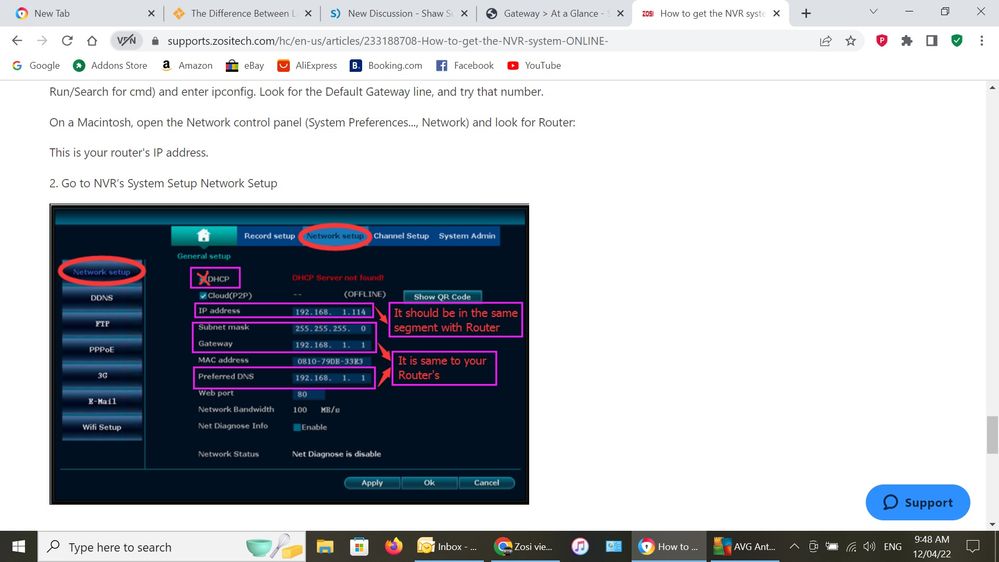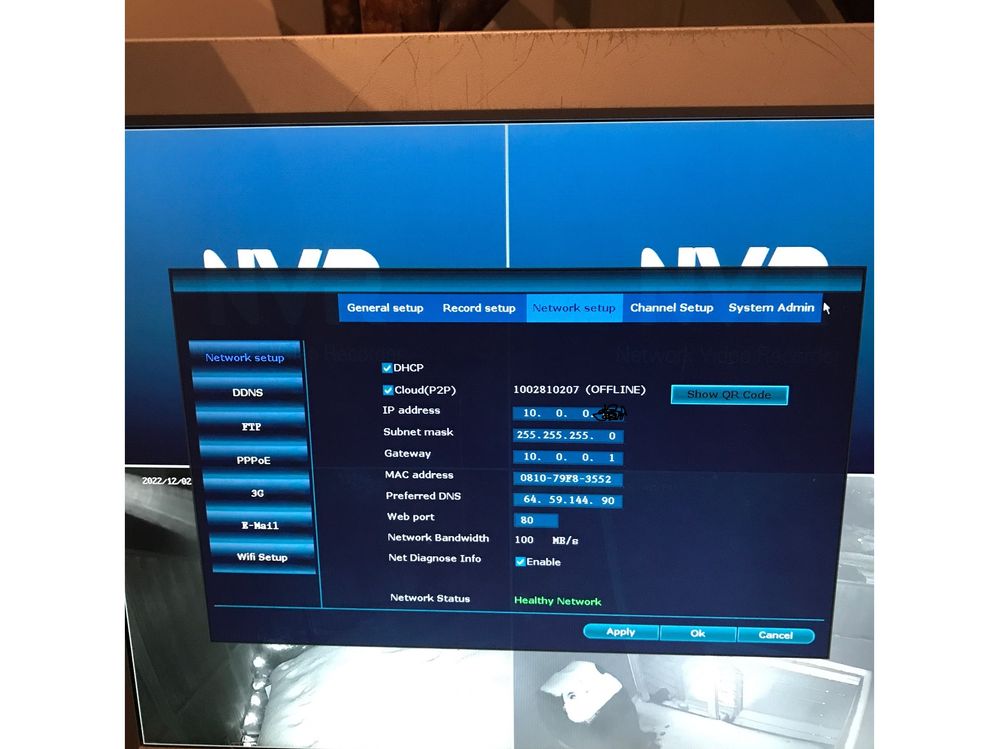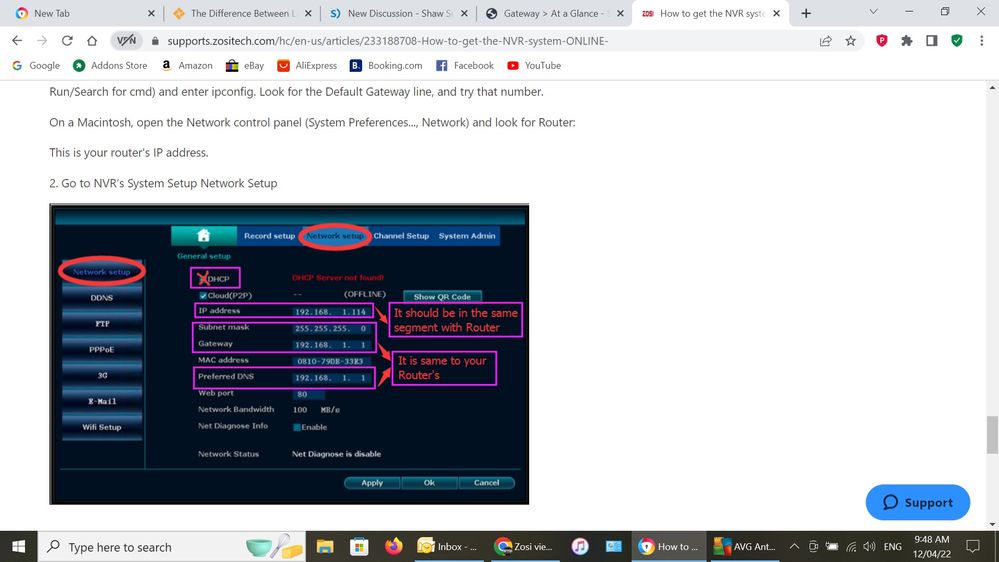- Shaw Support
- :
- Discussions
- :
- Internet Discussions
- :
- NVR wont go online due to bluecurve modem or port ...
- Mark Topic as New
- Mark Topic as Read
- Float this Topic for Current User
- Bookmark
- Subscribe
- Mute
- Printer Friendly Page
NVR wont go online due to bluecurve modem or port forwarding
- Mark as New
- Bookmark
- Subscribe
- Mute
- Permalink
- Report Inappropriate Content
This may be an issue due to blue curve firewall being on or port 80 not open. I have gone into firewall setting s and turned off v4 and v6 both off. still no luck.. i have tried to go to port forwarding to open port 80 but my device is not in the port forward list - even though it is in the ONLINE DEVICES list. how can i now control port forward if its not in that stupid drop down menu?
my NVR works using WIFI in my house, which means its connecting to my router and broadcasting wireless. it just wont let the internet access NVR as its being blocked somehow.
it says I can configure it manually by entering the same info into NVR as on router by i cant even figure this out... any ideas?? i have a tech coming this week, maybe he can figure it out.. but i have tried almost everything.. even factory reset NVR etc... here are photos if IP addresses.
/ -- from the images, you have the Shaw cable-modem at...
- Mark as New
- Bookmark
- Subscribe
- Mute
- Permalink
- Report Inappropriate Content
@vancouverbc / @Mike2025 -- from the images, you have the Shaw cable-modem at 10.0.0.1.
So, that device hands-out IP-addresses in the 10.0.0.2 to 10.0.0.255 range, to devices/computers directly connected, either via Ethernet cable or via WiFi.
You also have another router that hands-out IP-addresses in the 192.168.1.2 to 192.168.1.255 range.
Is the "WAN" (or "network") port on that router connected to one of the LAN ports on the Shaw modem?
For a "remote" device somewhere on the Internet, you will need to add port-forwarding inside the Shaw modem, to route incoming traffic to your own router. Then, if your web-server is connected to a LAN port on your router, you need to add port-forwarding on your router, to allow a connection to the 192.168.1.114 IP-address.
Since your web-server (80/TCP) is not directly connected to the Shaw modem, it will not be visible as a device via the Shaw app on your smart-phone.