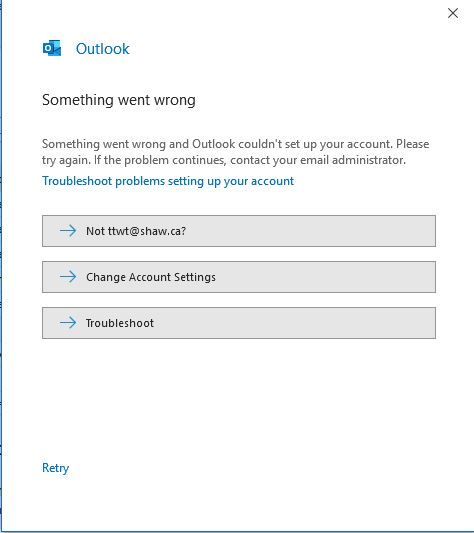- Shaw Support
- :
- Discussions
- :
- Internet Discussions
- :
- Re: Office 365 Shaw email settings with screenshot...
- Mark Topic as New
- Mark Topic as Read
- Float this Topic for Current User
- Bookmark
- Subscribe
- Mute
- Printer Friendly Page
Office 365 Shaw email settings with screenshots
- Mark as New
- Bookmark
- Subscribe
- Mute
- Permalink
- Report Inappropriate Content
Hi all,
I just found out Shaw no longer supports setting up email clients. As result I had difficulty setting up my shaw mail to work with outlook. After a while I captured what works for settings and captured screenshots. I hope this helps you.
Re: Office 365 Shaw email settings with screenshots
- Mark as New
- Bookmark
- Subscribe
- Mute
- Permalink
- Report Inappropriate Content
Hey scootercan,
We certainly have documentation on how to set up your email here. I took a look at your PDF and see very similar instructions. Thank you for your feedback.
Cheers,
Tony | Community Mod.
Re: Office 365 Shaw email settings with screenshots
- Mark as New
- Bookmark
- Subscribe
- Mute
- Permalink
- Report Inappropriate Content
This would be really helpful but I don't see your PDF anywhere to view. I looked at the Shaw instructions in the link from their reply to you but there's nothing for Outlook 365. It's hard to find anything useful for setting up Shaw on Outlook 365.
Re: Office 365 Shaw email settings with screenshots
- Mark as New
- Bookmark
- Subscribe
- Mute
- Permalink
- Report Inappropriate Content
Tony,
Why don't you at least try to be useful. Shaw does not show how to set up Outlook 365 in anyway. So right now I can't sync my Desktop with my phone or tablet. Maybe it is time to dump SHAW since they provide ZERO support.
Re: Office 365 Shaw email settings with screenshots
- Mark as New
- Bookmark
- Subscribe
- Mute
- Permalink
- Report Inappropriate Content
Would you happen to have those instruction still. SHAW has ZERO clue on this and they don't even list it on their site. Having a complete nightmare.
Re: Office 365 Shaw email settings with screenshots
- Mark as New
- Bookmark
- Subscribe
- Mute
- Permalink
- Report Inappropriate Content
I do - feel free to let me know your email and I will send them to you directly.
Re: Office 365 Shaw email settings with screenshots
- Mark as New
- Bookmark
- Subscribe
- Mute
- Permalink
- Report Inappropriate Content
So it seems that my problem is deeper. On their webmail app the calendar is not talking to Outlook. When you go into Webmail then preferences then mobile devices it shows these in "Needs Provisioning" status.
And of course SHAWS response is "Have you checked the Website"
Hi, I'm trying to set up my Shaw email address as an Exch...
- Mark as New
- Bookmark
- Subscribe
- Mute
- Permalink
- Report Inappropriate Content
Hi, I'm trying to set up my Shaw email address as an Exchange account in Outlook 365 on my Windows 10 PC so that I can sync calendar entries between my iPhone and my PC. Every time I try and add the account, I get a useless error message. I have no trouble setting it up as an IMAP account, but then the calendar doesn't sync. Any idea WTF is going on? I am not a computer novice, but Shaw's support is beyond useless when I comes to this.