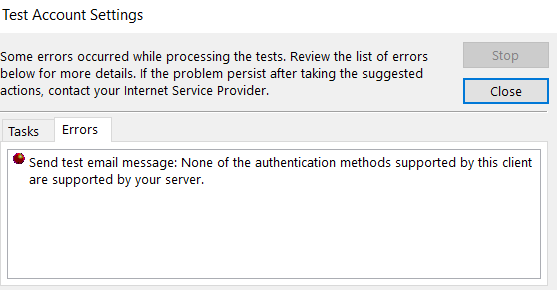- Shaw Support
- :
- Discussions
- :
- Internet Discussions
- :
- I made office 365 and Shaw email work doing it thi...
- Mark Topic as New
- Mark Topic as Read
- Float this Topic for Current User
- Bookmark
- Subscribe
- Mute
- Printer Friendly Page
With all due respect the Shaw information does not work....
- Mark as New
- Bookmark
- Subscribe
- Mute
- Permalink
- Report Inappropriate Content
With all due respect the Shaw information does not work. Outlook takes you to 6 choices from Office 365 to Exchange however none of the work. They all give you an error message. Right now I can't get any of my shaw emails on my desktop (I have two addresses and neither work). It would be nice if either shaw or microsoft would do something to help here.
I'm running into config settings as well today. Shaw supp...
- Mark as New
- Bookmark
- Subscribe
- Mute
- Permalink
- Report Inappropriate Content
I'm running into config settings as well today. Shaw support is useless and/or unwilling to help you with 3rd party programs like my outlook 365.
I have deferred to IMAP having abandoned POP - your screen shots for your 365 IMAP settings less your personal stuff would be helpful.
Thanks
is the error message regarding server settings? Also, doe...
- Mark as New
- Bookmark
- Subscribe
- Mute
- Permalink
- Report Inappropriate Content
Hi, I followed your instructions and everything appeared...
- Mark as New
- Bookmark
- Subscribe
- Mute
- Permalink
- Report Inappropriate Content
Hi, I followed your instructions and everything appeared as your screen shots indicated. Even the incoming and outgoing tests said they were completed but I'm not receiving anything in my inbox. My test emails are appearing on my pc and iphone, not my new surface pro. This will be the third time I am contacting shaw for help.......
-- not my new Surface Pro Do you receive any E-mail on it...
- Mark as New
- Bookmark
- Subscribe
- Mute
- Permalink
- Report Inappropriate Content
@WJ2 -- not my new Surface Pro
Do you receive any E-mail on it?
Find a website that sends you a "please confirm that you wish to subscribe" E-mail when you (or somebody you don't know) uses the "subscribe to E-mail" hyperlink on a web-site. Examples: Shoppers Drug Mart, Save On Foods, Walmart, Staples.
Check your "Junk Mail" folder, to see if that incoming message gets stored there.
Also, check the "spam" settings, to confirm that the S.P. does not automatically delete "suspected spam" messages.
Also, check the "spam" settings, for your Shaw E-mail ID, to confirm that Shaw does not automatically delete.
Yes, I'm receiving emails on my new laptop now :-) I thin...
- Mark as New
- Bookmark
- Subscribe
- Mute
- Permalink
- Report Inappropriate Content
Yes, I'm receiving emails on my new laptop now 🙂 I think my password was incorrect when I first entered it. Thanks again for your help. I didn't need to call Shaw a third time.
I made office 365 and Shaw email work doing it this way...
- Mark as New
- Bookmark
- Subscribe
- Mute
- Permalink
- Report Inappropriate Content
I made office 365 and Shaw email work doing it this way
https://softwarekeep.com/help-center/how-to-fix-the-we-couldnt-create-the-outlook-data-file-error
- Launch Outlook.
- Open the File menu from the top-left side of the application.
- From the Info tab, click on Account Settings.
- Click on Manage Profiles from the drop-down menu.
- Click on the Email Accounts... button.
- Click on New.
- Follow the on-screen instructions and enter your correct details.
- Restart Outlook if open. Once you’re done with the setup, Outlook should have your account properly added.
This was a fantastic walkthrough! But unfortunately it di...
- Mark as New
- Bookmark
- Subscribe
- Mute
- Permalink
- Report Inappropriate Content
This was a fantastic walkthrough! But unfortunately it didn't work for me. When they sent the test email I got the following. Anyone have any ideas?
You need to review your mail server settings are the corr...
- Mark as New
- Bookmark
- Subscribe
- Mute
- Permalink
- Report Inappropriate Content
@netconsumer You need to review your mail server settings are the correct ones!
Thanks Ada. I had reviewed my mail settings numerous time...
- Mark as New
- Bookmark
- Subscribe
- Mute
- Permalink
- Report Inappropriate Content
Thanks Ada. I had reviewed my mail settings numerous times. I spent a few days researching and trying everything that seemed legitimate. Finally, it is working, but I have no idea what did it.