- Shaw Support
- :
- Discussions
- :
- Internet Discussions
- :
- Re: quota says 91% every though I have deleted alm...
- Mark Topic as New
- Mark Topic as Read
- Float this Topic for Current User
- Bookmark
- Subscribe
- Mute
- Printer Friendly Page
quota says 91% every though I have deleted almost every email and emptied the trash
- Mark as New
- Bookmark
- Subscribe
- Mute
- Permalink
- Report Inappropriate Content
What could possibly be the issue ... deleted over 400 emails and it is still saying I am at 91% of quota...
Re: quota says 91% every though I have deleted almost every email and emptied the trash
- Mark as New
- Bookmark
- Subscribe
- Mute
- Permalink
- Report Inappropriate Content
Re: quota says 91% every though I have deleted almost every email and emptied the trash
- Mark as New
- Bookmark
- Subscribe
- Mute
- Permalink
- Report Inappropriate Content
I am pretty sure this is from Shaw and not phishing... this is the email:
This is an auto-generated message, please do not respond.
Your mailbox size has reached 907.60MB, which is over 90% of your 1000.00MB quota.
Please delete some messages to avoid exceeding your quota.
Please be advised that it may be necessary to log into webmail.shaw.ca if your email client is not set up to delete messages from the server.
For additional support to help cleanup your mailbox please visit the following
Shaw Communities Website
Need help? Chat | Facebook Messenger | Twitter Direct Message
or call 1-888-472-2222.
Thank you for choosing Shaw!
Re: quota says 91% every though I have deleted almost every email and emptied the trash
- Mark as New
- Bookmark
- Subscribe
- Mute
- Permalink
- Report Inappropriate Content
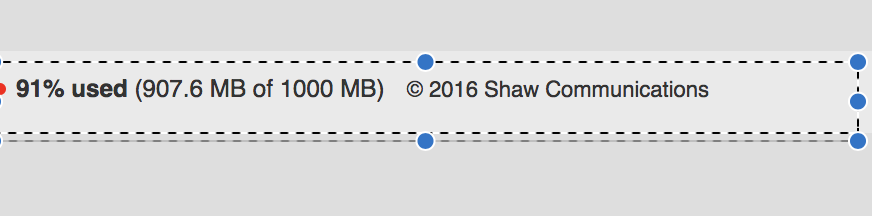
Re: quota says 91% every though I have deleted almost every email and emptied the trash
- Mark as New
- Bookmark
- Subscribe
- Mute
- Permalink
- Report Inappropriate Content
flojaekena thank you for clarifying. It is possible one or two of the emails you have stored and not deleted, has a large file (videos or pictures) attached. This would take up your email quota. I'd check by clicking the size button to see if there is an email with any large files attached and saving it on your computer, then delete the email to update your quota.
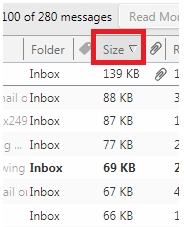
What happens to items I delete as Spam? Are thy "gone" forever, or just moved to my Trash?
- Mark as New
- Bookmark
- Subscribe
- Mute
- Permalink
- Report Inappropriate Content
Are they "gone" forever, or are they just moved to my Trash?
I'm tired of having to trash the items in my trash!
Shaw doesn't allow us to simply scroll over a group of items in the trash and delete them as a batch. We have to delete each item INDIVIDUALLY. What a ridiculous, time-consuming operation!
I was allowed to delete a huge batch of items with one click, when MTS was my internet provider.
> Shaw doesn't allow us to simply scroll over a group of...
- Mark as New
- Bookmark
- Subscribe
- Mute
- Permalink
- Report Inappropriate Content
> Shaw doesn't allow us to simply scroll over a group of items in the trash and delete them as a batch.
Move your mouse-pointer to the first item to be deleted, and click on the item.
Move your mouse-pointer to the last item to be deleted. Hold down the SHIFT button, and click on the item. Release the SHIFT button.
Press the "DELETE" key (on your keyboard), or move the mouse to the icon for "delete", and click there.
QED
After deleting almost all my emails, I have sorted by siz...
- Mark as New
- Bookmark
- Subscribe
- Mute
- Permalink
- Report Inappropriate Content
After deleting almost all my emails, I have sorted by size and added up what is left.... totals up to approx 1200 kb but at the bottow of my webmail it says 79% used (794.3 mb out of 1000 mb)
What is going on?
-- within Shaw WebMail, move the mouse-pointer over the "...
- Mark as New
- Bookmark
- Subscribe
- Mute
- Permalink
- Report Inappropriate Content
@MargotW -- within Shaw WebMail, move the mouse-pointer over the "Trash" or the "Sent" folder-names, and let it "hover".
After a few seconds, do you get a pop-up something like "123 messages occupying 789 Mbytes" ?
After deleting from the "Sent" folder, delete from the "Trash" folder.
P.S. In the "Sent" folder, sort by size, and open the largest message. Click to remove the attachment. Close the message. That message will be MUCH smaller in size.