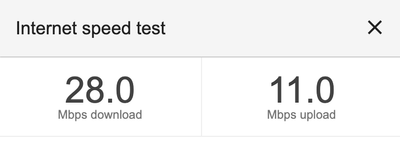- Shaw Support
- :
- Discussions
- :
- Internet Discussions
- :
- -- Those speed tests I posted above were on the sa...
- Mark Topic as New
- Mark Topic as Read
- Float this Topic for Current User
- Bookmark
- Subscribe
- Mute
- Printer Friendly Page
I am having exactly the same issue. Been through their te...
- Mark as New
- Bookmark
- Subscribe
- Mute
- Permalink
- Report Inappropriate Content
I am having exactly the same issue. Been through their techs and no one can fix it. It was easily over 300 before and now all of a sudden throttled to less than 150.
Have left a message for Shaw to escalate and no response as yet. Techs said...you will have to wait until Covid is over.
we never throttle speeds. Are you noticing issues over Wi...
- Mark as New
- Bookmark
- Subscribe
- Mute
- Permalink
- Report Inappropriate Content
@Marcbow we never throttle speeds. Are you noticing issues over WiFi or direct ethernet connections affected as well? What troubleshooting steps have you tried so far? Checking your account the signal to your modem looks solid with no errors showing up.
> Techs said...you will have to wait until Covid is over....
- Mark as New
- Bookmark
- Subscribe
- Mute
- Permalink
- Report Inappropriate Content
> Techs said...you will have to wait until Covid is over.
Partially true -- Shaw has given them directions to not enter any customer's home, during COVID-19 pandemic.
Partially false -- Shaw technicians will go "up" the telephone-pole outside your home, and will access the Shaw "demarcation" box on the outside of your house, to test the signal-strength coming-in from that (Telus? BC Hydro?) pole.
Possibly, the technicians have a huge backlog of service calls, and it will take them months to catch-up, just like it will take many months for those people waiting since mid-March to be rescheduled for their elective surgery. So, they are predicting that their queue will be full for maybe months after an "all-clear" message regarding COVID-19 is announced.
Hi Tony, I have a question... I recently upgraded my ser...
- Mark as New
- Bookmark
- Subscribe
- Mute
- Permalink
- Report Inappropriate Content
Hi @shaw-tony,
I have a question... I recently upgraded my service to the Blue Curve Fiber+ 750 and have generally been happy with it but I do have some issues...
On multiple devices I am running speed tests and the result vary wildly from day to day, hour to hour. I would say I consistently get 300+ down and 15-20+ up, which are great speeds and should be noted, are over wifi on my laptop and cell phone.
However, I am working from home and am on Zoom / Facetime / Google Chat calls most of the day and it is super common for me to suddenly just go to total garbage speeds. I run a speed test when this happens and always the speeds are down as low as 30-40mbs. Then 5-10 min later I am back up to high speed again.
I paid to upgrade my service precisely to avoid these unprofessional breaks in my calls and yet it seems - without a doubt - that Shaw has super steep peaks in their service levels. How do I correct for this? Is there anything that trouble shooting can do?
FWIW, I have the modem in bridge mode with a fantastic wifi router running. And, as I said, 80% of the time I do a speed test I am getting great results.
Lol, literally posted this and ran a test:
-- speeds ... are over WiFi on my laptop and cell phone....
- Mark as New
- Bookmark
- Subscribe
- Mute
- Permalink
- Report Inappropriate Content
@John_z -- speeds ... are over WiFi on my laptop and cell phone.
That could be a speed-limitation of the WiFi adapters in those two devices, or in the WiFi adapter in your own router.
> I have the modem in bridge mode with a fantastic wifi router running.
Experiment: temporarily reset the modem to "router" mode, and power-cycle it. Connect your laptop to the modem's WiFi network, and run the Shaw SpeedTest to see if its WiFi adapter is any faster than the WiFi adapter inside your router.
Thanks - note though that with Wifi on my phone and lapt...
- Mark as New
- Bookmark
- Subscribe
- Mute
- Permalink
- Report Inappropriate Content
Thanks @mdk - note though that with Wifi on my phone and laptop I routinely also see excellent speeds. As an example these 2 tests were done today, on the same device in back to back tests less than 5 min apart:
-- I recently upgraded my service to the Blue Curve Fiber...
- Mark as New
- Bookmark
- Subscribe
- Mute
- Permalink
- Report Inappropriate Content
@John_z -- I recently upgraded my service to the Blue Curve Fiber+ 750.
It is strange that your device can upload at 15.9, but only downloaded (this once) at 9.4 Mbps. If the 2 tests were done on your laptop, open the Windows "Task Manager", and switch to the "Performance" tab. Minimize this window, and relaunch the SpeedTest. Immediately, "restore" the Task Manager window, and watch the "CPU" and "Network" graphs, to see if the CPU hits 100%, and what "instantaneous" speed for your network adapter -- the SpeedTest shows an "average" speed, e.g., 0 before you start the test, 375 after getting 750 for one second, 500 -- (0+750+750)/3 -- after 2 seconds.
If your devices have the "latest-and-greatest" WiFi adapters, you should get close to 750 Mbps, but with one caveat: running the Shaw SpeedTest on a computer requires a fast processor. My Lenovo laptop, with a dual-core 1.6 Ghz processor, always gives much slower speeds, over Ethernet, than my desktop computer does, over the same Ethernet cable. So, your "238.4" could be a result of the SpeedTest program not running at full-speed on your computer.
Hi Truly appreciate your response. Obviously, I'd love...
- Mark as New
- Bookmark
- Subscribe
- Mute
- Permalink
- Report Inappropriate Content
Hi @mdk
Truly appreciate your response.
Obviously, I'd love to see my devices get close to the 750 I am paying for but I am realistic. My laptop is older (retina macbook pro from 2013) and my iphone is newer (8 plus) but neither are cutting edge.
The issue I face though is that the 200+mbs I get now on both devices is more than adequate for Zoom calls but it is intermittent. Those speed tests I posted above were on the same device, 5 min apart.
The result is that I will be on a call for work and all of a sudden the signal speed drops and everything goes fuzzy for 30-40 seconds. I'd love to know if this is common with Shaw as it's basically useless for any type of work from home setup.
John
-- Those speed tests I posted above were on the same devi...
- Mark as New
- Bookmark
- Subscribe
- Mute
- Permalink
- Report Inappropriate Content
@John_z -- Those speed tests I posted above were on the same device, 5 min apart.
One point: the Shaw SpeedTest does a "finding optimal server, based on your Shaw IP-address -- to find the "best" server, usually in the your city/town. So, that is the best test of the speed of your "last mile" into your cable-modem.
Here is a "traceroute" to "www.fast.com"
------------------
5 12 ms 12 ms 12 ms rc1wt-be40.wa.shawcable.net [66.163.68.18]
6 11 ms 39 ms 12 ms sea-b2-link.telia.net [213.248.67.224]
7 12 ms 12 ms 16 ms ntt-ic-337606-sea-b2.c.telia.net [213.248.70.13]
8 17 ms 17 ms 13 ms ae-5.r23.sttlwa01.us.bb.gin.ntt.net [129.250.2.7]
9 35 ms 32 ms 30 ms ae-3.r25.snjsca04.us.bb.gin.ntt.net [129.250.3.124]
10 37 ms 30 ms 29 ms ae-0.a01.snjsca04.us.bb.gin.ntt.net [129.250.3.163]
11 32 ms 30 ms 29 ms a23-11-21-113.deploy.static.akamaitechnologies.com [23.11.21.113]
------------------
Path: ... --> Seattle (Telia) --> Seattle (NTT) --> San Jose --> San Jose --> an AKAMAI "co-located" server.
Obviously, trying to measure speed through this many "hops" can produce vastly-different numbers, at each attempt.
you're a beaut. I will use the shaw test next time I not...
- Mark as New
- Bookmark
- Subscribe
- Mute
- Permalink
- Report Inappropriate Content
@mdk you're a beaut.
I will use the shaw test next time I notice a call drop and see if it correlates still to the current internet speeds. Totally fair that I may be getting false results just using the browser's native test.