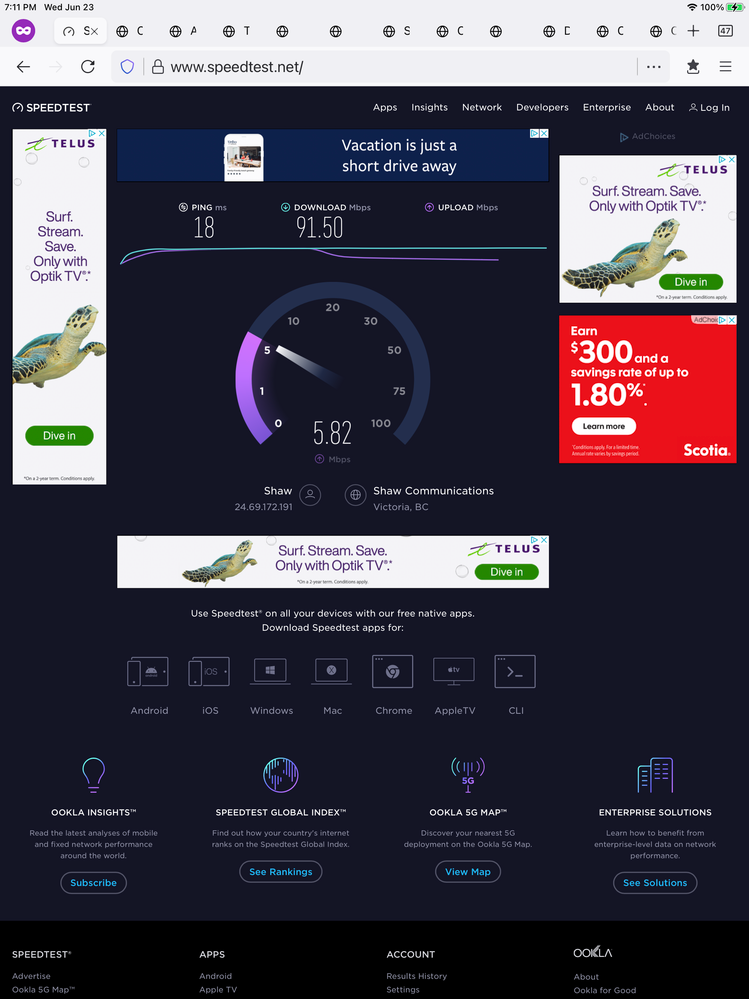- Shaw Support
- :
- Discussions
- :
- Internet Discussions
- :
- Sorry such a long time later. Thank you very much...
- Mark Topic as New
- Mark Topic as Read
- Float this Topic for Current User
- Bookmark
- Subscribe
- Mute
- Printer Friendly Page
which is connection is better for ethernet - 2.4 GHz or 5 GHz
- Mark as New
- Bookmark
- Subscribe
- Mute
- Permalink
- Report Inappropriate Content
When connecting via Ethernet, is there a difference between the 2.4 GHz or the dual 2.4/5 GHz settings?
an ethernet connection is separate from the 2.4/5Ghz conn...
- Mark as New
- Bookmark
- Subscribe
- Mute
- Permalink
- Report Inappropriate Content
@GFG an ethernet connection is separate from the 2.4/5Ghz connections. They do use the same bandwidth but an ethernet connection would be directly connected to a PC and the 2.4/5Ghz connections are WiFi. Changing the WiFi settings would not affect the ethernet settings.
Just to add to the above. From just a WiFi perspective I...
- Mark as New
- Bookmark
- Subscribe
- Mute
- Permalink
- Report Inappropriate Content
Just to add to the above. From just a WiFi perspective I find (using Shaw's speed test site) that I get consistently better download speeds (usually double) from the 5Ghz connection. However the downside, at least in my case with the Shaw supplied Cisco DPC3848V modem I have, is that the 5Ghz connection gets dropped at least three times a day
5Ghz wifi is way faster than 2.4Ghz, however keeping in m...
- Mark as New
- Bookmark
- Subscribe
- Mute
- Permalink
- Report Inappropriate Content
5Ghz wifi is way faster than 2.4Ghz, however keeping in mind that the range of the wifi sign from 5Ghz is less powerful than 2.4Ghz.
By now I am sure you appreciate that the GHz measurement...
- Mark as New
- Bookmark
- Subscribe
- Mute
- Permalink
- Report Inappropriate Content
@GFG wrote:When connecting via Ethernet, is there a difference between the 2.4 GHz or the dual 2.4/5 GHz settings?
By now I am sure you appreciate that the GHz measurement is a wireless measurement and not really related to ethernet connection. At least at the consumer level where home wifi is concerned.
I would like to add, I use ethernet when proximity allows. In my old house my Shaw cable router was next to my computer. Connecting using ethernet made very good sense. Security speed and stability being the main factors. In my new house my BlueCurve Gateway is positioned centrally. As such all of my devices use wifi to connect to the modem/router including my iMac. I haven’t actually found a degradation of speed or stability for that matter. I am getting 640Mbps on my iMac and my other devices connect well. This performance equaled my trusty AirPort Extreme in my old setup.
I have tried different setups preferring 5GHz where possible to get the best speed. These days I am using Shaw pods and a mesh network. Dual band is the order of the day.
I do have one ethernet connection however. My BlueCurve gateway sits next to a Bose Wi-Fi speaker. While the location of the gateway and speaker were ideal for their various applications, WiFi interference became an issue...enter ethernet. I was able to connect the speaker directly to the gateway - wifi interference problem solved!
Thanks for posting your question.
Thank you rickatk for expressing your various internet /...
- Mark as New
- Bookmark
- Subscribe
- Mute
- Permalink
- Report Inappropriate Content
Thank you rickatk for expressing your various internet / ethernet experiences with wifi 2.4 G vs 5 G 'pathways' (?). I don't profess to be a technical whizz in this field, lol however, from my experience and internet speed testing using an objective Internet Speed testing website other than Shaw's just in case there's any bias 😁, the 5G pathway is more than 3 times faster when working within a Studio apartment where screen work and viewing is within a definite limited range, distance-wise from the modum.
We are talking 91.5 mbps with 2.4G to switching to 5G, all things being equal and, the speed there was 329 mbps and this was 10 pm on Wednesday. The low speed with 2.4G during the day was 75 mbps and the 5G at 318 mbps possibly as I didn't screenshot those midday speedtest results.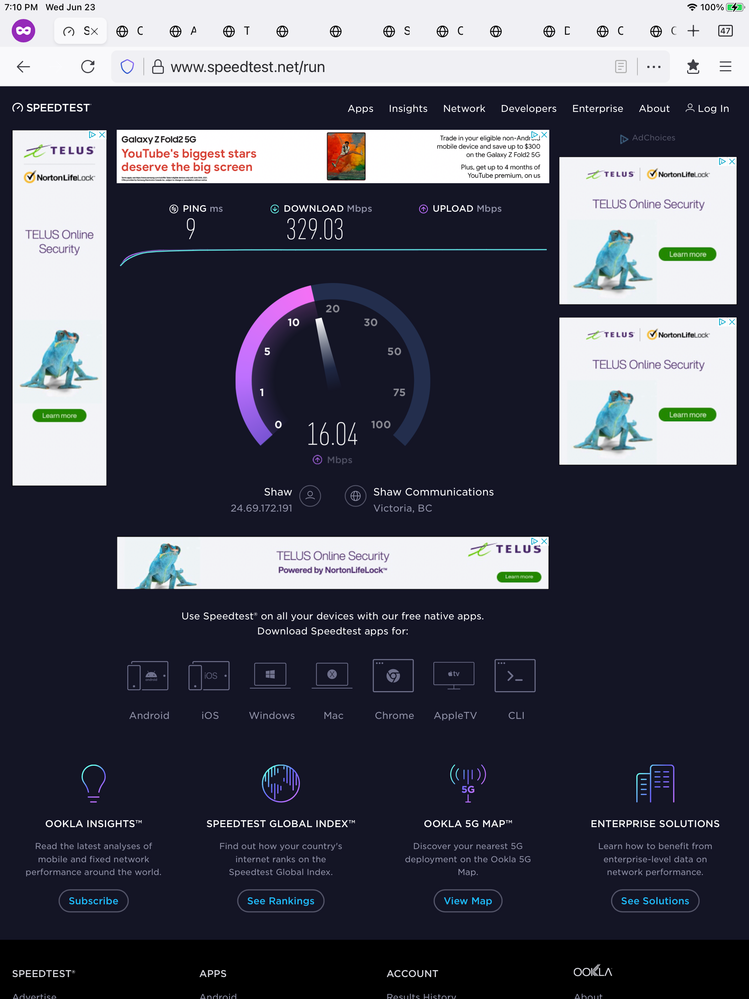
Dear BCEddie, I honestly haven't noted my Shaw issued int...
- Mark as New
- Bookmark
- Subscribe
- Mute
- Permalink
- Report Inappropriate Content
Dear BCEddie,
I honestly haven't noted my Shaw issued internet modem make and model however, I do find it very efficient. It is as consistent in it's function as are my habits 😁
Seeing as I've personally found Shaw's 5G works best for...
- Mark as New
- Bookmark
- Subscribe
- Mute
- Permalink
- Report Inappropriate Content
Seeing as I've personally found Shaw's 5G works best for me regarding speed as, living in a Studio apartment, my distance from modem remains consistent, the 2.4 G switcheroo without my knowledge worked against my Shaw Internet experience and efficiency for mt\y uses.
I learned today how to dismiss the 'unwanted intruder', 2.4G.
Go into Settings on Ipad > Wi-Fi > Click on the blue circle with 'i' i side next to your non-5G wifi name > Choose 'dismiss' this avenue ! YAY!!!!! Be gone 2.4G !!!!
🙏🏼🙌🏻👍🏻💗
-- the 5G pathway is more than 3 times faster when workin...
- Mark as New
- Bookmark
- Subscribe
- Mute
- Permalink
- Report Inappropriate Content
@Angep -- the 5G pathway is more than 3 times faster when working within a Studio apartment where screen work and viewing is within a definite limited range, distance-wise from the modem.
On your wireless device, how many other WiFi networks do you see that originate from other apartment units that are physically close to you (to your sides, across the hall, one level up, one level down) ?
My guess is that most of the residents are using the 2.4 Ghz channel (compare to FM Radio that also has "channels" rating from 88 to 108).
This results in "congestion" on that network. So, switching to the "less-crowded" 5 Ghz channel is desirable, as you have noticed.
Sorry such a long time later. Thank you very much for yo...
- Mark as New
- Bookmark
- Subscribe
- Mute
- Permalink
- Report Inappropriate Content
Sorry such a long time later. Thank you very much for your knowledge and response as, of course it's very helpful 👍🏻💯✨