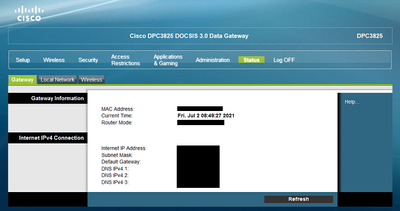Who Me Too'd this topic
Cisco DPC3825 Wireless Modem - How to View and Update Firmware Version
- Mark as New
- Bookmark
- Subscribe
- Mute
- Permalink
- Report Inappropriate Content
I have a Cisco DPC3825 wireless modem provided by Shaw and would like to know how to find the current firmware version.
Page 84 of Shaw's DPC3825 User Guide states that the firmware version should be displayed at Status | Gateway of the advanced modem settings at 192.168.0.1 (I found identical instructions in the Rogers support article Check the Firmware Version on the Cisco DPC3825 Wi-Fi Modem) but my firmware version is not shown on any of my Status tabs. I've tried logging in to those advanced settings at 192.168.0.1 with both Firefox and MS Edge browsers, and tested while connected to my modem via both WiFi and Ethernet cable.
I would also like to know if firmware updates are pushed out to my modem automatically by Shaw, or if there something I need to do from my end (e.g., perform the occasional re-boot by unplugging the power cord and waiting for ~ 30 sec before plugging in again) to ensure the software/firmware for this modem is fully patched. Is there some way to run a manual check for a firmware update after logging in to the advanced settings of the DPC3825 at 192.168.0.1 that I'm not aware of?
-----------
64-bit Win 10 Pro v20H2 build 19042.1052 * Firefox v89.0.2 * MS Edge V 91.0.864.64 * Microsoft Defender v4.18.2105.5 * Malwarebytes Premium v4.4.2.123-1.0.1358
Dell Inspiron 15 5584, Intel i5-8265U CPU, 8 GB RAM, Toshiba KBG40ZNS256G 256 GB NVMe SSD, Intel UHD Graphics 620