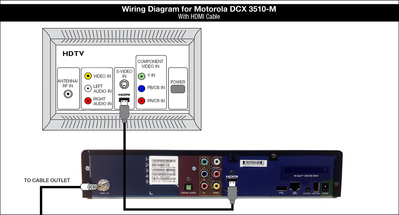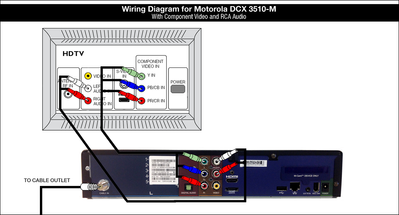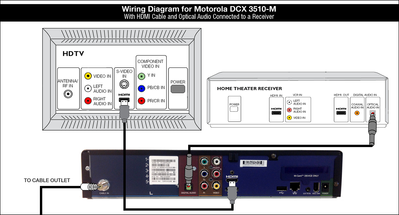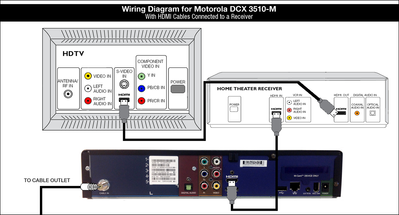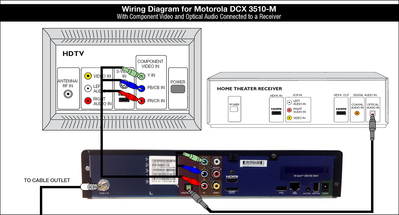Motorola DCX3510-M
The Motorola DCX3510-M is capable of viewing 3D* content in MPEG4 format up to 1080p resolution. You can connect the DCX3510-M using an HDMI cable or a component cable. See wiring diagrams below for a visual explanation of the setup options.
| Motorola DCX3510-M |
  |
| HD |
Yes |
| PVR |
Yes |
| Hard Drive Capacity |
500 GB |
| Recording Hours (SD/HD) |
~ 300/60 |
| Tuners |
2 X 1GHz Digital Video Tuners |
| Video Output |
Composite, Component, HDMI
480i/p, 720p, 1080i, and 1080p 60 (HDMI)
|
| Audio Output |
RCA, Optical SPDIF |
| Dolby 5.1 |
Yes |
| eSATA Port (for Expander) |
Yes |
| AV Format |
MPEG4 |
| 3D Capable |
Yes, supports 3D content in:
- MPEG2 format up to 1080i resolution
- MPEG4 format up to 1080p resolution
|
| Dimensions (W x D x H) |
32.0 cm (12.6in) x 22.3cm (8.75in) x 6.5cm (2.56in) |
| Weight |
5.5 Lbs. (2.5 kg) |
| Serial Number Prefix |
M; printed next to "Host SN" on the white sticker
found on the rear of your Digital Box |
| IR Tether |
Yes |
| Documentation |
HD Guide User Manual |
| Wiring Diagrams |
Click on the images below for an expanded view |
Wiring diagrams
These wiring diagrams will assist you in connecting your Motorola DCX3510-M TV box.