If you would like to have faster, easier access to order/add individual channels to your TV package via Shaw.ca see How to: Order channels with My Shaw or submit an order following the steps below:
Solution
- Visit https://www.shaw.ca/tv/channels/pick-and-pay
- To know the price of a channel, click on Download channel pricing.
- To order an individual channel click on Add channels.
- Fill out the Order form and list down the channels you want under Additional information.
- Confirm your order summary and click on Submit order.
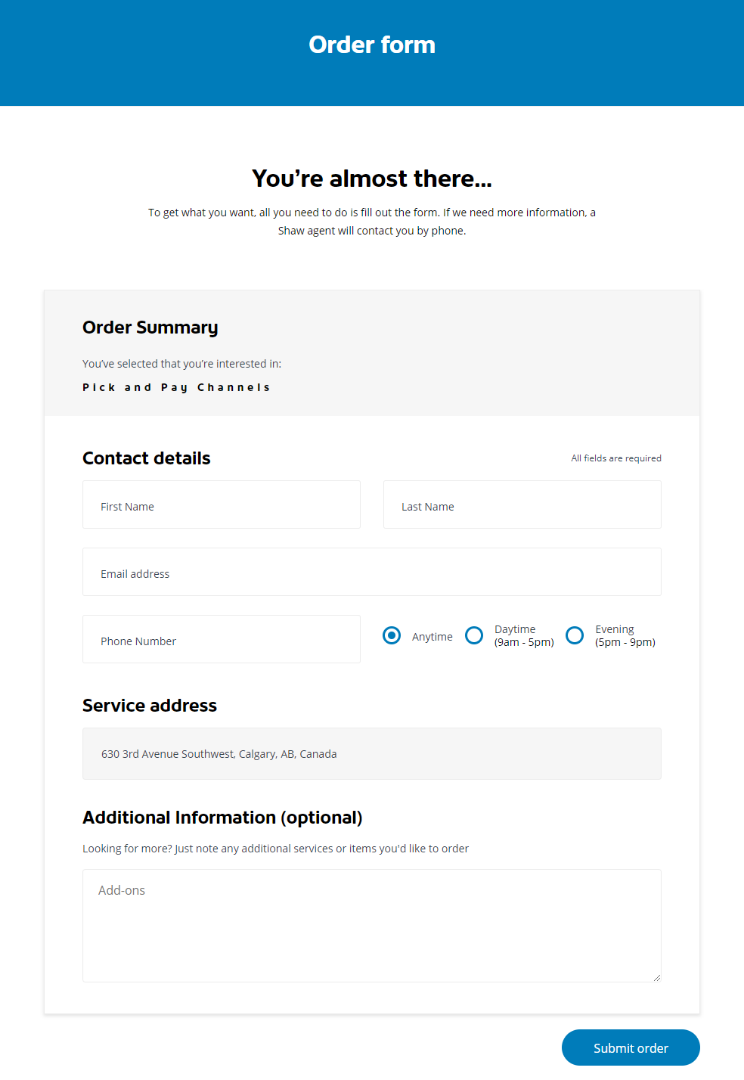
- A representative from Rogers/Shaw will contact you to confirm your order and when you can expect your new channel(s) to be available.
Learn more
Find additional details about Shaw Pick & Pay by visiting Understanding Shaw Pick & Pay.
Did you know?
In order to access to individual channels via Pick and Pay you must have (at a minimum) Limited TV which includes select local channels and mandatory channels as required by the CRTC. View our TV packages at https://www.shaw.ca/tv.