What is Firmware?
Firmware is programming that's written to the read-only memory (ROM) of a computing device to give permanent instructions to communicate with other devices and perform functions such as basic input/output tasks. Keeping the firmware for your Rogers Xfinity Entertainment Box or TV Player up-to-date will help ensure that your TV viewing experience is optimized for you to enjoy your favourite TV programming.
How to check the firmware version
Here is how you can check the firmware version of your Rogers Xfinity Entertainment Box or TV Player using your remote control.
- Press the Shaw button
- Navigate to Settings icon, press OK
- Navigate down to About, and press OK
- The firmware will be listed on the screen, “STB Version”
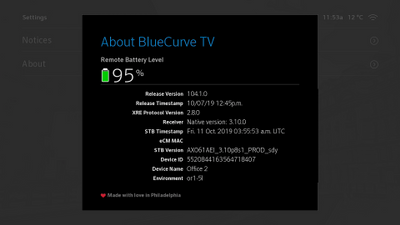
Firmware upgrade process
This section explains how the firmware upgrades for the Rogers Xfinity Entertainment Box or TV Player and the Portal(s) (XiD) will occur.
How it works
- The Rogers Xfinity Entertainment Box or TV Player gets firmware and stores it internally.
- The Rogers Xfinity Entertainment Box or TV Player reboots (nightly or forced)
- The Rogers Xfinity Entertainment Box or TV Player operates on downloaded firmware.
Device Initiated
There are two scenarios when the device is initiated to access the firmware:
- Upon boot-up
- Nightly “checker"