- Shaw Support
- :
- Discussions
- :
- TV Discussions
- :
- Gateway VOD searching
- Mark Topic as New
- Mark Topic as Read
- Float this Topic for Current User
- Bookmark
- Subscribe
- Mute
- Printer Friendly Page
- Mark as New
- Bookmark
- Subscribe
- Mute
- Permalink
- Report Inappropriate Content
Is there a way to search for a specific TV show in the Gateway Video on Demand (VOD) feature? This has got to have the worst user interface ever. The shows presented doesn't seem to be in any order, and I have to go through, channel by channel to look for it.
At the top, it says hold down the MENU button for more options. And there is a search icon there, but that only takes you to the main Search function, which searches for upcoming show, not shows available through VOD. Having it there is useless and just causes confusion.
Solved! Go to Solution.
Accepted Solutions
- Mark as New
- Bookmark
- Subscribe
- Mute
- Permalink
- Report Inappropriate Content
Good morning,
The easiest way to tell whether you're looking at a live airing or the VOD asset through Search is by noticing the small sliver of colour (blue or grey) on the left hand side of the cell, and the image that goes along with it. VOD programs will be lacking any colour here, and usually shows the show poster as opposed to a channel logo.
In the below screenshot, for example, the only title on VOD is "Being Canadian". The rest are live airings. 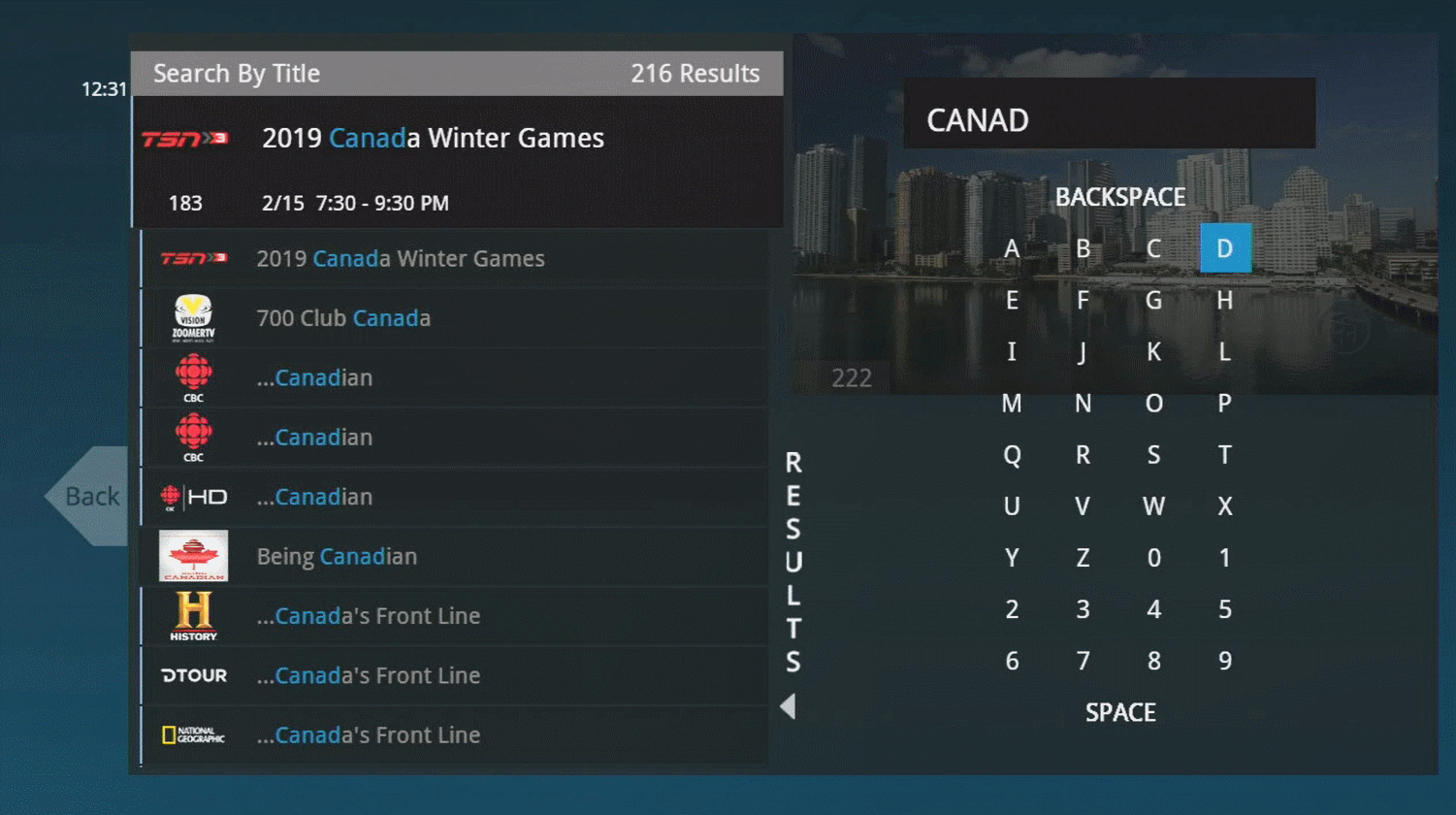
Hope this helps.
The Search screen is something we've asked to have looked at in future development efforts, but we don't have any information or timing to share at this time.
-Katie
- Mark as New
- Bookmark
- Subscribe
- Mute
- Permalink
- Report Inappropriate Content
Good morning,
The easiest way to tell whether you're looking at a live airing or the VOD asset through Search is by noticing the small sliver of colour (blue or grey) on the left hand side of the cell, and the image that goes along with it. VOD programs will be lacking any colour here, and usually shows the show poster as opposed to a channel logo.
In the below screenshot, for example, the only title on VOD is "Being Canadian". The rest are live airings. 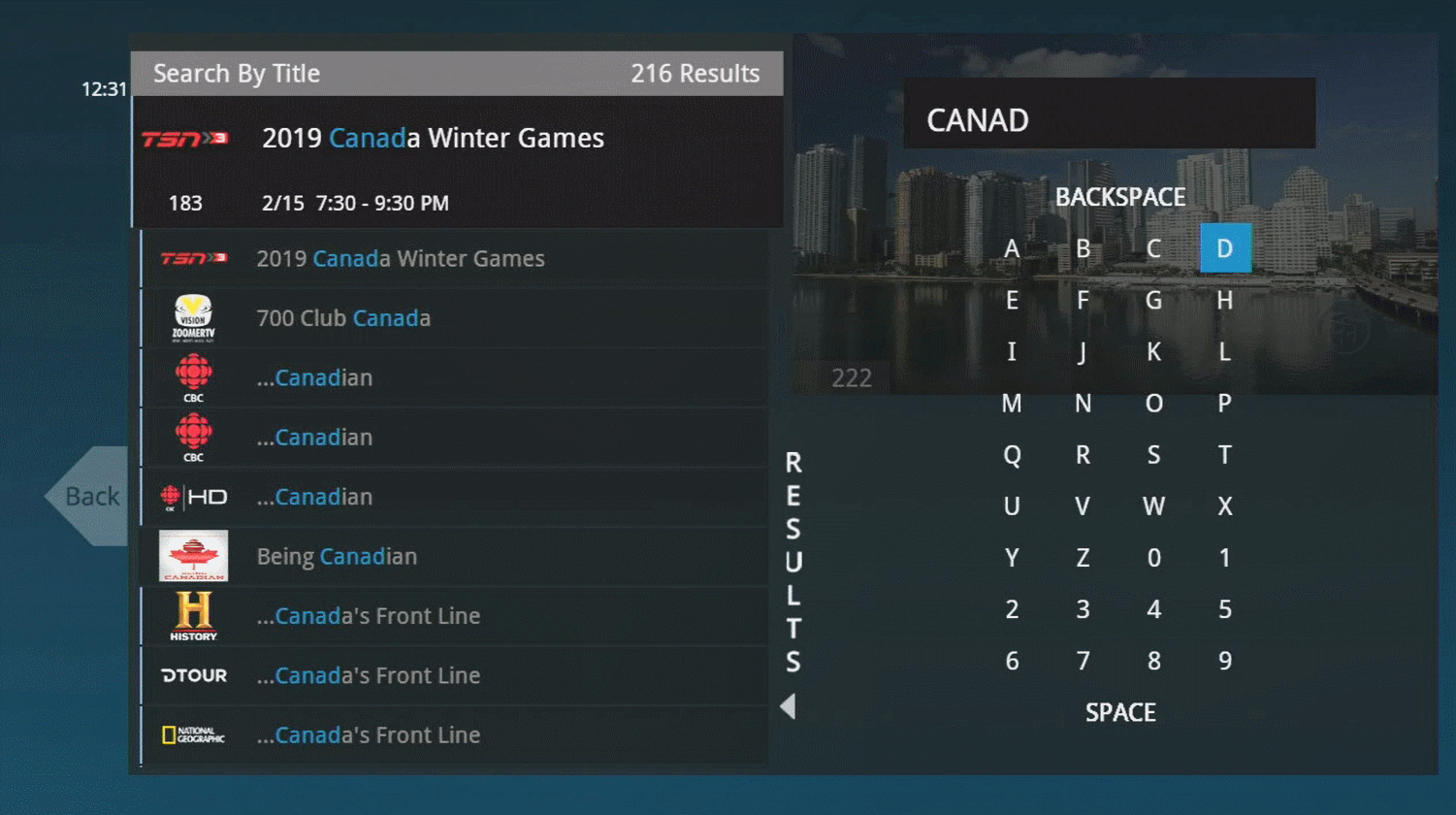
Hope this helps.
The Search screen is something we've asked to have looked at in future development efforts, but we don't have any information or timing to share at this time.
-Katie
Re: Gateway VOD searching
- Mark as New
- Bookmark
- Subscribe
- Mute
- Permalink
- Report Inappropriate Content
Katie - another quick way to tell the difference between a VOD listing and regular TV listing while in the search function is that the TV listings will have the logo of the channel airing that show while VOD listings will show a picture/logo of the actual show.