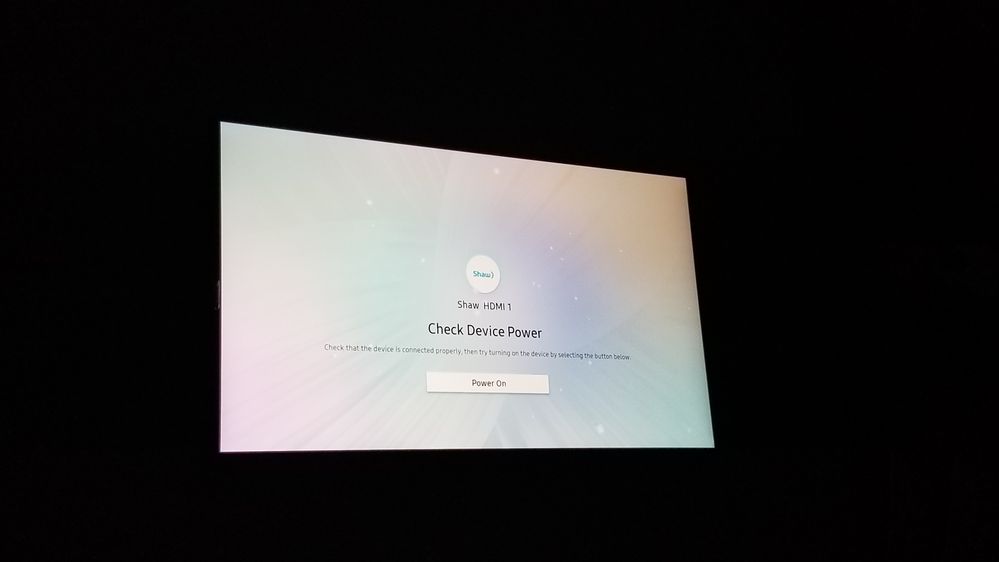- Shaw Support
- :
- Discussions
- :
- TV Discussions
- :
- Spent an hour with Samsung Support the other day.T...
- Mark Topic as New
- Mark Topic as Read
- Float this Topic for Current User
- Bookmark
- Subscribe
- Mute
- Printer Friendly Page
New TV user, I am having this issue as well with a Samsun...
- Mark as New
- Bookmark
- Subscribe
- Mute
- Permalink
- Report Inappropriate Content
New TV user, I am having this issue as well with a Samsung TV, but the Box Reboot is leaving me with a white light on and still no TV.
Spent an hour with Samsung Support the other day.Told the...
- Mark as New
- Bookmark
- Subscribe
- Mute
- Permalink
- Report Inappropriate Content
Spent an hour with Samsung Support the other day.Told them the issues first occurred the day after the November TV update. Samsung had me do all the obvious EG: full reset, remote access etc. Swapped our cable boxes, HDMI ports and HDMI cables and the problem persists. Despite all the similar and numerous issues that are well documented online with other cable suppliers; Samsung is blaming Shaw.
Shaw support tech arrived this evening and checked all their systems. Everything on Shaw's end is fine.
Here's the obvious; I have 4 TV's and 4 cable boxes (all wireless) ... the only challenge is with the Samsung TV. Samsung needs to get their act together on this issue ASAP
Is the HDMI cable from your BlueCurve TV box connecting d...
- Mark as New
- Bookmark
- Subscribe
- Mute
- Permalink
- Report Inappropriate Content
@dsmmace Is the HDMI cable from your BlueCurve TV box connecting directly to your TV, or are you also using the OneConnect setup mentioned by others in this thread?
having same issue... samsung QLED Q7F series... about 80%...
- Mark as New
- Bookmark
- Subscribe
- Mute
- Permalink
- Report Inappropriate Content
having same issue... samsung QLED Q7F series... about 80% of the time i get the "check device power" screen when i first turn the tv on for the day. I have my check updates set to 6am-8am and im usually up til 4-5am and the tv is fine. next morning i get the check power screen. im thinking it has to do with the way it checks for updates but who knows....Scheduled tech... we'll see what he says but i dont have high hopes.
Im having the same issue "check device power" every day....
- Mark as New
- Bookmark
- Subscribe
- Mute
- Permalink
- Report Inappropriate Content
Im having the same issue "check device power" every day. Tried switching boxes with another and same problem. Q70 Model. Shaw Tech comes Saturday.
Samsung tech was over for 2 hours yesterday and had corp...
- Mark as New
- Bookmark
- Subscribe
- Mute
- Permalink
- Report Inappropriate Content
Samsung tech was over for 2 hours yesterday and had corp engineers on the line too. Issue is definitely with the Shaw daily reboot. Shaw needs to reprogram the box to refresh manually and or automatically....like most devices. Interestingly there is no way to shut off the power of the Shaw box, despite the "power down" function in settings.
To be clear Samsung to not blaming Shaw and working hard to resolve the issue on their end too
When the tech comes over please ask about shutting off the daily refresh.
Hoping the Shaw moderator will weigh in here please.
just has a tech service come by to check out this issue.....
- Mark as New
- Bookmark
- Subscribe
- Mute
- Permalink
- Report Inappropriate Content
just has a tech service come by to check out this issue... he mentioned this is a very well know issue and there is a firmware update coming. Just a question of when...
In the mean time i changed a setting that is working for me at the moment. Normally i set the cable box reboot time, to a time when im sleeping and the tv is off (6am-8am). But the last 2 days i set it for when then tv is still on. It seem that when the tv is on it doesnt lose connection on reboot, and i have not seen the "Check Device Power" messages yet. Only issue is you have to deal with the few seconds that it takes to reboot.
Sorry I am unable to quote the message I am responding to...
- Mark as New
- Bookmark
- Subscribe
- Mute
- Permalink
- Report Inappropriate Content
Sorry I am unable to quote the message I am responding to. Seems that problem has returned. @shaw-valerie
I have read all of the posts about this issue and it seems to me the problem lays with CEC (Samsung Anynet). I have a Series 8000 4K HDR TV that has been updated to 1260 or whatever the latest is. I have installed all the updates since last January when I purchased the TV. The symptoms being described sound like CEC and HDMI cable/device handshake problems. I don’t know much about the one connect box but on my setup I have a Shaw wireless Xi6 box (before that a BlueSky tuner) connected to the TV along with an Apple TV and Yamaha BD player. My Bose sound bar is connected via the ARC HDMI port. CEC is turned on for all devices.
Everything works just fine. My Shaw box powers down after 4 hours of non use so at first start it takes a few seconds for the Shaw box to initialize with the TV handshake only if I use the Samsung remote to start up. If I use the Shaw remote there is no delay and the TV and Shaw box turns on simultaneously. I also try to leave the TV pointed to the Shaw box mostly for my wife. There has never been any problems with this rather traditional CEC setup.
I suggest you focus on your CEC configuration, which can be fussy at times, as that is where your problem likely is. Also be sure to use the Shaw supplied HDMI cable or equivalent. It should be the silver tipped “Premium High Speed Ethernet” HDMI 2.0 4K cable with part number HDMI30D6FPETH printed on the exterior of the cable. These cables come standard with the Blue Curve 4K boxes.