Rogers Xfinity Video Doorbell Features
Key features of the Rogers Xfinity Video Doorbell include:
- Works with most existing digital and mechanical wired doorbells
- HD video quality (720p)
- Supports dual-band WiFi (2.4GHz and 5GHz 802.11ac)
- Night mode video with embedded IR LED
- IP55 weather resistance outdoor-rated
- Doorbell ring notifications through the Rogers Xfinity Stream app and Rogers Xfinity Entertainment Box (formerly BlueCurve TV/Shaw Stream)
- Live and recorded video/audio through the Rogers Xfinity Stream app and Rogers Xfinity Entertainment Box (formerly BlueCurve TV/Shaw Stream)
- Built-in speaker and microphone for 2-way communication via Rogers Xfinity app
- Motion detect notifications via the Rogers Xfinity app
- Optional 24/7 Video Recording with 7-day cloud storage (clips can be downloaded to your mobile device)
Rogers Xfinity Video Doorbell specifications
Take a tour of the front and bottom views of your doorbell camera: Explore your Rogers Xfinity Video Doorbell (wired).
Parts of the Video Doorbell hardware include:
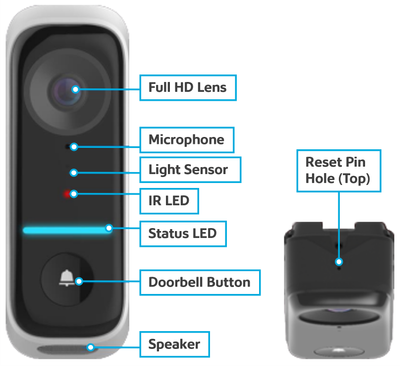
| Full HD lens |
Provides HD video quality (720p) |
| Microphone |
Used for recordings and 2-way voice conversation |
| Light sensor |
Detects lighting conditions to optimize video quality |
| IR LED |
Detects lighting conditions to optimize video quality |
| Status LED |
Shows the camera status based on light colour |
| Doorbell button |
Rings the doorbell |
| Speaker |
Used for 2-way voice conversation |
| Reset pin hole |
Factory resets the device |