- Shaw Support
- :
- Articles
- :
- Home Security Articles
- :
- Home Security FAQs
- Article History
- Bookmark
- Subscribe
- Printer Friendly Page
- Report Inappropriate Content
Home Security FAQs
Find answers to your questions about Rogers Xfinity Self Protection home security, including what to expect, equipment information, and installation details to ensure that your home is safe and secure with our smart home solution.
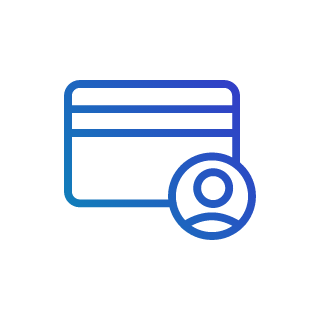
General
Find answers to common questions about Rogers Xfinity Self Protection.
-
Rogers Xfinity Self Protection is a DIY home security platform that allows you to monitor your home both in real time and by watching recorded clips from a security camera and/or doorbell camera. You can also add motion sensors and other equipment to get notified of activity in other parts of your home. Visit shaw.ca or check the Rogers Xfinity (Shaw) app for information on how to add Rogers Xfinity Self Protection to your account.
-
The smart home cameras we offer are the Rogers Xfinity Indoor/Outdoor Camera (Wired)TM and Rogers Xfinity Doorbell Camera (Wired)TM, as well as the Rogers Xfinity Indoor Camera (Wired)TM.
We also offer the Rogers Xfinity Smart Motion SensorTM and the Rogers Xfinity Door/Window SensorTM. -
Rogers Xfinity Self Protect comes with everything you need for a basic installation, though you'll need to supply your own tools. Check out Home security installation options for what's needed to install different pieces of home security equipment.
-
Rogers Xfinity Self Protect is controlled with the Rogers Xfinity (Shaw) app, which allows you to manage your smart home features and devices, view live video feeds, download clips, and more. Read the Rogers Xfinity Self Protect overview for more information.
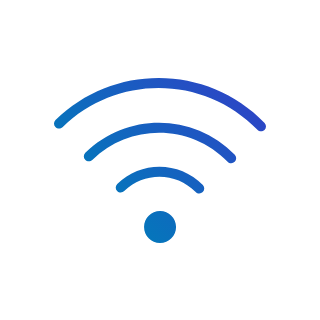
Installation and activation
Learn more about installation options for Rogers Xfinity Self Protection.
-
You can choose to install your Rogers Xfinity Self Protect equipment yourself at no charge. Professional installation is also available for customers who don’t feel comfortable with the technical aspects of the installation. Check out Home security installation options to learn more.
-
The Rogers Xfinity Self Protect install kit includes the device and necessary parts like a mounting bracket and screws, but does not include some tools that may be required.
Learn more: How to install your Rogers Xfinity Indoor/Outdoor Camera, How to install your Rogers Xfinity Doorbell Camera.
-
Smart home devices are activated in the Rogers Xfinity (Shaw) app as part of the installation process. Whether you're activating a newly-installed device or re-activating it later, you can find the steps by reading How to activate an Rogers Xfinity Self Protect device in the Rogers Xfinity app.
-
No, Rogers Xfinity Self Protect devices only work with an Rogers Xfinity Gateway (formerly known as the Fibre+ Gateway).
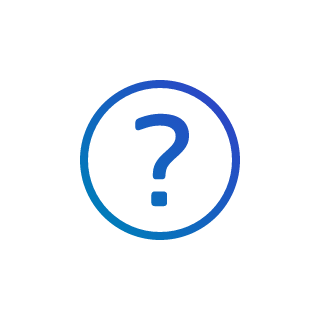
Video recordings
Learn more about how video recordings work with Rogers Xfinity Self Protection.
-
24/7 Video Recording is a feature you can enable in the Rogers Xfinity (Shaw) app that records motion events so you can watch video clips from the past 7 days. It also allows you to download recorded video clips to your phone.
-
Your live camera feeds are available in the Rogers Xfinity (Shaw) app for you to check anywhere in the world with an internet connection. If you've enabled 24/7 Video Recording, you can also review video feeds and notifications from the past 7 days.
-
With 24/7 Video Recording enabled, recordings are stored in the cloud for 7 days. After 7 days, they will no longer be available. To keep a recording longer than 7 days, you can download it to your phone and store it for as long as you'd like.
-
If you've enabled 24/7 Video Recording, you can download your video clips from the Rogers Xfinity (Shaw) app to your mobile phone. You can view downloaded clips offline and they'll stay on your device until you delete them, bypassing the 7-day storage maximum for cloud recordings. Go to How to download video clips for more details.
-
Yes, both the Rogers Xfinity Indoor/Outdoor Camera and Rogers Xfinity Doorbell Camera can record audio if enabled. Enabling audio also allows for two-way voice conversations. Visit How to use two-way audio with Rogers Xfinity Self Protect to learn more.
Like with 24/7 Video Recording, the option to enable camera sound (microphone) is presented during the activation process and can be changed at any time from the Rogers Xfinity (Shaw) app.
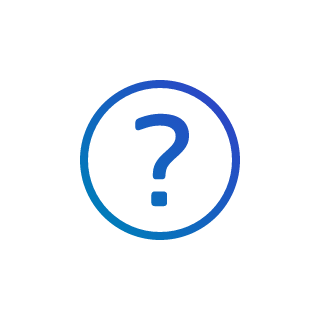
Security camera
Learn about Rogers Xfinity Indoor/Outdoor Camera features.
-
The Rogers Xfinity Indoor/Outdoor Camera is a WiFi connected indoor/outdoor camera that offers live video feeds as well as the ability to record video with optional 24/7 Video Recording and two-way audio through the Rogers Xfinity (Shaw) app or Rogers Xfinity TV/Rogers Streaming (formerly BlueCurve TV/Shaw Stream) set-top box. Check out Equipment Info: Rogers Xfinity Indoor/Outdoor Camera for more information.
-
Yes, the security camera is equipped with an embedded IR LED sensor which provides night vision up to 5 meters (16 feet).
-
You can have up to 6 (six) total Rogers Xfinity Self Protect devices per account. This includes Rogers Xfinity Indoor/Outdoor Cameras Cameras and/or Rogers Xfinity Doorbell Cameras.
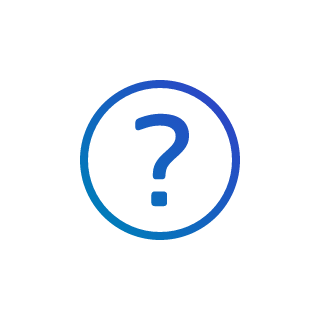
Doorbell camera
Learn about Rogers Xfinity Doorbell Camera features.
-
The Rogers Xfinity Doorbell Camera combines a security camera and doorbell into one WiFi-connected device, designed to replace an existing doorbell system. It offers live video feeds as well as the ability to record video with optional 24/7 Video Recording and two-way audio through the Rogers Xfinity (Shaw) app or an Rogers Xfinity TV/Rogers Streaming (formerly BlueCurve TV/Shaw Stream) set-top box. Check out Equipment Info: Rogers Xfinity Doorbell Camera for more information.
-
Yes, the doorbell camera is equipped with an embedded IR LED sensor which provides night vision up to 5 meters (16 feet).
-
Only 1 doorbell camera will be installed in most homes. A maximum of 2 can be installed, but only if your home already has 2 functional doorbells.
-
The Rogers Xfinity Doorbell Camera is compatible with most homes which have an existing and functional mechanical or digital doorbell. The existing doorbell wiring will need to meet specific voltage requirements, but typically doorbells are all configured using a standard low-voltage wiring and transistor.
Wireless (battery powered) doorbells and intercom systems are NOT compatible.
Related readings
Not what you're looking for? Try these related articles and discussions.