We’re dedicated to bringing the very best in connectivity to Canadians and regularly review our products and services to ensure the best possible experience for our customers. This sometimes leads to the removal of older products and services. As part of this, we will no longer offer McAfee Internet Security as of June 20, 2024.
If you'd like to uninstall the McAfee Internet Security application from your Mac or Windows-based computer or laptop, just follow the instructions below.
How to uninstall McAfee on your Windows computer
If you wish to uninstall McAfee Internet Security, follow these steps:
- In the Start menu, select Control Panel.
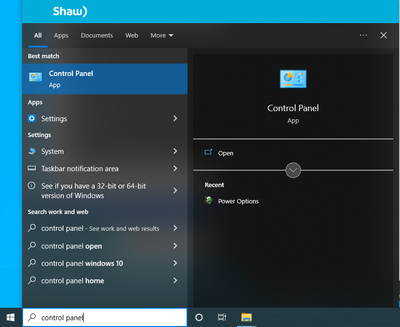
- Select Programs and Features.
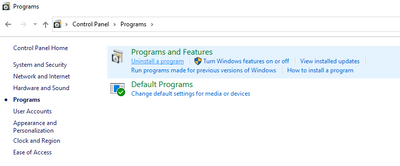
- Right-click McAfee Security Center and select Uninstall/Change.
- Select the checkboxes next to "McAfee Security Center" and "Remove all files" for this program.
- Select Remove to uninstall the app.
- Select Restart now to restart your computer.
Once your computer restarts, McAfee Internet Security has been successfully uninstalled.
How to uninstall McAfee on your Mac
Close your browsers (Safari and Chrome) during removal to ensure that the McAfee browser plug-in is removed correctly.
- In the Dock or the Go menu, find and open the Applications folder.
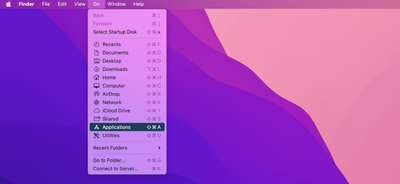
- Double-click the McAfee Internet Security Uninstaller.
- Select Continue.
- Type your administrator password and click OK.
- Select Finish.
Once your computer restarts, McAfee Internet Security has been successfully uninstalled.