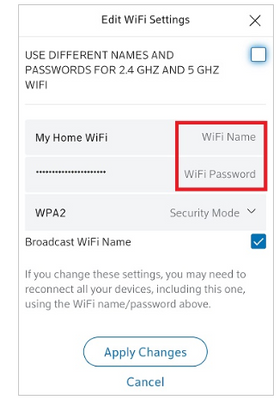- Shaw Support
- :
- Discussions
- :
- Internet Discussions
- :
- Band Steering: Force a device to 2.4G?
- Mark Topic as New
- Mark Topic as Read
- Float this Topic for Current User
- Bookmark
- Subscribe
- Mute
- Printer Friendly Page
Band Steering: Force a device to 2.4G?
- Mark as New
- Bookmark
- Subscribe
- Mute
- Permalink
- Report Inappropriate Content
Hi! I've got the XB6/BlueCurve Gateway modem. In theory I love the idea of Band Steering, but I have one device (specifically, my Chromecast) that thinks it can handle 5G but in practice it drops 5G connections constantly. When I'm using Band Steering, is there a way to force a specific device to a particular network (either 2.4 or 5G?). It doesn't seem to be possible in the BlueCurve Home app, and I checked the 10.0.0.1 admin panel and I don't think I found anything like that, either.
Thanks!
[My context: I was a Shaw TSR for about 2.5 years so I understand how to change modem settings, how to activate/disable band steering, etc..]
Re: Band Steering: Force a device to 2.4G?
- Mark as New
- Bookmark
- Subscribe
- Mute
- Permalink
- Report Inappropriate Content
Re: Band Steering: Force a device to 2.4G?
- Mark as New
- Bookmark
- Subscribe
- Mute
- Permalink
- Report Inappropriate Content
I'm having issues with the same modem and my chromecast. Is your chromecast able to connect and cast video when you've disabled band steering?
Re: Band Steering: Force a device to 2.4G?
- Mark as New
- Bookmark
- Subscribe
- Mute
- Permalink
- Report Inappropriate Content
I have a similar concern. My Samsung 8000 series when, pointed to a dual band AirPort Extreme, runs very slow @ 1-6 Mbps. Turning on discrete bands and pointing the TV to the 5GHz band the connection jumps up to 175Mbps or higher. When using the Shaw Blue Curve setup, the TV connects at about 75 Mbps in dual band.
I wonder why the TV has trouble connecting with the AirPort Extreme in Dual Band but not the BlueCurve modem/router.
Re: Band Steering: Force a device to 2.4G?
- Mark as New
- Bookmark
- Subscribe
- Mute
- Permalink
- Report Inappropriate Content
What I have found is if you are using the XB6 and no pods you can create discrete 2.4 GHz and 5GHz bands to fine tune your devices. Go into the BlueCurve app, select “edit wifi” and you will be given the option to change the SSID names. Adding 5GHz to the end of the 5GHz name should do it. You will get a caution notice but carry on. Just like you would do in the standard web app. 10.0.0.1. That option is taken away if you have pods running.
You are probably aware of all of this but I thought it handy to be able to make band changes from the BlueCurve app.
As I have posted, my Samsung TV much prefers 5GHz over dual band or 2.4GHz. As I am testing the pods my system is running in dual band mode right now. If I decide my coverage is adequate and I drop the pods, I will likely switch my Gateway to discrete band settings as I did with my AirPort Extreme.
So many variables!
You can disable band steering on the BlueCurve gateway by...
- Mark as New
- Bookmark
- Subscribe
- Mute
- Permalink
- Report Inappropriate Content
@ccs3899 You can disable band steering on the BlueCurve gateway by changing the name (SSID) of one of the wifi networks. You can configure this either in the BlueCurve Home app (you'll need to select the box to use different names and passwords for the 2.4 and 5 GHz networks) or by logging into the modem configuration.
I need to disable bad steering in order to activate a wif...
- Mark as New
- Bookmark
- Subscribe
- Mute
- Permalink
- Report Inappropriate Content
I need to disable bad steering in order to activate a wifi camera, however neither the blue curve app not the 10.0.0.10 login in will present me the choice to disable or rename the individual networks
that is odd. You should be able to do that with the steps...
- Mark as New
- Bookmark
- Subscribe
- Mute
- Permalink
- Report Inappropriate Content
@MorganGiff that is odd. You should be able to do that with the steps here. Do you have the most recent version of the app? You can also try and access it through the web version: http://internet.shaw.ca. If it is still not showing up, try a factory pinhole reset to setup from scratch.
I have shut off band steering, changed wifi names and pas...
- Mark as New
- Bookmark
- Subscribe
- Mute
- Permalink
- Report Inappropriate Content
I have shut off band steering, changed wifi names and passwords and I still can’t see the 2.4 GHz channel, so I cannot connect my aria scale. How can I get 2.4 GHz to show?? It is also set to broadcast so not sure what is going on.