- Shaw Support
- :
- Discussions
- :
- Internet Discussions
- :
- -- I notice a lot of "blank" or "0.0.0.0" results ...
- Mark Topic as New
- Mark Topic as Read
- Float this Topic for Current User
- Bookmark
- Subscribe
- Mute
- Printer Friendly Page
Bluecurve modem - internet keep disconnecting
- Mark as New
- Bookmark
- Subscribe
- Mute
- Permalink
- Report Inappropriate Content
Today 6Pm ( feb 19,2023) it started. No internet for a while. Then came back and gone in few minutes.
Called CSR 8:00PM and did all the test. Remove power remove cable from wall and modem. Reconnect. Reset
shaw side.All good works. worked for 20 min
Called CSR 9:00PM and did all the test. Remove power remove cable from wall and modem. Reconnect. Reset
shaw side.All good works. worked for 20 min
Worked for 20min and same thing. I reboot modem using 10.0.0.1 it comes back after 5-10min
I have no idea what is going on.
it is their WHITE XB7 model.
I had seen internet disconnection once in a whole last few month but it come back immediately. Thought modem rebooting itself at night
Even TECH guys come and will say all work and when he leaves it may not work. I am stuck.
It worked for 1 year 1 month.
Anyone had similar problem? Let me know.
are all of your wireless devices losing connection?
- Mark as New
- Bookmark
- Subscribe
- Mute
- Permalink
- Report Inappropriate Content
@LivingGod are all of your wireless devices losing connection?
-- how "good" is the electrical power inside your home? B...
- Mark as New
- Bookmark
- Subscribe
- Mute
- Permalink
- Report Inappropriate Content
@LivingGod -- how "good" is the electrical power inside your home? Brown-outs? Power-spikes? Flaky circuit-breaker in the electrical junction-box inside your home?
Have you tried adding a UPS (Uninterruptible Power Supply) between your wall-socket and your XB7, to supply "smoothed" power to the XB7 ?
I would try a factory reset and see if that helps, if not...
- Mark as New
- Bookmark
- Subscribe
- Mute
- Permalink
- Report Inappropriate Content
@LivingGod I would try a factory reset and see if that helps, if not, I am sure the service technician would swap it for you.
Ok steps taken Problem started on Feb 19 1. Initially we...
- Mark as New
- Bookmark
- Subscribe
- Mute
- Permalink
- Report Inappropriate Content
Ok steps taken
Problem started on Feb 19
1. Initially we it keeps coming and going ( 5 min 10 min , 40min)
2. Called CSR on phon 8pm and 9pm. Went through whole procedure of removing power removing cable etc.
3. All work then gone.
4. Booked latest thursday for csr to come
Feb 20
Same thing all day. Did remove power and remove and reconnect cable from wall and modem
keep coming and going. Also changed wifi so no one else able to connect devices
Some time it worked 4 hour contnously.
Booked Tech to wednesday feb 22
feb 21
it worked 12an to 5 am. I restart modem via admin panel 10.0.0.1 when it stops. it stopped 5 times but work longer than 10-30min
Then by 12pm it stopped completely. Restarting router did not get internet
Rest the modem to factory setting.
Bought new cable for modem to wall
No change
Its completely dead now.
==================
SHAW TECH CSR is unhelpful in solving any issue by phone. Should i get that job because they dont do anything except store the complaint.
I would advice shaw to have better tech service like capture image of modem and how it connected to wall.
Lots of time it could be customer side. because it was working continously for 1 year.
Outage is different. This internet coming and going give me headache.
I could always go to shaw supervisor but issue is if problem is simple then i dont want to waste everyones time.
Shaw modem should have signal strength display and they dont have it. Trash modem in my opinion.
Unfortunately XB7 is their best modem
Anyway tomorrow we know exactly what is the issue is
I comment here everything so if anyone have same problem and they can take appropriate action.
Just being helpful for humanity. That is all.
Later people.
1.
its fake internet green. every time login it will say int...
- Mark as New
- Bookmark
- Subscribe
- Mute
- Permalink
- Report Inappropriate Content
its fake internet green. every time login it will say internet is active.
but its not. even shaw network show active everytime. just bad software
Also no way to see signal strength to find what is actually going on.
Its annoying.
-- I notice a lot of "blank" or "0.0.0.0" results in the...
- Mark as New
- Bookmark
- Subscribe
- Mute
- Permalink
- Report Inappropriate Content
@LivingGod -- I notice a lot of "blank" or "0.0.0.0" results in the image you posted. This is not normal.
For my XB7 (not the brand-new XB8), I do see "signal strength" for each SSID:
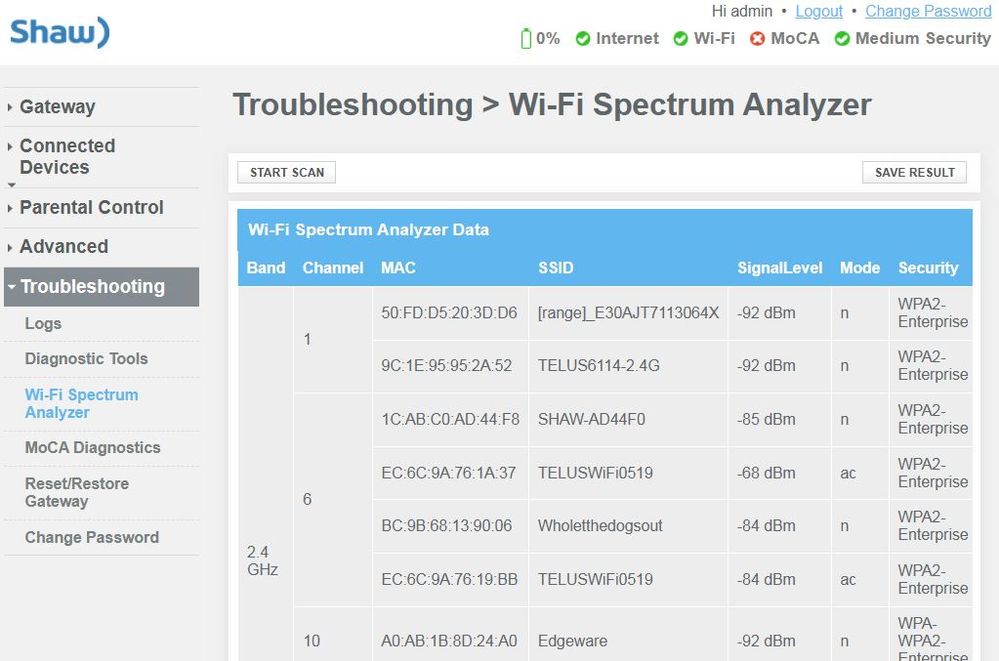
and so on.
Problem is with something to do with shaw. The cable has...
- Mark as New
- Bookmark
- Subscribe
- Mute
- Permalink
- Report Inappropriate Content
Problem is with something to do with shaw.
The cable has some amplifier at cable box the joint white melted.
1 year 1month ago same thing happened. But that time whole box melted.
This time just connector. There is no wire melted anywhere in the house.
I think this is something to do with Shaw and they just keep replacing connector.
Will update after few days if all work for a week. Once it melt it will continue to melt for me.
Last time first csr did same. After two days whole box melted. Shaw blamed house electricity we called bc hydro they gave clean chit.
Then shaw replaced all cable inside and outside and it worked for 1 year.
I thought it was modem problem but this melting stuff is not good.
