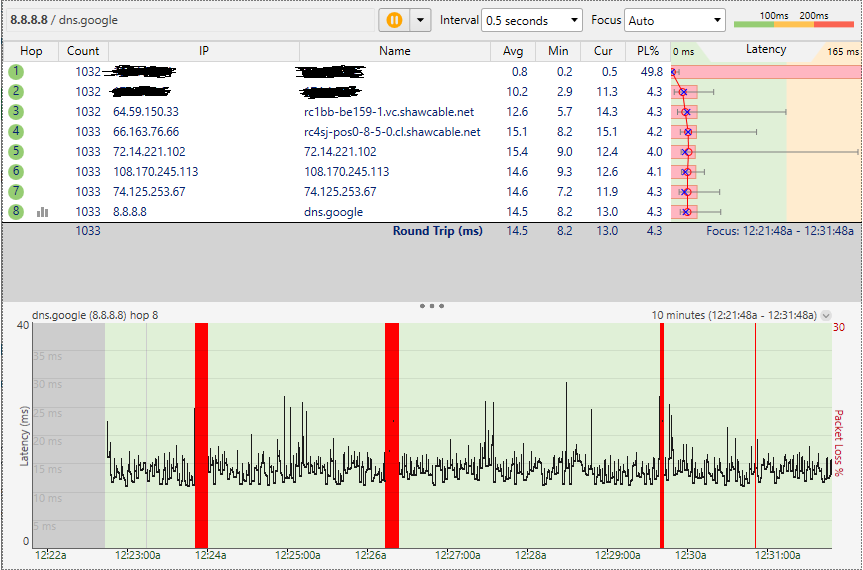- Shaw Support
- :
- Discussions
- :
- Internet Discussions
- :
- -- I don't have extra ethernet cables Before cont...
- Mark Topic as New
- Mark Topic as Read
- Float this Topic for Current User
- Bookmark
- Subscribe
- Mute
- Printer Friendly Page
Consistent 50% packet loss
- Mark as New
- Bookmark
- Subscribe
- Mute
- Permalink
- Report Inappropriate Content
Hello,
Since about a week ago I've been experiencing constant packet losses. Nothing on my end was added, nothing was changed. I ran a test through Pingplotter and it showed a consistent 50% (it is steady 49.7/49.8%, never changing) packet loss from my cable/modem. The disconnects are driving me crazy. Is there anything I can do to troubleshoot this issue?
-- Is there anything I can do to troubleshoot this issue?...
- Mark as New
- Bookmark
- Subscribe
- Mute
- Permalink
- Report Inappropriate Content
@dhsieh151 -- Is there anything I can do to troubleshoot this issue?
From your redacted graph, the loss seems to be between your computer and your cable-modem.
Is your computer using a "wired" or "wireless" connection to your cable-modem?
If wireless, try a "CAT-5e" or "CAT-6" Ethernet cable, and re-test, to see if you get the same symptoms?
If you connect a different computer to your cable-modem, via your current Ethernet cable, and re-test, does that computer show the same symptoms?
If you connect a different computer to your cable-modem, via a different Ethernet cable, and re-test, does that computer show the same symptoms?
If you take your computer to a friend's location, and connect to their Internet, and re-test through their modem, instead of yours, what are the results?
Of course, you can contact Shaw Support (currently, online chat has priority over telephone) and get them to trouble-shoot -- the above suggestions, and much more.
Hello, Both wired and wireless connections show the same...
- Mark as New
- Bookmark
- Subscribe
- Mute
- Permalink
- Report Inappropriate Content
Hello,
Both wired and wireless connections show the same packet losses as well as disconnects at the exact same time. I don't have extra ethernet cables, unfortunately.
I will contact Shaw Support directly for this issue.
Thank you!
-- I don't have extra ethernet cables Before contacting...
- Mark as New
- Bookmark
- Subscribe
- Mute
- Permalink
- Report Inappropriate Content
@dhsieh151 -- I don't have extra ethernet cables
Before contacting Shaw, try looking at a local Thrift Shop. Probably $1 or $2.
Be sure to get "CAT-5e" not "CAT-5", if you have anything faster than "Internet 100".
-- when you are conversing with a Shaw Agent (1-888-472-...
- Mark as New
- Bookmark
- Subscribe
- Mute
- Permalink
- Report Inappropriate Content
@vguy85 -- when you are conversing with a Shaw Agent (1-888-472-2222 or www.shaw.ca/chat ) ask the Agent to remotely logon to your cable-modem, and view its internal statistics, including "signal-strength". Anything "out-of-spec" affects your Internet connection. The Agent may choose to book a site-visit from a Shaw technician, to check the coaxial-cable between the Shaw "demarcation box" on your home and the nearest telephone-pole.
The volunteer contributors on this peer-to-peer discussion group cannot provide the assistance that the Shaw Agent can provide to you.
Here are some images from my ongoing problems. Connected...
- Mark as New
- Bookmark
- Subscribe
- Mute
- Permalink
- Report Inappropriate Content
Here are some images from my ongoing problems. Connected through Ethernet, 1000 down 100 up. NO VPN. All tests (except Ookla) show slower download speeds and slower upload speeds. Testmy.net consistently clocks my uploads as 8 to 12. Upload spikes every few minutes, overall slow speeds, except on Ookla. Anything from dropbox uploads to live stream uploads, all slow and spike down to 1-2-3 Mbps.
5 techs have come here so far.
https://imgur.com/oOXXyXF
https://imgur.com/rfX69As
- Mark as New
- Bookmark
- Subscribe
- Mute
- Permalink
- Report Inappropriate Content
-- 5 techs have come here so far. Did any of them remotel...
- Mark as New
- Bookmark
- Subscribe
- Mute
- Permalink
- Report Inappropriate Content
@vguy85 -- 5 techs have come here so far.
Did any of them remotely logon to your cable-modem, and view the "signal strength" (and other values) reaching your cable-modem? Actually, if you telephone/chat to a Shaw Agent, they can do this, immediately, from their office, rather than scheduling a site-visit. Poor signal-strength could be your issue.
Online they keep telling me there is a bit of a signal is...
- Mark as New
- Bookmark
- Subscribe
- Mute
- Permalink
- Report Inappropriate Content
Online they keep telling me there is a bit of a signal issue coming to the house. When a tech comes here, the techs say "the guys online say a lot of things".
And no, they haven't.