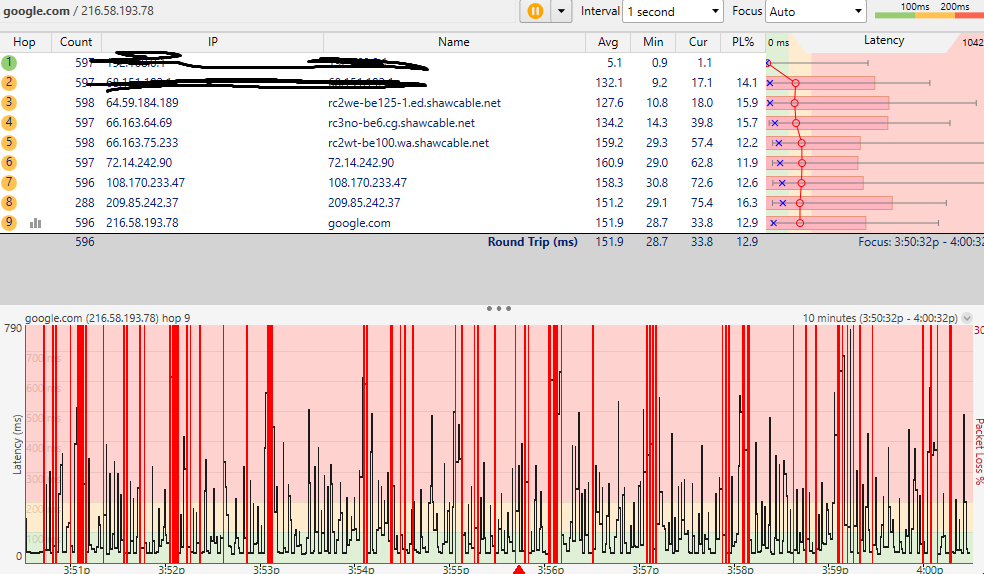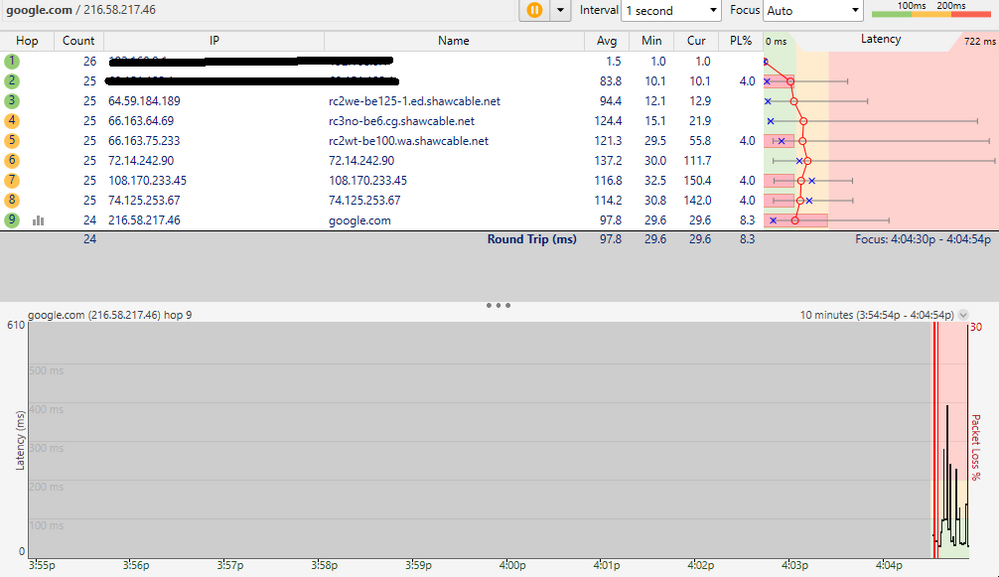- Shaw Support
- :
- Discussions
- :
- Internet Discussions
- :
- I'll go ahead with shaw support then, thanks for y...
- Mark Topic as New
- Mark Topic as Read
- Float this Topic for Current User
- Bookmark
- Subscribe
- Mute
- Printer Friendly Page
Constant packet loss for last couple of months
- Mark as New
- Bookmark
- Subscribe
- Mute
- Permalink
- Report Inappropriate Content
As of recent since I've resigned with shaw, I've had more of less constant packet loss for the last couple of months and there seems to be literally no pattern to when its happening. I've ran all the basic tests and ping plotter tests to multiple sites and it seems to be the router maybe. I'm using no third party hardware and I just want stable connection to be able to play with my friends online, it's incredibly frustrating to disconnect constantly or lag because of my packet loss. I am on an ethernet connection as well
-- I've ran all the basic tests and ping plotter tests to...
- Mark as New
- Bookmark
- Subscribe
- Mute
- Permalink
- Report Inappropriate Content
@lunches -- I've ran all the basic tests and ping plotter tests to multiple sites and it seems to be the router maybe.
Can you post some of the results of those tests?
Have you tried unscrewing the coaxial-cable at both ends (wall-port and cable-modem), and then reconnecting it?
Have you tried a different coaxial cable?
Have you tried a different Ethernet cable between the cable-modem and your computer?
Have you tried connecting a different computer to the existing Ethernet cable, to see if changing computers has any affect?
1. Here's a basic pingplotter to google 2. Yes 3. Yes 4....
- Mark as New
- Bookmark
- Subscribe
- Mute
- Permalink
- Report Inappropriate Content
1. Here's a basic pingplotter to google
2. Yes
3. Yes
4. Yes
5. Yes, there's multiple computers in the house and I also notice it on phones because there's constant buffering and freezing for streams
-- the traces show almost "zero" lag between your compute...
- Mark as New
- Bookmark
- Subscribe
- Mute
- Permalink
- Report Inappropriate Content
@lunches -- your traces show almost "zero" lag between your computer and your cable-modem, but significant variance between your cable-modem and the next hop. This suggests a "signal-strength" problem between your cable-modem and the next router (the nameless IP-address that ends with ".1"). This does not suggest a "problem" with the cable-modem.
Since this is a peer-to-peer discussion forum, and not a direct path to Shaw Support, I recommend that you contact Shaw Support (currently, online chat is given priority over telephone), and get them to remote logon to your cable-modem, to view the signal-strength, and other measurements, and to take additional trouble-shooting steps.
Before you contact Shaw, disconnect the coaxial-cable from the cable-modem, and from the wall-port. Then, reconnect the cable, and ensure that it is tightly connected at both ends. Or, try a different coaxial cable (any Thrift Store will have many such cables, probably priced at $1 each), and measure again. Indeed, one local Thrift Store has so many that they price them at $0.00 -- to try to reduce their inventory.
Also, if you have a coaxial-splitter (one cable to the wall-port, one cable to your cable-modem, and one cable to your TV), temporarily bypass it, by connecting the cable-modem directly to the wall-port, and measure again.
Also, if you have an active wall-port in another room, move the cable-modem into that room, and connect it to that wall-port. Then, connect your computer (hopefully a laptop) to the new location of the cable-modem, and measure again.
If you have done the above, tell the Shaw agent that you have tried these steps, to avoid having to repeat these steps.