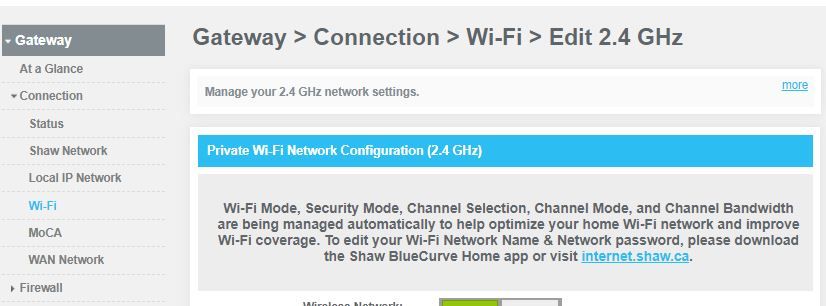- Shaw Support
- :
- Discussions
- :
- Internet Discussions
- :
- Delayed Ethernet Connection on XB6
- Mark Topic as New
- Mark Topic as Read
- Float this Topic for Current User
- Bookmark
- Subscribe
- Mute
- Printer Friendly Page
- Mark as New
- Bookmark
- Subscribe
- Mute
- Permalink
- Report Inappropriate Content
I've run into a recent issue with ethernet similar to what was posted on another forum around the same timeframe and dates noted.
https://forums.xfinity.com/t5/Your-Home-Network/Delayed-Ethernet-Connection/td-p/3394865
Solved! Go to Solution.
Accepted Solutions
- Mark as New
- Bookmark
- Subscribe
- Mute
- Permalink
- Report Inappropriate Content
@Chvycvlr @robplenert @TheWiFiGuys @Gunderstruck @Gtown122 @choochoo @Ackbar77 @Thorgrim @KMTP1 @jasonwareham @lorendawe @VSAT123 @PowerPlay @gary_sanghera @bmoliver @someguy
Thank you for your continued patience. I have good news that this issue is resolved in our latest firmware update: 4.6p9s1 which was issued out last night.
If you do not have the most recent firmware:
- Reboot your XB6 back to solid white LED light
- After reboot, check if it’s on 4.6p9s1 firmware
- Use the BlueCurve Home app: Tap ‘Connect’ > tap ‘See Network’ > tap ‘Gateway’ > scroll to bottom tap on ‘Gateway Details’ > read “Firmware” version > check it says 4.6p9s1 (Refresh the page to get it to show the latest data).
- Once confirmed on 4.6p9s1
- Test and check your PC/devices
Reference: INC0898662
-- whenever I wake my windows 10 pc from the sleep mode I...
- Mark as New
- Bookmark
- Subscribe
- Mute
- Permalink
- Report Inappropriate Content
@Chvycvlr -- whenever I wake my windows 10 pc from the sleep mode
Is your "C:" drive a "spinning" disk-drive, or a SSD (Solid State Device)?
Before you allow Windows to enter that mode, start the Windows Task Manager. Switch to its "Performance" tab. Click the "Disk C:" icon, to start drawing the disk I/O graph. Find the small lamp on your computer's case that lights-up when there is disk I/O activity. Let the computer sleep. Later, wake the computer, and watch that lamp. Does it flicker a lot, showing much disk-drive activity? Also, does the graph show a lot of disk-drive activity, before the "no Internet" globe icon switches to the "connected" icon?
Is there a lamp beside the socket where the Ethernet cable connects to your computer? While "sleeping", does that lamp blink at all? When you wake it, does it start to blink? Similarly, where that Ethernet cable connects into the cable-modem, does it blink as the sleep is ending?
"Identifying...no network access" for around the first 30...
- Mark as New
- Bookmark
- Subscribe
- Mute
- Permalink
- Report Inappropriate Content
"Identifying...no network access" for around the first 30 seconds whether its waking from sleep or plugging in the ethernet is what I get on 2 computers tested on windows 10. Also tested on linux boot with same delay. The hard drive activity is normal for both pcs as far as I can tell.
I'm more interested to hear if other parties who are connecting to xb6 with ethernet are experiencing similar delays as stated in the other forum post. There is an indication it may be due to some recent firmware update for xb6 that is causing this.
-- I tested my PC (Lenovo laptop, dual-core AMD 1.35 Ghz...
- Mark as New
- Bookmark
- Subscribe
- Mute
- Permalink
- Report Inappropriate Content
@Chvycvlr -- I tested my PC (Lenovo laptop, dual-core AMD 1.35 Ghz processor):
- clicked to disconnect its WiFi adapter from my Hitron's WiFi network,
- put the computer to sleep;
- disconnected the Ethernet cable;
- ended the sleep;
- started the Windows Task Manager, and switched to its "Performance" tab;
- waited, almost 5 minutes, for the CPU and the Disk Activity to each stabilize below 5%;
- checked that the lamp on the computer that lights-up for any disk-drive activity was essentially "off";
- opened a command-line prompt;
- entered the IPCONFIG /ALL command, to show that there were no "connected" network adapters;
- clicked the Windows "date/time" icon (bottom right of the Windows desktop), and waited for it to update until the "seconds" rolled-over to ":00";
- plugged-in the Ethernet cable, within a second or two;
- waited until the network-icon showed "connected";
- again, entered the IPCONFIG /ALL command, to look for: Lease Obtained: December-26-20 04:59:12 PM
So, on my computer, it took from ":00" (plus my time to connect the Ethernet cable) to ":12" for Windows to send a DHCP request, and to accept and process the DHCP-response. About 10 seconds -- not 30 seconds.
Please try the above steps, to see if your cable-modem is similarly responsive.
The comparison isn't the same as you're on a hitron modem...
- Mark as New
- Bookmark
- Subscribe
- Mute
- Permalink
- Report Inappropriate Content
The comparison isn't the same as you're on a hitron modem. I'm on xb6 CGM4140COM modem. The issue I'm experiencing matches the timeframe and symptoms of what was noted in the other xfinity forum and could possibly have something to do with a recent firmware update as both shaw and xfinity use the same model modem with the same firmware from what I can see.
-- The comparison isn't the same as you're on a hitron mo...
- Mark as New
- Bookmark
- Subscribe
- Mute
- Permalink
- Report Inappropriate Content
@Chvycvlr -- The comparison isn't the same as you're on a hitron modem.
Yes, I said that I was using the HITRON modem.
When you follow my steps, using your modem, what is the "lag" that you measure between connecting the Ethernet cable, and the output from the DHCP-server inside your cable-modem?
Also, I temporarily connected a Cisco router to an Ethernet cable that is connected to my HITRON. Then, I followed my steps, and got a "lag" of only about 3 seconds. The Cisco is a much-simpler router, and no other devices (wired/wireless) were connected to it, and it was rebooted about 5 minutes before I started repeating my steps -- i.e., a "clean" device, unlike my HITRON, and your cable-modem, that probably have been powered-on for many days.
I come from a CPE (Computer Performance Evaluation) background, where the catch-phrase is "if you cannot measure it, I am not interested". Please "show me the numbers", rather than giving speculation that uses the word "possibly".
I have a PC with wired connection to the XB6 Gateway. In...
- Mark as New
- Bookmark
- Subscribe
- Mute
- Permalink
- Report Inappropriate Content
I have a PC with wired connection to the XB6 Gateway.
In the last couple of weeks my computer has been unusually slow to connect to the Internet following a Cold start (roughly 15 seconds). Same goes for when I put the computer to Sleep. Upon wakeup, it appears that the computer needs to 'reconnect' to the network each time, whereas it should stay continuously connected. With SSD's and a fast processor, wake from Sleep has usually been around 5-8 seconds. Now it takes a full 30 seconds while waiting for the internet to come back online.
I've tried several things:
- Checked that Windows is up to date / Uninstall any recent updates.
- Updated the BIOS
- Uninstalled / Reinstalled the Network Adapter
- Updated the Network Adapter software / Tried earlier version(s)
- In Windows, I went to Device Manager > Ethernet Adapter > Properties Tab > Power Management > UNCHECKED 'Allow the computer to turn off this device to save power'. (I've done this numerous times with no effect)
- Reset the XB6 Gateway (a few times). Shaw technical support also 'Re-Provisioned' it, with no effect.
I also tried connecting to a different port on the XB6, and changed the Ethernet cable.
At this point, I can only say that it's either a recent Windows update, or a change to the XB6 firmware or the configuration settings pushed by Shaw (and coinciding, it seems, with US cable operator CommCast / XFinity, as some of their subscribers are complaining of the same problem with their XB6 Gateways)
One area that I found where Shaw had recently made a change to the XB6 Gateway is in the 'WiFi' menu:
- Log into the XB6 and go to Gateway > Connection > WiFi > Edit 2.4GHz (or 5GHz)
They have added a notification at the top of the page that says: "Wi-Fi Mode, Security Mode, Channel Selection, Channel Mode, and Channel Bandwidth are (now) being managed automatically..."
This means that I can no longer manually move my WiFi signals to other channels if there are a lot of other users on the same channel (ie: neighbour's Wi-Fi routers).
This recent change from Shaw is suspect due to the timing. I just don't know what other changes were made in the background that affected the internet connection speed.
We are WiFi Integrators and have been experiencing increa...
- Mark as New
- Bookmark
- Subscribe
- Mute
- Permalink
- Report Inappropriate Content
We are WiFi Integrators and have been experiencing increased reports of DHCP and DNS delays and failures when the Shaw XB-6 or Hitron handles routing duties.
We've had about 6-8 clients with this issue and we're troubleshooting a client at the moment with what appears to be the same issue. I do believe this starting happening after the latest firmware push, but this is only anecdotal.
Any info or acknowledgement from Shaw?
This issue continues, and is a growing cause of complaint...
- Mark as New
- Bookmark
- Subscribe
- Mute
- Permalink
- Report Inappropriate Content
This issue continues, and is a growing cause of complaints on Comcast / Xfinity forums with subscribers that have the same XB6 Gateway as Shaw.
They too suspect that there was a firmware update that was pushed to the XB6 Gateway sometime around mid-December and that it is causing a (30 second) delay in the Ethernet connection following wake from Sleep.
That in itself should take some focus off of recent Windows Updates or the Network Adapter as the problem.
The theory advanced on their forum is that the DHCP Server is Releasing the IP Address before its lease period has expired, and more specifically whenever the computer goes to sleep, hibernates, or is powered down. My computer is showing a 3-day lease period. (Windows Command > IPConfig /all)
In other words, my computer, via the router (XB6 Gateway) is assigned a dynamic IP Address from the DHCP Server for temporary use -- at least for 3 days. If I put my computer to sleep to go out for a few hours, then when I return and wake the computer from sleep, it should be using the same IP Address as before.
But what appears to be happening is that the DHCP Server (or XB6) thinks that my lease has expired, and that my computer needs a new dynamic IP Address. And that process of assigning a new IP Address is taking about 30 seconds to do.
It's as if the XB6 is ignoring renewal requests, misunderstanding the lease status, or resetting something...
Update: This evening I reverted from the XB6 Gateway to...
- Mark as New
- Bookmark
- Subscribe
- Mute
- Permalink
- Report Inappropriate Content
Update:
This evening I reverted from the XB6 Gateway to the older Hitron CGNM-2250 Gateway
This RESOLVED the Ethernet Connection Delay from Sleep mode. My computer now connects instantly to the internet upon wakeup (just as it did before)
Other than exchanging the Gateway, there were no other changes made at my end. Same cables, same Windows software, same Network Adapter settings..
FYI, I have Shaw 300 internet service.
I am not recommending this to everyone, as there were other tradeoffs
- Download speeds stayed the same before and after the exchange: 300 Mbps
- Ping time increased slightly, from 7 ms to 8 ms
- Upload speed dropped dramatically from 107 Mbps down to only 16 Mbps.
I will consider going back to the XB6 (or newer XB7 when available) once the firmware issue has been resolved.