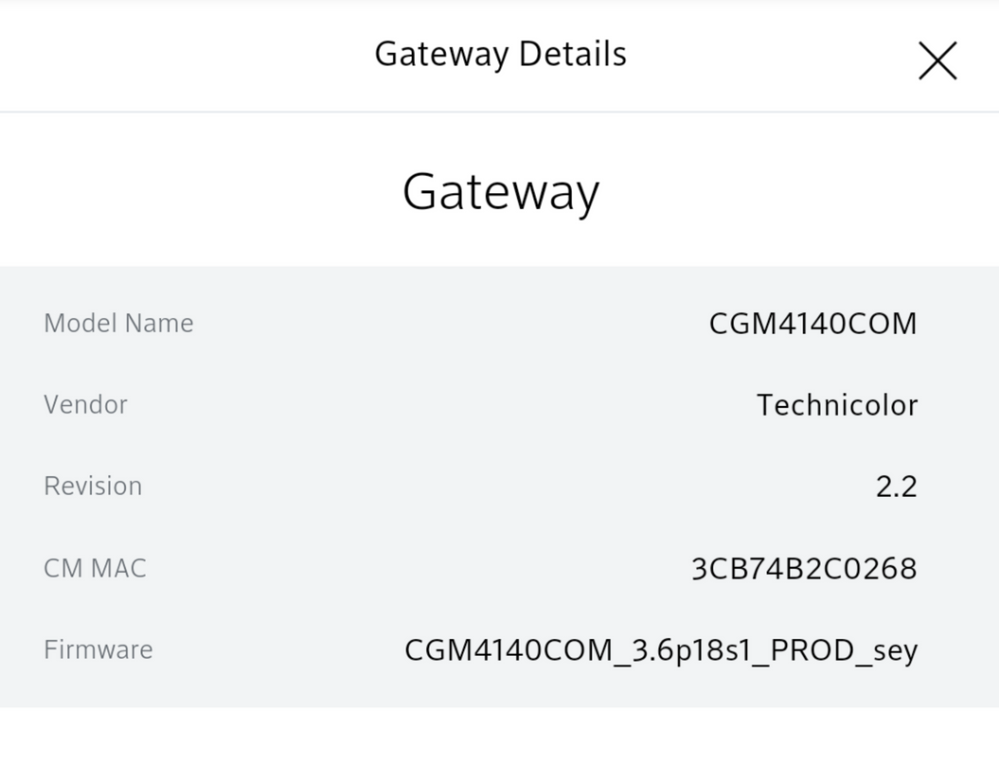- Shaw Support
- :
- Discussions
- :
- Internet Discussions
- :
- that is certainly odd. I'd recommend trying a fact...
- Mark Topic as New
- Mark Topic as Read
- Float this Topic for Current User
- Bookmark
- Subscribe
- Mute
- Printer Friendly Page
- Mark as New
- Bookmark
- Subscribe
- Mute
- Permalink
- Report Inappropriate Content
We recently had internet 300 installed in our home. After setting up both 2.4 and 5g networks (renaming -2.4G and -5G after each SSID), we noticed that absolutely none of our devices can connect to 2.4G, only 5G. All our settings seem fine though. Has anyone encountered this problem?
Solved! Go to Solution.
Accepted Solutions
- Mark as New
- Bookmark
- Subscribe
- Mute
- Permalink
- Report Inappropriate Content
@ryanfactura that is certainly odd. I'd recommend trying a factory pinhole reset to begin the setup process from scratch to see if your devices are able to connect. Keep us posted!
which network box are you using?
- Mark as New
- Bookmark
- Subscribe
- Mute
- Permalink
- Report Inappropriate Content
which network box are you using?
> absolutely none of our devices can connect to 2.4G, onl...
- Mark as New
- Bookmark
- Subscribe
- Mute
- Permalink
- Report Inappropriate Content
> absolutely none of our devices can connect to 2.4G, only 5G
Do any of your devices support BOTH protocols, or are they all "newer" devices that only have a 5G adapter?
We have this
- Mark as New
- Bookmark
- Subscribe
- Mute
- Permalink
- Report Inappropriate Content
We have this
I'm actually not sure. We have a pixel 3 and a 2017 MacBook!
- Mark as New
- Bookmark
- Subscribe
- Mute
- Permalink
- Report Inappropriate Content
I'm actually not sure. We have a pixel 3 and a 2017 MacBook!
They should definitely both support 5G Wi-Fi.
- Mark as New
- Bookmark
- Subscribe
- Mute
- Permalink
- Report Inappropriate Content
They should definitely both support 5G Wi-Fi. 2.4G is generally for older devices, and is more prone to interference from other devices. It also generally has slower speeds.
- Mark as New
- Bookmark
- Subscribe
- Mute
- Permalink
- Report Inappropriate Content
@ryanfactura that is certainly odd. I'd recommend trying a factory pinhole reset to begin the setup process from scratch to see if your devices are able to connect. Keep us posted!
thank you! Okay, so I did a pinhole reset and it worked!...
- Mark as New
- Bookmark
- Subscribe
- Mute
- Permalink
- Report Inappropriate Content
thank you!
Okay, so I did a pinhole reset and it worked! Can connect now to both networks. Looking back, the problem initially started when I had the blue curve app installed and setup on my phone. That's when 2.4g issue started. For now, I won't use the app - maybe the same problem will happen again!
glad it's working again! The BlueCurve Home App should wo...
- Mark as New
- Bookmark
- Subscribe
- Mute
- Permalink
- Report Inappropriate Content
@ryanfactura glad it's working again! The BlueCurve Home App should work as expected and shouldn't cause that issue (tried and tested at my house 😁). It may have just been a glitch/settings issue.
We're having the same problem here in Sault Ste. Marie....
- Mark as New
- Bookmark
- Subscribe
- Mute
- Permalink
- Report Inappropriate Content
We're having the same problem here in Sault Ste. Marie. After switching Bell, it has been hell. None of the devices stay connected. We're dropped from
the Wifi over and over again. Sometimes we manage to get back in, other times not. Additionally, the Bell Wifi covered our entire home. This Shaw Wifi definitely does not. Very disappointed. Only been with Shaw for less than one week, and need to return to Bell ASAP