- Shaw Support
- :
- Discussions
- :
- Internet Discussions
- :
- Re: how to block specific website on shaw hitron 2...
- Mark Topic as New
- Mark Topic as Read
- Float this Topic for Current User
- Bookmark
- Subscribe
- Mute
- Printer Friendly Page
how to block specific website on shaw hitron 2250 router
- Mark as New
- Bookmark
- Subscribe
- Mute
- Permalink
- Report Inappropriate Content
How to block specific website on shaw hitron 2250 router?
Blocking keywords did not work.
Tried Keyword, and full website with and without http and https
Re: how to block specific website on shaw hitron 2250 router
- Mark as New
- Bookmark
- Subscribe
- Mute
- Permalink
- Report Inappropriate Content
Hey kalpeshp158,
The Hitron modem has a feature to block specific sites (or keywords). For example, I did this one to block Youtube for all but five minutes every day. As for keywords, the Parental Control may only work based on if meta tags are used on the page/content. This is more for blocking searches through search engines or pages that properly meta tag their content. Unfortunately, it can't/doesn't scan every page/video/etc for these keywords, and may not work in all situations.
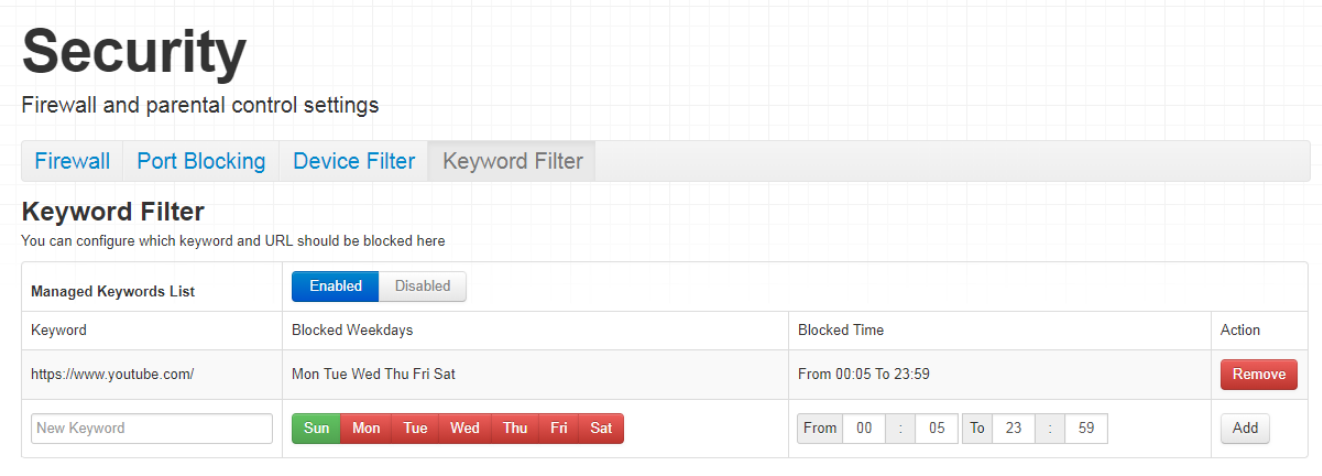
Hope that helps,
Tony | Community Mod.
This did not work for blocking a URL for me either. Is th...
- Mark as New
- Bookmark
- Subscribe
- Mute
- Permalink
- Report Inappropriate Content
This did not work for blocking a URL for me either. Is this their only method?
I did the save changes, tried a few times. The only thing left is trying a reboot of the modem... doesn't really seem that should be required...
There really needs to be a way to block a URL outright for this control.
it should be working as expected. When you have it entere...
- Mark as New
- Bookmark
- Subscribe
- Mute
- Permalink
- Report Inappropriate Content
@Mediator23 it should be working as expected. When you have it entered in, are all devices still able to reach the website?
Hi Tony, thanks. I don't think it is. My device seemed to...
- Mark as New
- Bookmark
- Subscribe
- Mute
- Permalink
- Report Inappropriate Content
Hi Tony, thanks.
I don't think it is. My device seemed to get it...
Is there a way to check a log or set something like that up? Just an issue with a family member worrying about what their kid has access to when using wifi of the family. We want to make sure we're helping...
So would there be a way to see, by device, or not, what sites were accessed just to see if it works? Not something we really can directly ask...
Hello, has this been resolved for you? I also have a Hitr...
- Mark as New
- Bookmark
- Subscribe
- Mute
- Permalink
- Report Inappropriate Content
Hello, has this been resolved for you? I also have a Hitron modem and while the Device Filtering works well, I have not been able to get the Keyword Filtering to work. I've tried the keyword "adult" and also through in some URLs to block. Neither seems to work. I might be doing something wrong.
, unfortunately, no logs are available on the Hitron. The...
- Mark as New
- Bookmark
- Subscribe
- Mute
- Permalink
- Report Inappropriate Content
@Mediator23 @mjlorenzi, unfortunately, no logs are available on the Hitron. The parental controls on the Hitron are relatively basic. You could try to add multiple different ways Youtube is inputted (Youtube.com, https://www.youtube.com/, Youtube) to see if it better captures them. If parental controls are something that fits your daily needs, I'd recommend switching to the BlueCurve modem as it has more options. You can check out more details here.
can someone please help us to configure keyword, URL filt...
- Mark as New
- Bookmark
- Subscribe
- Mute
- Permalink
- Report Inappropriate Content
can someone please help us to configure keyword, URL filtering.
I have tried all the changes possible but nothing seems to be working.
is it not saving? Our technical support team members woul...
- Mark as New
- Bookmark
- Subscribe
- Mute
- Permalink
- Report Inappropriate Content
@atlurianoop is it not saving? Our technical support team members would love to help configure your specific needs, connect with them here.