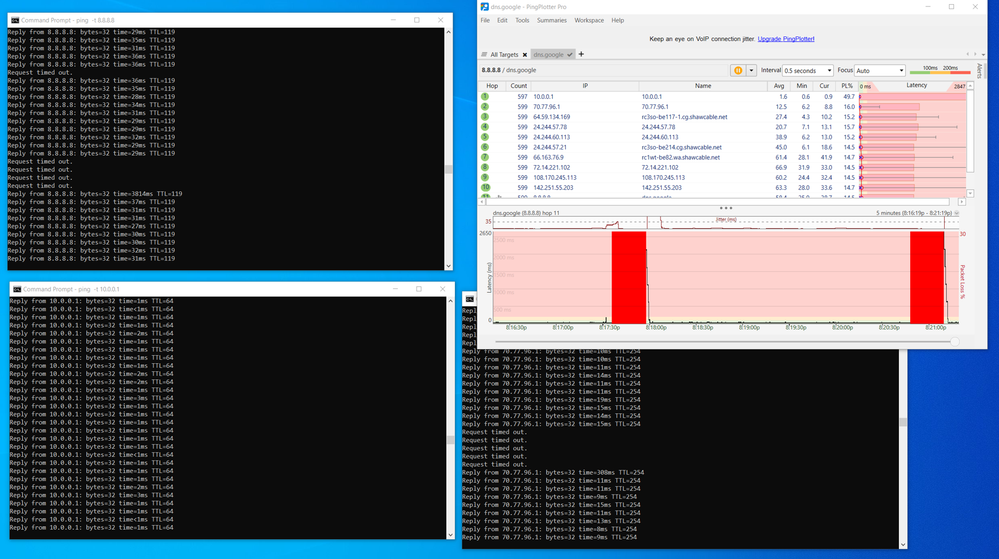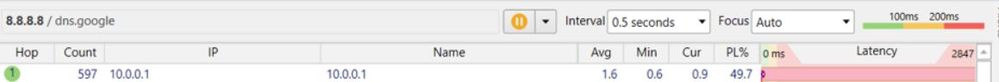- Shaw Support
- :
- Discussions
- :
- Internet Discussions
- :
- This is happening to me too. It's really making me...
- Mark Topic as New
- Mark Topic as Read
- Float this Topic for Current User
- Bookmark
- Subscribe
- Mute
- Printer Friendly Page
Has there ever been a specific reason identified for what...
- Mark as New
- Bookmark
- Subscribe
- Mute
- Permalink
- Report Inappropriate Content
Has there ever been a specific reason identified for what causes this, or a specific name to describe it even?
I've run continuous tests, and in one nine-hour span the connection was completely lost 45 times, for anywhere from 2 to 23 seconds at a time. I've also let WinMTR run, and can end up with huge loss % numbers all along the routes.
I'm (understandably, I think) not looking forward to trying to deal with tech support, especially as it's kind of an intermittent problem, so I'll take anything that could make the process easier.
-- repeating a previous comment in this thread: What coul...
- Mark as New
- Bookmark
- Subscribe
- Mute
- Permalink
- Report Inappropriate Content
@Somnifuge -- repeating a previous comment in this thread:
What could it be?
- the coaxial cable between your BlueCurve and your wall-port;
- the coaxial cable between your wall-port and the "demarcation" box, either on the outside of your house, or in a "wiring closet" on your floor in your condo/apartment;
- the Shaw coaxial "splitter" inside that box;
- the coaxial cable between the demarcation box and the Shaw box on the telephone-pole on the street;
- the coaxial cable between that Shaw box and the Shaw distribution centre location (the one with all the satellite-dishes outside).
Other than you replacing the cable in #1, above, or you tightening its connectors, you will need to schedule a Shaw technician to trouble-shoot each of these segments.
This is happening to me too. It's really making me angry...
- Mark as New
- Bookmark
- Subscribe
- Mute
- Permalink
- Report Inappropriate Content
This is happening to me too. It's really making me angry as its kicking my mining rigs offline!!!
-- have you contacted Shaw (1-888-472-2222 or www.shaw.ca...
- Mark as New
- Bookmark
- Subscribe
- Mute
- Permalink
- Report Inappropriate Content
@steve33271 -- have you contacted Shaw (1-888-472-2222 or www.shaw.ca/chat ) to have a Shaw Agent remotely logon to your cable-modem, to view the "signal-strength" (and other values) reaching your cable-modem. Having "bad" signal-levels can cause problems, as could a bad coaxial cable between your home and the nearest telephone-pole.
Two years later I'm having the exact same issue again wit...
- Mark as New
- Bookmark
- Subscribe
- Mute
- Permalink
- Report Inappropriate Content
Two years later I'm having the exact same issue again with both the old hitron modem and the newest bluecurve2.0. I would appreciate any help with this
- Mark as New
- Bookmark
- Subscribe
- Mute
- Permalink
- Report Inappropriate Content
-- for the PING to your BlueCurve (10.0.0.1), your connec...
- Mark as New
- Bookmark
- Subscribe
- Mute
- Permalink
- Report Inappropriate Content
@Network-Admin -- for the PING to your BlueCurve (10.0.0.1), your connection seems solid.
For the PING to 8.8.8.8 ("dns.google") there are intermittent gaps, but it's difficult to tell which of the Internet "hops" between you (Calgary) and Google (California?) is dropping packets.
For the "traceroute", I see large gaps between your computer and your BlueCurve.
Have you tried a different Ethernet cable (CAT-5e or CAT-6) between your computer and the BlueCurve?
Have you tried an add-in network adapter (PCI card for a desktop computer, or USB-with-WiFi), to bypass your computer's built-in network adapter?
Do you have another computer that you can use to repeat the "traceroute" query, i.e., totally bypassing your primary computer?
Thank you for the reply No packet loss is seen to my blu...
- Mark as New
- Bookmark
- Subscribe
- Mute
- Permalink
- Report Inappropriate Content
Thank you for the reply
No packet loss is seen to my bluecurve modem. I think you are misinterpreting the data from ping plotter as the CMD window shows no packet loss to 10.0.0.1. I have also seen that no packets are dropped to my public IP (the “outside” interface of my bluecurve modem). This is true also after resetting my modem to factory default and running the usual 192.168.0.1/24 subnet
Packet loss is seen right away to the next hop (70.77.96.1) which is Shaw as shown in the picture, meaning the issue lies between my modem (regardless of model) and Shaw’s network.
This is on a purely wired connection and while I have not tried swapping out my NIC on this machine the issue exists for all clients on my network both wired and wireless. We all see the drops and get kicked out of teams meetings, RDP etc. at the same time.
I have tried my old hitron modem, xb6 and xb7 modems, factory defaults and my 10.0.0.0/24 network. Bridged mode enabled and disabled, Wired, wireless, windows and Linux. The issue is certainly between my router and the next hop.
-- in one of your images, I see: What is "PL%" measuring...
- Mark as New
- Bookmark
- Subscribe
- Mute
- Permalink
- Report Inappropriate Content
@Network-Admin -- in one of your images, I see:
What is "PL%" measuring? Percentage of Packet Loss to your BlueCurve ?
I see your other similar post: https://support.shaw.ca/t5/internet-discussions/mini-outages/m-p/52212
where you say that Shaw Support resolved the problem, two years ago. What did their technicians do at that time? Can they do it again?
This is a peer-to-peer discussion forum, where volunteers try to help, not a direct path to Shaw Support. I recommend that you again contact Shaw Support.
Again as you can see, right beside ping plotter, there ar...
- Mark as New
- Bookmark
- Subscribe
- Mute
- Permalink
- Report Inappropriate Content
Again as you can see, right beside ping plotter, there are no dropped packets to 10.0.0.1 in the command prompt. I don’t know why ping plotter chooses to display the data like that. Ping plotter is free to try and you can see yourself that is just how it behaves. If there was packet loss to the bluecurve modem I would see that in the cmd window as well (along with many other symptoms in my troubleshooting). I am a network analyst by trade and have that sorted out on my end.
I have a tech scheduled to visit on Monday. The reason I post this is because last time it took weeks and 4 tech visits to resolve and it was an absolute nightmare to deal with, and I want others to see the issue as well. Many people reported the same issue and I imagine many many more have the issue and don’t realize it or don’t care enough to bother with any of this. Think of all the casual users that wouldn’t even notice the issue because their Netflix hides it with buffering! My teams meetings sure notice it though.
Unfortunately I don’t know what resolved it last time. I thought switching to an older hitron modem was the fix but now I have the issue with both older and newer modems. It is mostly only happening in the evenings. The tech will visit on Monday, say the signal is good and be on his way. I’d love to be wrong but I won’t be.