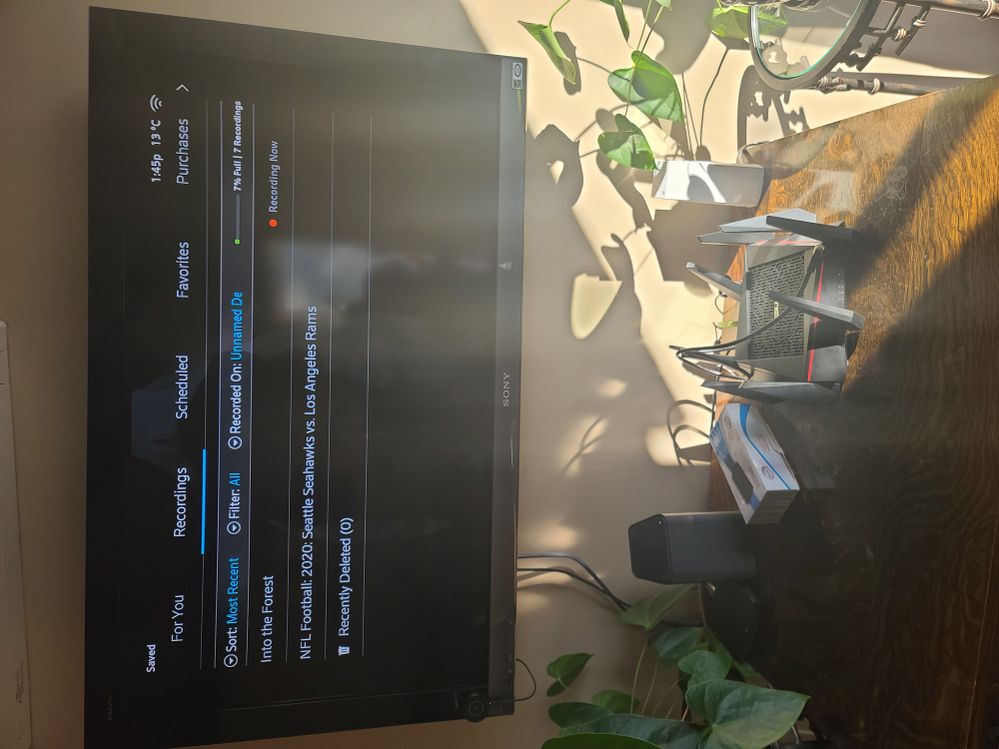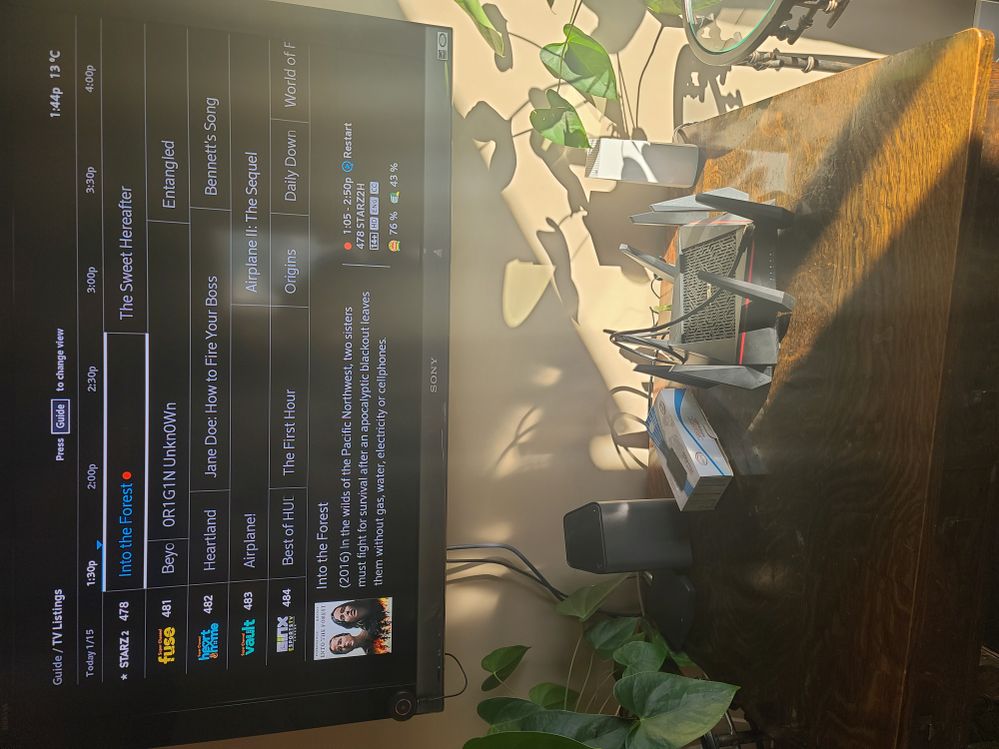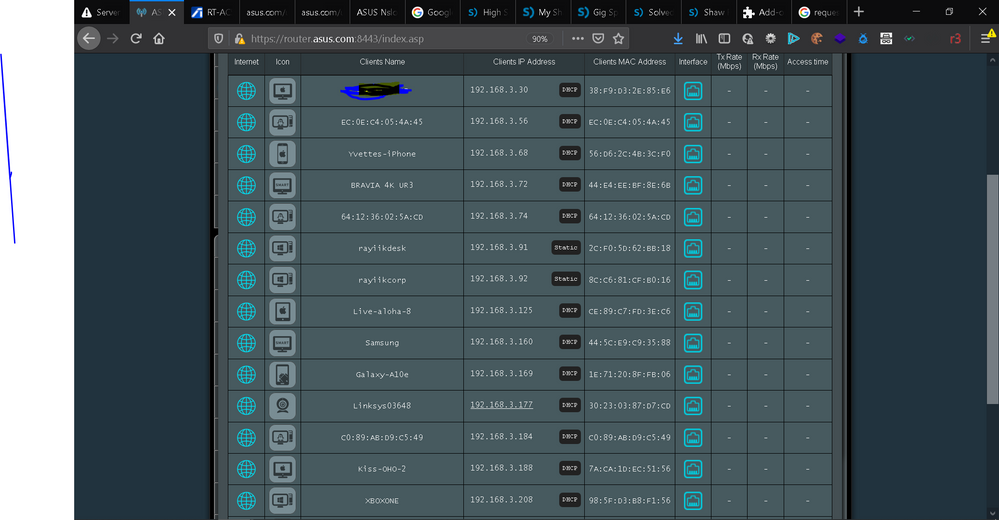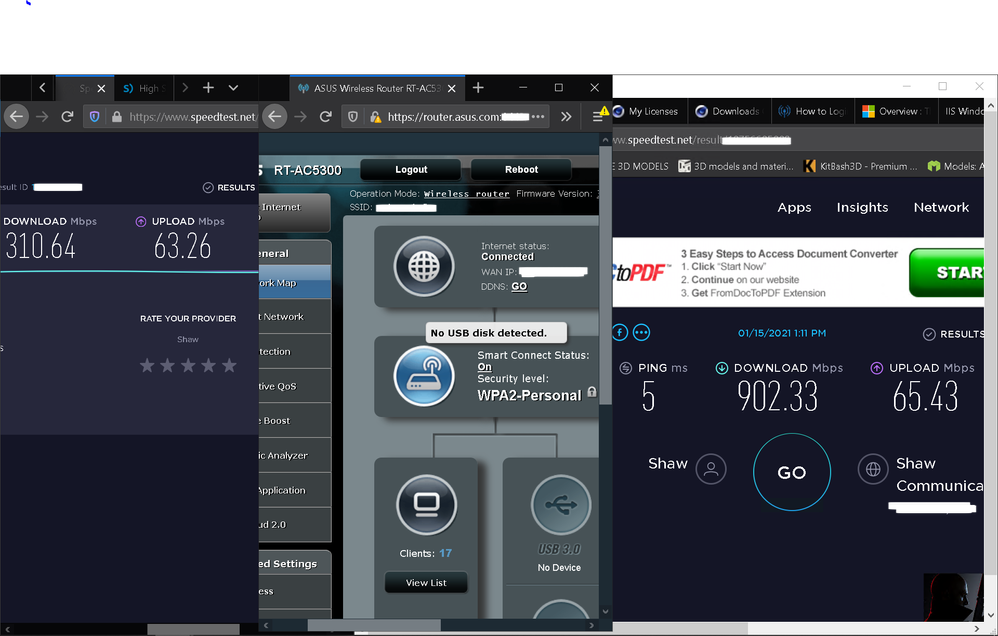- Shaw Support
- :
- Discussions
- :
- Internet Discussions
- :
- Having spent a lot time on tech support chat if yo...
- Mark Topic as New
- Mark Topic as Read
- Float this Topic for Current User
- Bookmark
- Subscribe
- Mute
- Printer Friendly Page
- Mark as New
- Bookmark
- Subscribe
- Mute
- Permalink
- Report Inappropriate Content
So I want to upgrade my old services (Internet 300 + Legacy Gateway TV) to one of the new Fiber+ plans with much higher upload speeds.
I am a technical user, and have my own dedicated 3rd party mesh WiFi (Orbi) and my own dedicated router (Ubiquiti)
Question - is anyone able to comment on the useable internet performance if I leave my BlueCurve router in "gateway" mode (double NAT) vs full transparent bridge mode ? IF I bridge my BlueCuve it is my understanding that I can no longer connect to the wireless 4K TV Boxes? Can I still get the coax version of the BlueCurve TV box in 4k?
OR - it is required / possible to have TWO BlueCurve modems? ONE in bridge mode to supply my internet and another for my TV?
Trying to have my cake and eat it 🙂
I want my own wifi and router (requires bridge mode) AND still have access to the new 4K tv boxes?
Any ideas?
BR
Solved! Go to Solution.
Accepted Solutions
- Mark as New
- Bookmark
- Subscribe
- Mute
- Permalink
- Report Inappropriate Content
- Mark as New
- Bookmark
- Subscribe
- Mute
- Permalink
- Report Inappropriate Content
@Tambora -- i'm considering swapping out the xb6 anyways as it doesn't allow for custom dns servers
Instead, set the XB6 to "bridged" mode. This will disable its WiFi, and access to remote TV portals, if you are using any.
Then, connect your choice of third-party WiFi-capable Gigabit routers to the XB6. Configure your router to your needs -- DNS-servers & channels & SSID(s) & lions & tigers & bears. 🙂
If you bridge your Gateway you will lose the Wireless TV...
- Mark as New
- Bookmark
- Subscribe
- Mute
- Permalink
- Report Inappropriate Content
@brettich wrote:So I want to upgrade my old services (Internet 300 + Legacy Gateway TV) to one of the new Fiber+ plans with much higher upload speeds.
I am a technical user, and have my own dedicated 3rd party mesh WiFi (Orbi) and my own dedicated router (Ubiquiti)
Question - is anyone able to comment on the useable internet performance if I leave my BlueCurve router in "gateway" mode (double NAT) vs full transparent bridge mode ? IF I bridge my BlueCuve it is my understanding that I can no longer connect to the wireless 4K TV Boxes? Can I still get the coax version of the BlueCurve TV box in 4k?
OR - it is required / possible to have TWO BlueCurve modems? ONE in bridge mode to supply my internet and another for my TV?
Trying to have my cake and eat it 🙂
I want my own wifi and router (requires bridge mode) AND still have access to the new 4K tv boxes?
Any ideas?
BR
If you bridge your Gateway you will lose the Wireless TV Player and Blue Curve app capabilities.
If you bridge your Gateway you will retain BlueCurve coax connectivity.
Thanks ! So does that mean coax connected 4K set top box...
- Mark as New
- Bookmark
- Subscribe
- Mute
- Permalink
- Report Inappropriate Content
Thanks @rickatk !
So does that mean coax connected 4K set top boxes for BlueCurve TV are available?
What PVR do they connect to on the back end -like my current Gateway TV PVR?
Cheers,
BR
- Mark as New
- Bookmark
- Subscribe
- Mute
- Permalink
- Report Inappropriate Content
Having spent a lot time on tech support chat if you use t...
- Mark as New
- Bookmark
- Subscribe
- Mute
- Permalink
- Report Inappropriate Content
Having spent a lot time on tech support chat if you use the bridge mode forget about enjoying some the BlueCurve TV advantages as the wireless 4K boxes will not work. You have to use a crippled wired box. The wired boxes only have a 500 GB drive, maybe 30 hours HD recording time, you cannot use a an expansion drive with them and they do not support the use of cloud pvr, despite what the device spec sheet says.
The wired BlueCurve use cloud recording.
- Mark as New
- Bookmark
- Subscribe
- Mute
- Permalink
- Report Inappropriate Content
The wired BlueCurve use cloud recording.
Thanks for the tips! I'll look into it! BR
- Mark as New
- Bookmark
- Subscribe
- Mute
- Permalink
- Report Inappropriate Content
Thanks for the tips!
I'll look into it!
BR
So i have the xb6 in bridge mode with direct wired connec...
- Mark as New
- Bookmark
- Subscribe
- Mute
- Permalink
- Report Inappropriate Content
So i have the xb6 in bridge mode with direct wired connection from the xb6 to asus rt-ac5300 and 3 bluecurv boxes further out have a velop mesh wired on top off that so not sure why people are saying that it doesn't work you just have to manually configure it to connect to new wifi further on my Ethernet on my desktop i connect at 900+mbps my WiFi maxes out at about 700 depending on load. Also pvr works just fine too. in my case at least but its pretty basic configuration. also it is possible to have 2 bluecurv modems you need a splitter however you shouldn't need one
Thanks for the feedback! I just upgraded to the Fiber+ G...
- Mark as New
- Bookmark
- Subscribe
- Mute
- Permalink
- Report Inappropriate Content
Thanks for the feedback!
I just upgraded to the Fiber+ Gig plan so we shall see. I'm leaving my TV alone for now -Legacy Gateway PVR with 3 portals.
Cheers,
BR
thought id ad some validation
- Mark as New
- Bookmark
- Subscribe
- Mute
- Permalink
- Report Inappropriate Content
thought id ad some validation