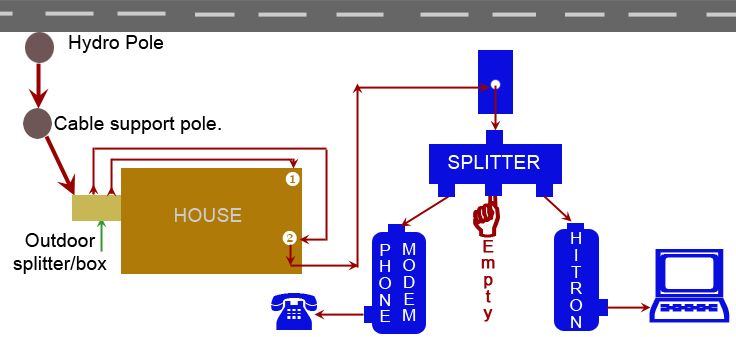- Shaw Support
- :
- Discussions
- :
- Internet Discussions
- :
- -- I do not have a UPS installed between the wall ...
- Mark Topic as New
- Mark Topic as Read
- Float this Topic for Current User
- Bookmark
- Subscribe
- Mute
- Printer Friendly Page
Thanks, but I was asking why the fee to begin with. Even...
- Mark as New
- Bookmark
- Subscribe
- Mute
- Permalink
- Report Inappropriate Content
Thanks, but I was asking why the fee to begin with. Even if Telus bought up the penalty, they'd get it back from me any way. So I still pay the fee. Nothing is free.
"Why am I being penalized $110.00 if I cancel a service because the service isn't there?". That new car isn't in your garage so please remit $65k. 🙂
I discovered that I can't get Telus here. It's a long story. I know about affiliates or resellers that buy bulk off the two and charges more for less.
This -thing- BTW, took a hiatus five times yesterday. Two in the a.m. and 3 in P.M. A "agent of Shaw" - sounds like a cheap spy movie - could not see anything; no factory resets, no reboots, nothing except "your line looks good here". Yet the modem was 'hung'; you know, like a certain O/S when the mouse won't move, keyboard is dead = hot boot.
I did a Factory Reset via pin. After 15 minutes, I checked and nothing had changed at all. Still showed a private DNS instead of Shaws. Meaning, the factory rest via pin-hole at the back failed to do anything. A second hot boot - still no change. But the lights were not solid any more. Still no Internet, so I just pulled the pwr off, and back on and lights went bonkers, and Internet showed up for about 20 minutes. Repeated pwr off/on and lasted till this morning ... waiting for the surprise.
And I could be certain that Shaws system that remotely manages these in our homes isn't doing anything at all that might poke the modem-bear causing it to hang, but am not.
Does Shaw have any issues with customers using a private DNS? I ask because it's a setting I change. Could the change have irked the ire of the Shaw DNS expectation?
~w~
-- is your cable-modem connected to a power-bar, a UPS (U...
- Mark as New
- Bookmark
- Subscribe
- Mute
- Permalink
- Report Inappropriate Content
@whomever -- is your cable-modem connected to a power-bar, a UPS (Uninterruptible Power Supply), or directly into a wall-outlet?
Can you try bypassing the power-bar?
Does the power-bar have "surge protection"?
Can you try connecting to a different wall-outlet (connected to a different circuit-breaker in your home's circuit-breaker box) ?
Is the coaxial-cable leaving the cable-modem connected to a one-to-two cable-splitter (with a :Shaw PVR on the other "half")? Have you tried temporarily bypassing that splitter, in case that splitter is the problem?
Have you tried connecting the cable-modem's coaxial-cable to a different coaxial wall-port in your home?
Have you asked Shaw to replace the cable-modem?
Subject here to get the stupid errors to pass. I've answe...
- Mark as New
- Bookmark
- Subscribe
- Mute
- Permalink
- Report Inappropriate Content
Subject here to get the stupid errors to pass.
I've answered in bold to a accommodate a mediocre GUI and make it easier for you to see your question/s and my answers. It seems some of my questions are not showing up, or ignored.
@mdk wrote:@whomever -- is your cable-modem connected to a power-bar, a UPS (Uninterruptible Power Supply), or directly into a wall-outlet?
Yes to all three. I was told to use a power bar, then told not to use a power bare, told to buy a UPS bar, told not to use the UPS bar... told to use wall outlet, no told to install a new outlet in the room to a new breaker C O M E O N!! Really? What's next - Shaw tells me to get Hydro to install a new telephone pole, or pay for a new cable from pole to Shaws house? this is getting too far from logic and expectation so of customer.
If Shaw does not want to cooperate and answer MY questions, then perhaps it's time to call in Ottawa.
Can you try bypassing the power-bar?
Been there - done that - as previously mentioned.
Does the power-bar have "surge protection"?
What power bar? I doubt the wall outlet is hooked to a power bar behind the wall.
Can you try connecting to a different wall-outlet (connected to a different circuit-breaker in your home's circuit-breaker box) ?
Please stand by while I have the house re-wired, move all the furniture around, call Shaw (hahahahaa) and ask them to move the splitter to another wall, and outside, the cable from one side of house to the other. Or just run it across the floor.
There is only ONE outlet and it's a cable that Shaw professionals shoved through a hole they drilled from the outside to a splitter box.
THIS IDS NEW SYMPTOM. This NOT a new set up. This is a NEW issue.
Is the coaxial-cable leaving the cable-modem connected to a one-to-two cable-splitter (with a :Shaw PVR on the other "half")? Have you tried temporarily bypassing that splitter, in case that splitter is the problem?
After about 17 years with Shaw TV, they were no longer able to provide TV signals and I had 1 of 2 choices. Continue paying for TV without signals, or cancel TV and pay more money. There is NO TV here, no cable for a TV, no boxes for a TV, no connections for a TV.
There are no other connections in the house nor any silly pods hanging around. The devices, a desktop... is connected by a 4' cable provided by Shaw to a very ill Hitron box. THAT box is connected using Shaw Pwr adapter to (1) Power bar that never had issues in 20 years - until now. Recently to the wall, with issues. I have changed out cables R45s and CAT 5s. I've tried another desktop, I've tried Win 7, Win 10, Ubuntu, Linux, PureO/S, and POP_O/S.Believe me. Calling Shaw, emailing Shaw, chatting (=waiting) or coming here is the very last on my list of
There IS a splitter. A Shaw person installed it. As pointed out, it has 1 in, 3 out. 1 out goes to phone, and that has to be 1 metre from wall - so sayeth the wise ones at Shaw. The 2nd out has a coax 1 metre Shaw provided cable that goes no where. the 3rd coax goes to the modem, 1 metre from splitter to the etch-sketch modem.Have you tried connecting the cable-modem's coaxial-cable to a different coaxial wall-port in your home?
Please stand by while I call Shaw and ask for another cable and a wall port. There is NO "wall-port" here, NONE, Nadda, zip, Just a cable poking out through a hole in the wall. You should look at what the wall mount actual is; a single line splitter.
Have you asked Shaw to replace the cable-modem?
As pointed out previously, YES, and they have since made me use 2 modems as tests. It is NOT the line, though far be it from me not to cooperate through various hoops and over high hurdles, so as suggested, I have asked for the Cisco DPC3848V and maybe, possibly (according to Shaw) someone might be by to test the line. Not sure if they will bring the Cisco DPC3848V or not.
BTW - I'd be happy to start up a Go-Fund account to raise monies for a updated and professional 'Community' GUI.
H E L L O !!!! Again -- Does Shaw have any issues with customers using a private DNS? I ask because it's a setting I change. Could the change have irked the ire of the Shaw DNS expectation?
This went down last night, and this morning.
~w~
-- or pay for a new cable from pole to Shaws house? Shaw...
- Mark as New
- Bookmark
- Subscribe
- Mute
- Permalink
- Report Inappropriate Content
@whomever -- or pay for a new cable from pole to Shaws house?
Shaw has been known to replace, at their cost, not yours, the cable between the telephone-pole and your dwelling.
A few days ago, I walked by a Shaw crew, running new coaxial-cable from a telephone-pole to a "wiring-closet" in a 6-unit apartment block ("Multiple Unit Residential Building"). When I asked, they said it was "proactive", because the current coaxial cable was over 30 years old.
> Can you try bypassing the power-bar? Been there - done that
Good. That's one less item that could be causing your issues.
> Does the power-bar have "surge protection"? What power bar?
The power-bar to which your computer and your cable-modem connect, if they do not connect to outlets at a wall-plate.
> I doubt the wall outlet is hooked to a power bar behind the wall.
Me too.
> Can you try connecting to a different wall-outlet (connected to a different circuit-breaker in your home's circuit-breaker box) ? Please stand by while I have the house re-wired
OK, if it is not easy, then just move on.
> There is only ONE outlet and it's a cable that Shaw professionals shoved through a hole they drilled from the outside to a splitter box.
Are you saying that the cable from the telephone-pole goes through an exterior wall, to directly connect to a coaxial-splitter, and your cable-modem is connected to that splitter?
> Is the coaxial-cable leaving the cable-modem connected to a one-to-two cable-splitter (with a Shaw PVR on the other "half")? Have you tried temporarily bypassing that splitter, in case that splitter is the problem?
That was 2 "yes-or-no" questions.
> After about 17 years with Shaw TV, they were no longer able to provide TV signals and I had 1 of 2 choices.
Yes, a few years ago, the CRTC forced Shaw to switch from "analog" signals to your antique TV, to "digital" signals into a STB ("TV Set Top Box"). New hardware allowed more channels, Pay Per View, and other enhancements.
> The device, a desktop... is connected by a 4' cable provided by Shaw to a very ill Hitron box.
You were advised to ask Shaw to replace that box. Has that happened?
> THAT [Hitron?] box is connected using Shaw Pwr adapter to (1) Power bar that never had issues in 20 years - until now.
So, you do have a power-bar. It is an antique. Have you tried replacing it, by a power-bar with surge protection, or by a UPS? After 20 years, kitchen appliances and bathroom fixtures and automobiles are candidates for replacement.
> I have changed out cables R45s and CAT 5s.
If you are subscribed to anything faster than "Internet 75" (or, equivalently, "Fibre+ 75"), discard any "CAT-5" cable, and replace it with a "CAT-5e" cable, because the CAT-5 cable is limited to 100 Mbits/second, while the CAT-5e cable is good up to 1000 Mbits/second.
> I've tried another desktop, I've tried Win 7, Win 10, Ubuntu, Linux, PureO/S, and POP_O/S.
OK. So, your computers are not causing your issues. So, what's left ...
- Ethernet cable between your computer and your cable-modem,
- Shaw's cable-modem,
- Loose connection of that coaxial-cable from your cable-modem through your wall,
- Frayed, worn, aging, coaxial-cable from the outside of your dwelling to the telephone-pole,
- Some Shaw "infrastructure" problem up-and-down your residential street.
#1 - replace the cable.
#2 - get Shaw to replace the cable-modem
#3 - tighten that connection, using pliers, not just your finger-strength
#4 - contact Shaw, to get them to remotely logon to your cable-modem, to view "signal strength" and other values
#5 - contact Shaw, to schedule a technician to climb that telephone-pole, to view the signal-strength at that point, and to check their "infrastructure"
> There IS a splitter.
Such hardware can fail. Try replacing it.
> As pointed out, it has 1 in, 3 out. 1 out goes to phone, and that has to be 1 metre from wall - so sayeth the wise ones at Shaw. The 2nd out has a coax 1 metre Shaw provided cable that goes no where. the 3rd coax goes to the modem, 1 metre from splitter to the etch-sketch modem.
That "2nd out" could be your problem, since it is not connected to anything. Replace that splitter by a "1-to-2" splitter. This will give stronger signal-strength to both "active" devices.
Also, note that one model of the BlueCurve has both Ethernet and telephone outputs. So, that model could replace both your Hitron and your Shaw Phone box, thus eliminating the splitter. Result: stronger signal-strength.
> Have you asked Shaw to replace the cable-modem?
Has the replacement arrived, and been connected, to replace the current Hitron? Any improvement?
> possibly (according to Shaw) someone might be by to test the line.
A Shaw Agent can remotely connect to your current Hitron, to view the "signal strength" reaching it. Much quicker than scheduling a technician to come, days later, to your location to do the same test. Contact Shaw, and get an Agent to do this.
The Hitron modem/router i have also randomly reboots ever...
- Mark as New
- Bookmark
- Subscribe
- Mute
- Permalink
- Report Inappropriate Content
The Hitron modem/router i have also randomly reboots every now and then as well. its a frustrating matter for sure. i have called up Shaw and while on the phone, the wi-fi dropped out and they were unable to ping the modem. Shaw decided to replace the modem/router with the a new one of the same model. I have now replaced it and still having the same issues of the wi-fi dropping out and the modem reboots itself. I do not have a UPS installed between the wall and modem. im now looking into information about buying a 3rd party router and "bridging" the shaw modem to the 3rd party router. im not sure if this will work or not, but its worth a try. There is always Telus who is running fiber optics right now and most people say they dont have any issues.
if Shaw couldn’t ping the router when it went down, bridg...
- Mark as New
- Bookmark
- Subscribe
- Mute
- Permalink
- Report Inappropriate Content
@Claymation if Shaw couldn’t ping the router when it went down, bridging the modem will likely not solve that problem. I would disconnect and reconnect cable connections, try bypassing any splitters, and ask for a service call.
Well, this is getting messy here isn't it. Seems I have t...
- Mark as New
- Bookmark
- Subscribe
- Mute
- Permalink
- Report Inappropriate Content
Well, this is getting messy here isn't it. Seems I have to answer the same things several times:
Briefly:
Shaw could see the modem, and said "Your line looks good from here". As stated already, when I add a device, they see each other on the network. NONE can see the Internet.
My set up is: (if this archaic forum app can handle it this time)
Steps to reproduce alien affect.
- Tune on ONE device (desktop) cabled to modem.
- Get ready to order pizza.
- No Internet
- Check - all lights OK
Log into Hitron GUI - all looks normal.
Start up laptop, cabled to modem: Laptop and desktop see each other - neither see Internet. - Pull pwr-supply from modem - wait 60 secs, plug in. After it settles down, still no Internet, just LAN.
- Via Hitron GUI, Factory Reset. Wait 15 minutes
Just LAN, no Internet. - Access Hitron GUI - nothing changed - not even passwords. Still no 'net.
- Repeat step 7, (Factory Reset) No Internet.
- Use crying towel - wait 20 minutes - do nothing.
- After 20 minutes, Internet was back on.
As for Telus, I've already said I can't get Telus here... that or my reputation precedes me - 🙂
From telephone pole to modem, was all done by Shaw. I had no part in the splitters, location, cables, modem, or bringing the cable to house.
The cable was broken and during winds, would lose connections. That was back just before high-speed 5 and 10 about 1993 - 1997-ish. That cable was replaced.
- I don't see why the customer should buy more equipment to make Shaw equipment work since it has worked fine for a year.
@Claymation offered..."There is always Telus who is running fiber optics right now and most people say they dont have any issues."
A lot of Shaw customers don't have any issues too. It's the one that does have issues that matters to me 🙂 I look at local connections and see many Telus, but no Shaw modems - just me - - - sometimes 🙂 Telus didn't want to bring F/O to my corner. 200 foot frontage plus another 25 feet to pole, then about 100 feet and another pole to house. Cost them too much.
@mdk Yes. Shaw is supposed to be coming soon to test the line and hopefully, drop off the Cisco DPC3848 as suggested by @shaw-tony
@mdkYes. When modem takes a nap, Shaw can see and say 'Your line looks good from here'.
MEANWHILE: Per @shaw-tony I am moving everything around again to accommodate direct to wall power plug (same as a power bar - just more plugs), but will have to disconnect the phone. Remember, wasn't my idea to set it up this way in the first place - what do customers know.
It went off again today while I wasted time replying this. This is second attempt.
My SUMMARY:
When modem goes on hiatus, the computers in here can still see and talk to each other when cabled to/from modem, and Wi-Fi to cabled, cabled to wi-fi. BUT, neither can see the Internet. Tells me it's more than just a "ancient" power bar, wall outlet, or ancient electric panel, frayed cable, or failed splitter/s. Could be that the big trout that got away is caught up in the turbine. Maybe I'll be told to wait until Site-C is up and pouring electricity to here and C how it goes 😉
Waiting for other modem. Due 23rd. Maybe.
~w~
-- very nice diagram! I'm not sure what the "circled-1" i...
- Mark as New
- Bookmark
- Subscribe
- Mute
- Permalink
- Report Inappropriate Content
@whomever -- very nice diagram!
I'm not sure what the "circled-1" inside your golden-house is? Is nothing attached there?
[Could you move the Shaw Phone box to that location, and connect the output of that box to a telephone wall-socket, so that all your telephones can communicate through the house's copper-based telephone wires inside your walls? If you can, then the Hitron can be connected to the coaxial-cable that currently feeds that 1-to-3 splitter, thus eliminating that splitter.]
If you remove the "blue-splitter", and connect the Shaw Phone box directly to the cable going through the "blue-hole", can you order your pizza via your telephone?
Similarly, if you remove the "blue-splitter", and connect the Hitron directly to that cable going through the "blue-hole", can you order your pizza via their web-site?
For greater signal-strength (more decibels) reaching the Shaw Phone box and also the Hitron, I would replace the 1-to-3 splitter by a 1-to-2 splitter. Or, check the labelling on each of those 3 connectors -- usually 2 at 3.5 db and 1 at 7.0 decibels of reduced signal-strength. A 1-to-2 splitter would only lose 3.5 db on each of the 2 connectors.
A Shaw technician told me that the Shaw Phone box uses only one channel, while the Hitron uses many channels. So, connect the Shaw Phone to your 7 db connector, and the Hitron to one of the 3.5 connectors, to increase the signal-strength to the Hitron.
> Tells me it's more than just a ... failed splitter.
I still suspect that 1-to-3 splitter, because your laptop and your desktop communicate through the Hitron, not through that splitter.
-- I do not have a UPS installed between the wall and mod...
- Mark as New
- Bookmark
- Subscribe
- Mute
- Permalink
- Report Inappropriate Content
@Claymation -- I do not have a UPS installed between the wall and modem.
That is something that you should consider installing, if you think that your power-company is either "spiking" or "browning-out" ('tis the season for both transient interruptions), in order to provide "smooth" power to your cable-modem, your computer, and your monitor. When the power drops, you'll have a few minutes of UPS-power to do a proper shutdown of your computer. Some models of the Shaw Phone box have battery-backup, and thus do not need to be connected to one of the few "protected" ports on the UPS.
Suggestion to replace the splitter to a two way splitter...
- Mark as New
- Bookmark
- Subscribe
- Mute
- Permalink
- Report Inappropriate Content
@mdk Suggestion to replace the splitter to a two way splitter makes sense, you don’t want any unterminated taps on a splitter. Make sure you get a splitter from Shaw.
Also, get Shaw to check that drop. Based on your description and diagram, it runs from Hydro pole to a yard pole, if it is more that about 150 feet and is RG6 it could be over-extended (plus it is 25 years old). Over extended cable can lose signal on higher frequencies.