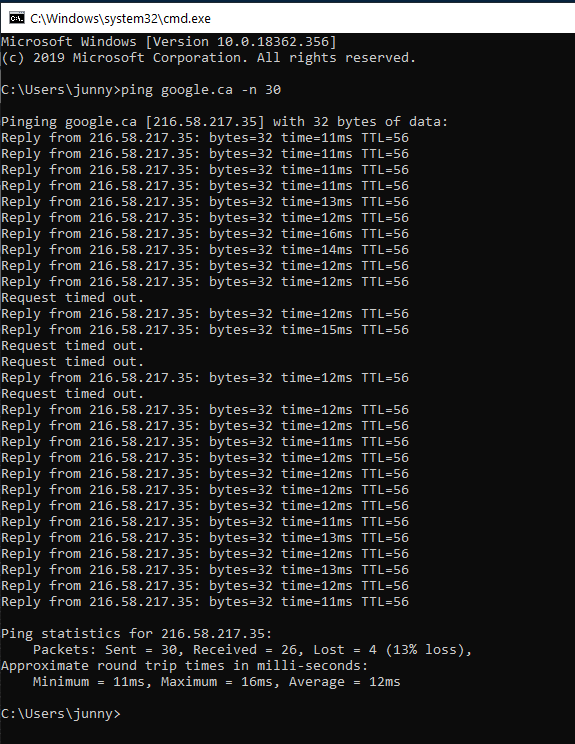- Shaw Support
- :
- Discussions
- :
- Internet Discussions
- :
- I’ve had this issue since I got this router 6 mont...
- Mark Topic as New
- Mark Topic as Read
- Float this Topic for Current User
- Bookmark
- Subscribe
- Mute
- Printer Friendly Page
Xb6 modem issue?
- Mark as New
- Bookmark
- Subscribe
- Mute
- Permalink
- Report Inappropriate Content
Recently, i've been noticing packet loss issues.
Upon using winmtr, i've noticed 40% loss indicating from my Shaw modem.
- I've already restored to factory default
- using Ethernet. Tested with different cable
- Software Image Name:CGM4140COM_3.6p8s2_PROD_sey
Any shaw members able to diagnose from their side?
|------------------------------------------------------------------------------------------|
| WinMTR statistics |
| Host - % | Sent | Recv | Best | Avrg | Wrst | Last |
|------------------------------------------------|------|------|------|------|------|------|
| 10.0.0.1 - 47 | 41 | 22 | 0 | 0 | 1 | 0 |
| 174.7.0.1 - 0 | 112 | 112 | 7 | 10 | 163 | 7 |
| rc1bb-be125-1.vc.shawcable.net - 0 | 112 | 112 | 8 | 12 | 32 | 14 |
| rc1wt-be90.wa.shawcable.net - 0 | 112 | 112 | 11 | 15 | 22 | 17 |
| 72.14.221.102 - 0 | 112 | 112 | 11 | 15 | 106 | 17 |
| 74.125.243.177 - 0 | 112 | 112 | 13 | 15 | 28 | 17 |
| 209.85.254.171 - 0 | 112 | 112 | 12 | 15 | 25 | 17 |
| sea30s01-in-f3.1e100.net - 0 | 112 | 112 | 11 | 14 | 21 | 17 |
|________________________________________________|______|______|______|______|______|______|
WinMTR v0.92 GPL V2 by Appnor MSP - Fully Managed Hosting & Cloud Provider
> Any Shaw members able to diagnose from their side? Do y...
- Mark as New
- Bookmark
- Subscribe
- Mute
- Permalink
- Report Inappropriate Content
> Any Shaw members able to diagnose from their side?
Do you have more than one computer that can connect, via Ethernet cable, directly to your router? If so, does that other computer show the same behaviour?
I see that only 47% of the packets from your computer to your router [10.0.0.1] are being echoed back to your computer.
Be sure that your Ethernet cable is labelled "CAT-5" or "CAT-5E" or "CAT-6" -- definitely not "CAT-3".
Call Shaw, and get them to remotely login to your router, so that they can trouble-shoot.
I’ve had this issue since I got this router 6 months ago....
- Mark as New
- Bookmark
- Subscribe
- Mute
- Permalink
- Report Inappropriate Content
I’ve had this issue since I got this router 6 months ago. I have run dozens of MTRs that demonstrate the issue, and it happens on all devices connected to the router. I’ve fiddled with every setting possible in the router config, moved it to do different coax drops, reset it to factory settings, etc and nothing has improved it. The biggest problem is that every time I contact Shaw, they look at it and say everything is fine because the packet loss occurs sporadically, sometimes every five minutes. At other times the router performs perfectly. Super frustrating. Other people have reported similar problems over the last year if you look online, and there aren’t any solutions. I suspect a new router would fix it, but at this point I’m probably just going to switch to Telus because Shaw’s 15 mbps upload speeds (on 300 and 600 plans!) are an absolute disgrace in 2019.