- Shaw Support
- :
- Discussions
- :
- Internet Discussions
- :
- Who Me Too'd this topic
Who Me Too'd this topic
Who Me Too'd this topic
- Mark as New
- Bookmark
- Subscribe
- Mute
- Permalink
- Report Inappropriate Content
I am trying to set a static IP Address for my one server at home - I am using the ARRIS TG3482G router and have successfully done this for a lot of other devices on the network. For some reason the highlighted device below will not take.
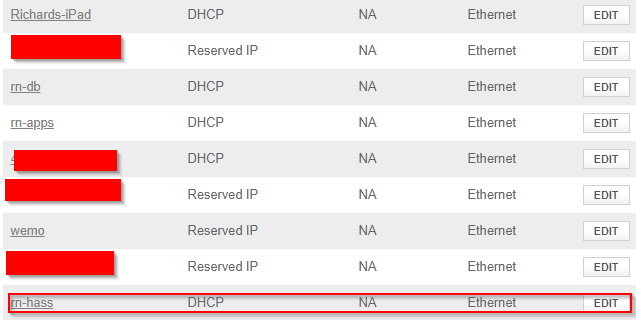
I have tried the following:
- Assigned my desired IP Address
- Assigning the current IP Address (one assigned by the gateway)
- Removing all previous devices from the network (using the cruddy app)
- Restarting the router and my device
- Manually assigning the desired IP Address to the device before trying in the router UI
This usually would not be a problem, but Shaw has removed the ability to manually manage port forwarding with the new firmware (who made that decision - seriously).
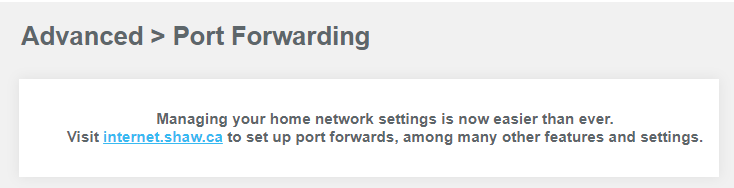
So when trying to add a port forward to the device like so:
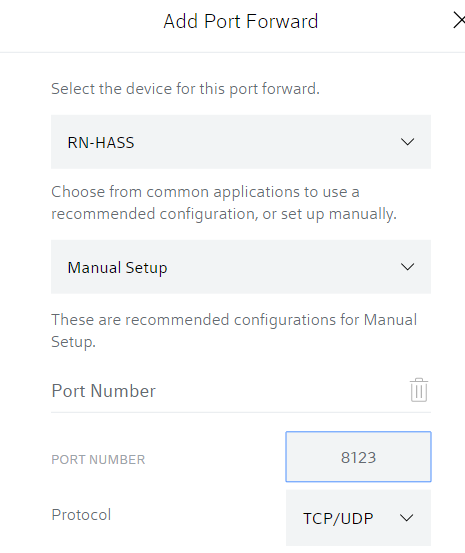
I end up with the following - useless mapping:
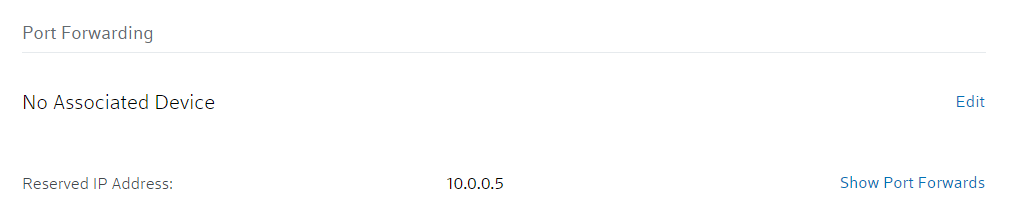
Whereas the server has an IP Address of 10.0.0.53 assigned and the router is trying to assign it 10.0.0.96.
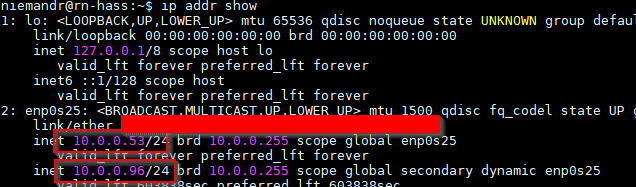
What gives, and how do I work around this app - or better yet how do I downgrade the firmware so I can manually manage my port forwarding.
Yes - I tried contacting support about this and they said that it's beyond their scope and I need to turn to the forms for assistance.
Shaw - why did you remove this feature - it's such a pain!
Solved! Go to Solution.