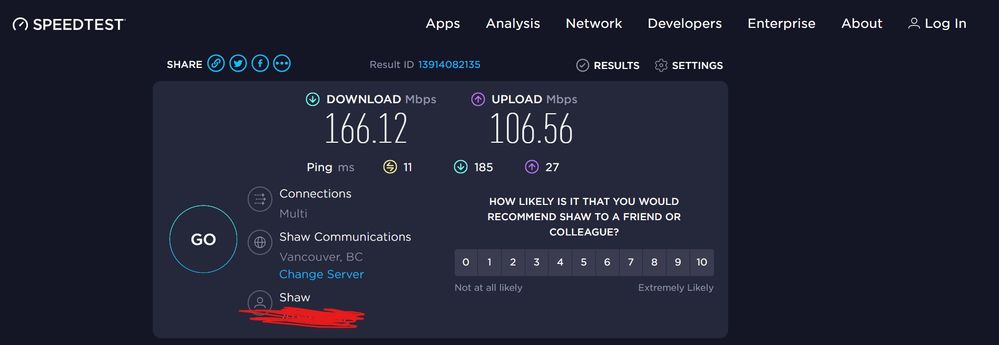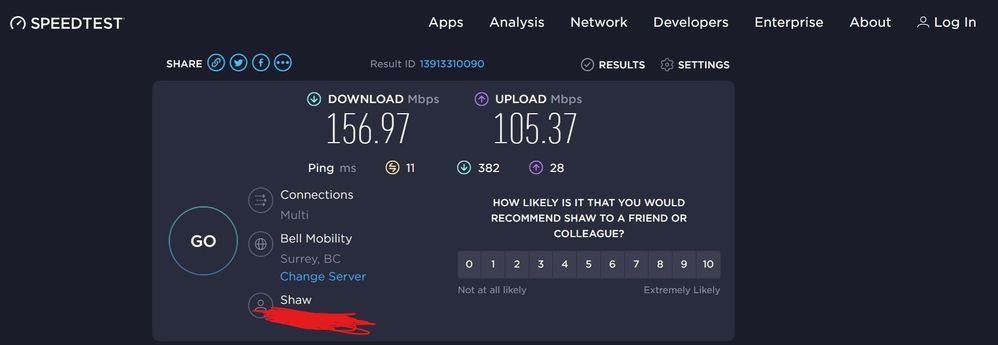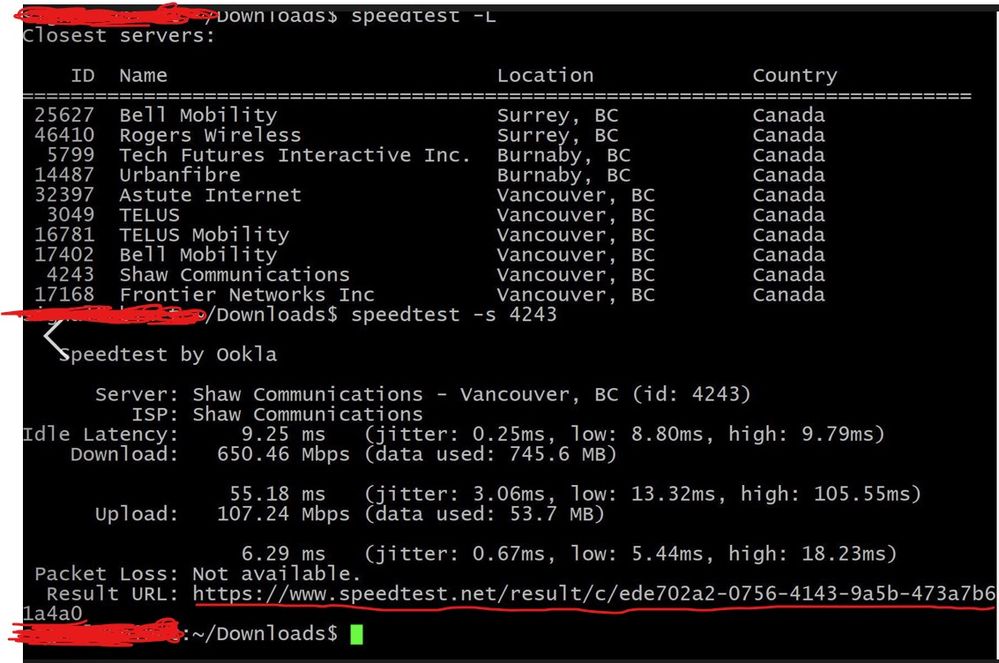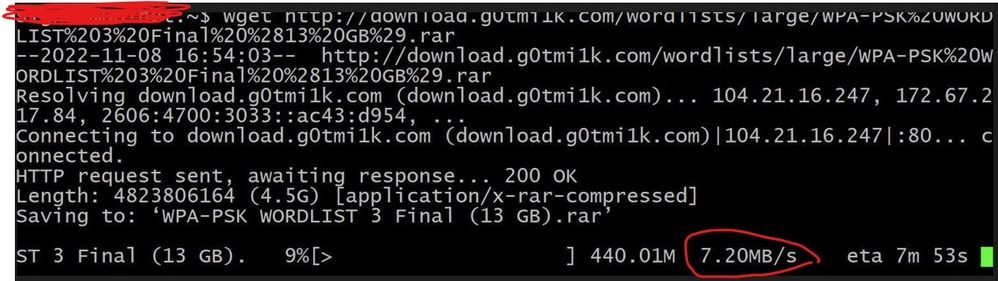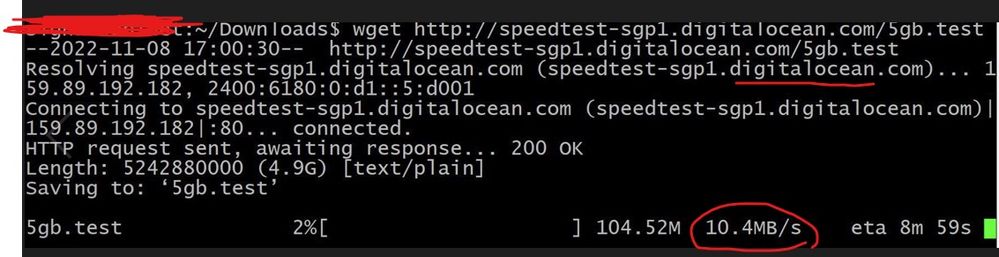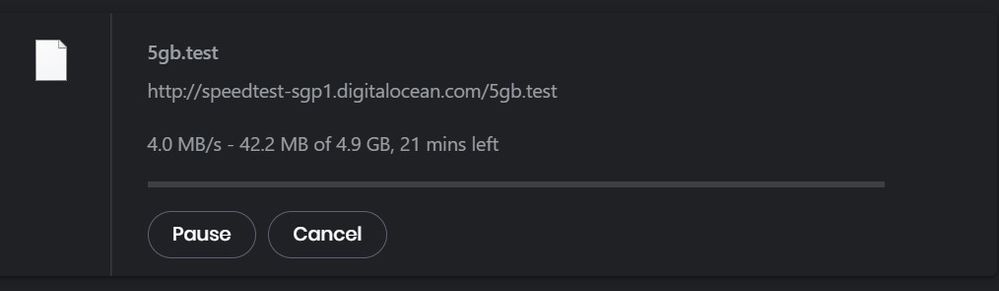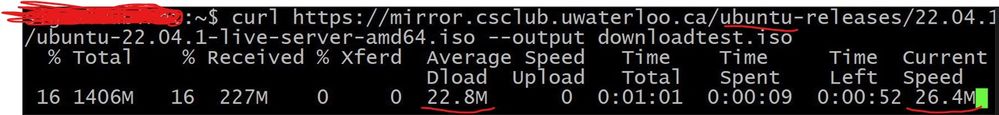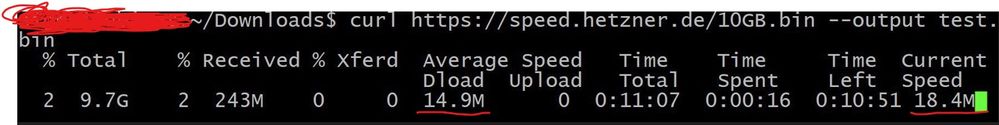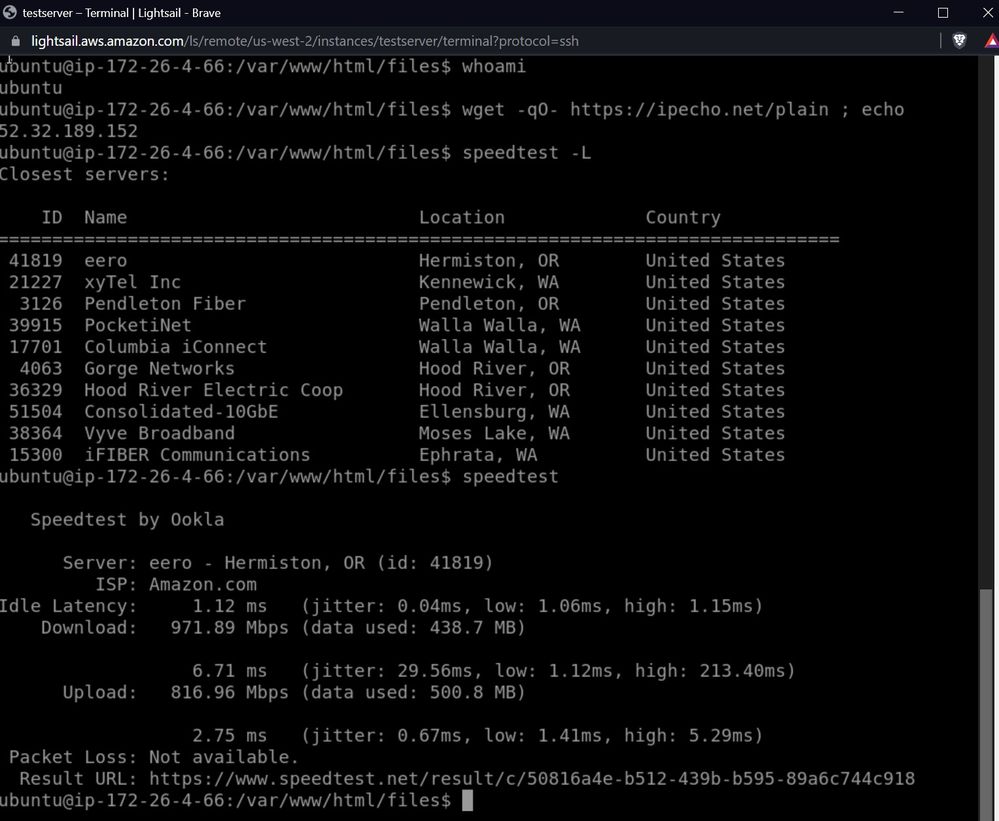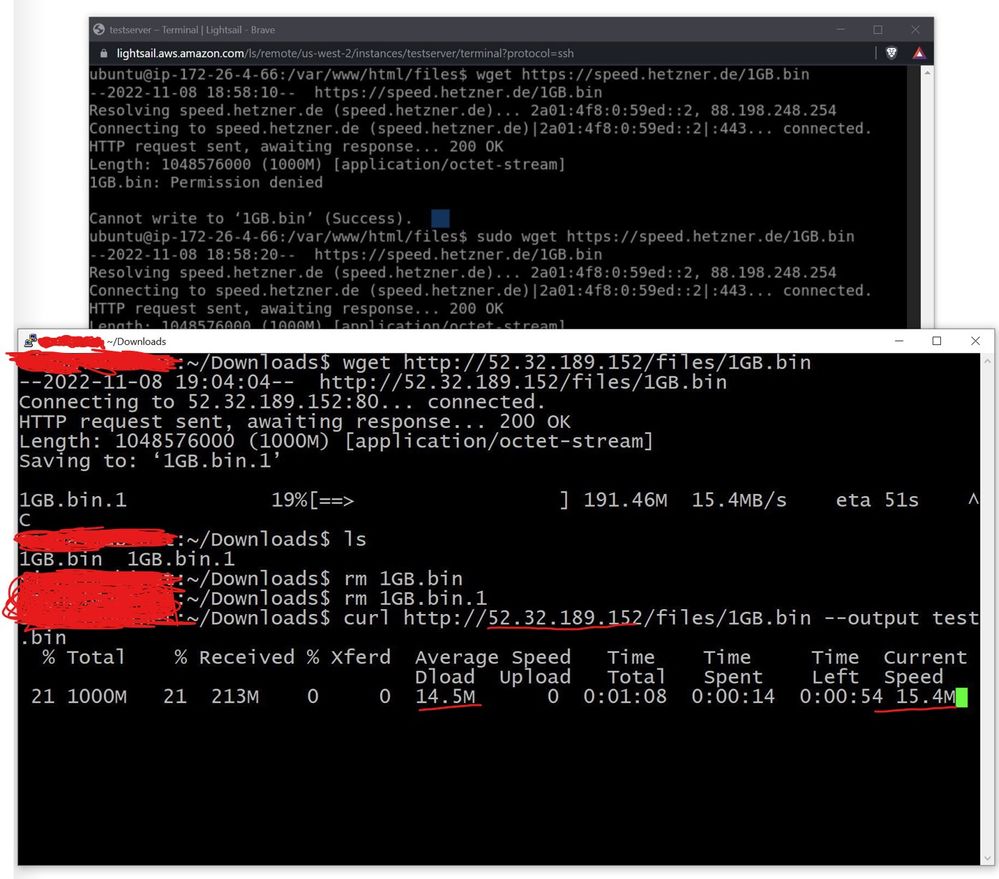Who Me Too'd this topic
Is Shaw false advertising their Internet Speeds?
- Mark as New
- Bookmark
- Subscribe
- Mute
- Permalink
- Report Inappropriate Content
Introduction:
I would like to share with you my experience so far has been with Shaw internet service and I hope that my experience is helpful for you, in making your choice on an internet service provider.
Before we start: I would like to thank the team over at Shaw, for helping me with my concerns even though our problem has not been resolved.
Please also consider that I have background in cabling and I know a thing or two about signals, servers, wireless communication and networks.
I would also like to express that even though I could publish this on my own blog or websites such as Reddit, I choose to publish it here first to hopefully come up with a solution.
The Story:
We signed up for the Shaw internet 600 package a couple of years ago and It was working fine for the first few months, but then I noticed it was getting slower and slower. So I decided to contact the tech support team about five, six months ago. The gentleman/lady tried my modem signal level and everything and asked me a couple of questions. Long story short the speed problem resolved for about a month and then all a sudden the same thing happened. So naturally I decided to contact Shaw Support again and this time they sent down a guy to check on my cables and took out the extra cables and switches from our junction box and tested everything and then left. Again, it was good for about a month and all a sudden our speed dropped again.
Long story short I have noticed that my speed varies when using different type of connections for example, even though my ping is very good, I get extreme drops and ping results in video games, I have no problem surfing websites but it seems that my YouTube videos are having problems loading. It goes the same way for different services. What I'm trying to say here is that I am losing speed depending on the service that I am trying to use, so I am suspecting some sort of Packet Inspection happening at Shaw Communication Servers. Now, this is not an allegation, I am just assuming based on tests.
I contacted the support again but this time the gentlemen is telling me that I can't really test using other servers because they don't know what is going on with other servers and to my defense I have mentioned that test my connection to Shaw Servers is not representing real world scenarios. His point was that because Shaw does lack control over other providers then it can't confirm their speed and my defense is 1. I don't think companies like AWS, Google and Microsoft need to limit their connections to Shaw Servers and 2. In counterargument, I could (not that I would) claim that Shaw is using this argument to be able to bottleneck its client's connection when they're trying to reach outside servers; so Shaw can claim some really high speeds (Internal Network) but won't be able to offer the same speed for real world scenarios.
I contacted Shaw Technical support a couple more times but the results were the same so I started to run my own test today.
THE TEST
Rig:
1. Hard wired PC with 2.5gb nic
2. Linux server
3. Both Computer and Router have Wifi 6
4. Mobile phone ( I did not include the results)
Test method:
1. Running Speedtest to both Shaw servers and other servers on bot GUI (Website Client) and CLI (CLI Client).
2. Downloading couple of big files from different websites (Github, Ubuntu etc.) over both wired and wireless.
3. Determining my internal WiFi speed.
4. Downloading files from my own VPS in Oregon/USA with zero other users.
Clarifying:
Ok, before I start explaining I have to say that I am getting roughly between 180mbps to 300mbps (22 to 37 megabytes per second) on my WiFi and WiFi is not my priority here.
WiFi Results:
Shaw's own speedtest
WiFi test from Speedtest to Shaw and other servers:
Speedtest in CLI mode (Wired Connection)
Downloading Files form Websites:
Downloading from Github (Hardwire)
Downloading from DigitalOcean (Hardwire)
Downloading from DigitalOcean using Wifi and Web Browser
Downloading from Ubuntu servers (super fast) using Curl instead of Wget
Downloading from hetzner.de using Curl
Testing using my own VPS:
Ok at this point I am seeing very consistent results despite using different methods and I am confident these results are enough for my test but for confirming one last time I decided to setup a dedicated remote server, upload a file into it and then download it with my own system to see if there is a difference between public and private server performance. Please note that I deleted the server after I was done with it.
Server information:
Download results
Conclusion:
My conclusion is that as much as I hate to say it, but I am getting roughly close to 150mbps speed rather than 600mbps that is mentioned in our agreement which means we're getting 1/3 what we paid for in the last one year and so! At this point we're considering moving to the competitor as they offer fiber for almost the same price (and we'll see how things go with them).
Please let me know if there is a solution to this problem or if you're experiencing a similar problem.
Thanks for reading