What's required for Dolby Digital 5.1 audio
To take full advantage of the Dolby Digital 5.1 audio output from your Digital Box (whenever it is available on a TV program or movie title), the following items are required:
- A Rogers/Shaw Digital Box with S/PDIF or HDMI outputs (please note: all Shaw Digital Boxes offer Dolby Digital 5.1 capabilities with the exception of the following models: Motorola DCT700 and DCT2000)
- An S/PDIF or HDMI cable to connect between your Digital Box and receiver
- An Audio Receiver capable of delivering Dolby Digital 5.1 sound (five speakers plus sub-woofer)
- TV program or movie title needs to have been filmed and broadcast in Dolby Digital 5.1
- Configure Guide Audio Settings on your Digital Box (press Settings/Menu twice, then navigate to Setup>Audio Setup) according to the following:
- Audio Output: Advanced
- Compression: None
- Stereo Output: Matrix
Your television's speaker or stereo sound will still work with HDTV but will not produce Dolby Digital 5.1 sound. If you are unsure of whether your Digital Box is capable of delivering Dolby Digital 5.1 audio to your sound system, locate your model here: Shaw Digital Boxes - Equipment Guide and check whether the audio outputs for your model include at least one of the following: S/PDIF (coaxial or optical), or HDMI .
Audio Cables
The table below outlines the maximum audio capability of cables in use between a Digital Box and a TV or audio receiver. Please note: coaxial and HDMI cables are able to carry both picture and audio; RCA, S/PDIF optical and coaxial carry audio only.
| Audio Cable |
Maximum Audio Capability |
|
Coaxial

|
Stereo (Left, Right) |
|
RCA Audio
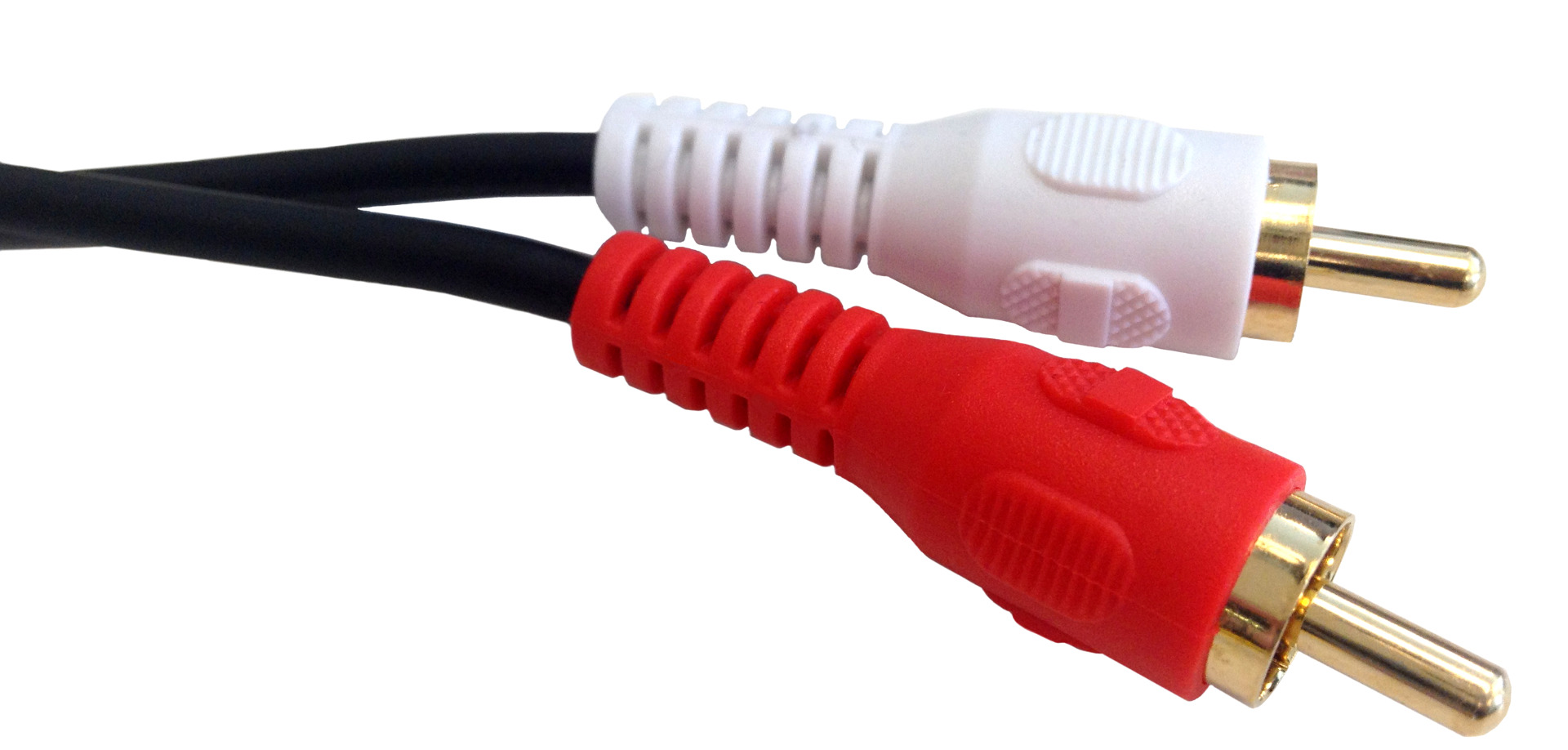
|
Surround (Left, Right, Center, Rear) |
|
S/PDIF Optical

|
Dolby Digital 5.1 (Left, Right, Center, Rear Left, Rear Right, LFE*) |
|
S/PDIF Coaxial

|
Dolby Digital 5.1 (Left, Right, Center, Rear Left, Rear Right, LFE*) |
|
HDMI

|
Dolby Digital 5.1 (Left, Right, Center, Rear Left, Rear Right, LFE*) |
How to set up your speakers
Dolby Digital 5.1 sound is encoded with six discrete audio channels, each going to a separate speaker. To enjoy Dolby Digital 5.1 sound to the fullest, you will need all six speakers for each respective channel.
- Satellite speakers (left, right, center and two rear) can be compact since they are not required to produce low bass
- The speakers should have the same timbre or tonal characteristics
- Front speakers should be off the ground and facing out
- The center speaker should be directly on top or under the TV
- Space the rear speakers widely apart but facing each other at just above typical ear's listening height
- The sub-woofer is for the sounds felt more than heard, as a result, they do not need not be visible and can be hidden
Interactive Guide audio settings
To access the Audio Setup menu through your Digital Box:
- Press the Settings (Menu) button twice on your Rogers Remote
- Scroll down to Setup and press OK
- Scroll down to Audio Setup and press OK
Scroll down to Audio Output (which by default is set to TV Speakers) and press the right arrow on your Remote to explore the following options:
- TV Speakers: select this option if you have connected a coaxial cable between the Digital Box and TV and are listening to the TV audio through your TV speakers
- Stereo: select this option if you have connected a composite and RCA (red, white, yellow) cable between the Digital Box and TV or receiver
- Advanced
- Compression
- None: compression is turned off
- Light: audio is fed into a stereo receiver
- Heavy: reduces dynamic audio range. i.e. reduces the difference between maximum and minimum volume (e.g. explosions and dialogue)
- Stereo Output
- Mono: output into non-stereo TV or VCR
- Stereo: output into a standard stereo or stereo TV
- Matrix: output into a Dolby Digital or Pro Logic home theatre system