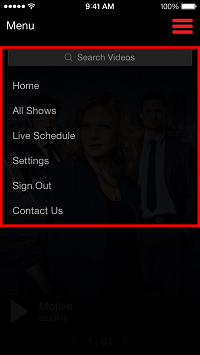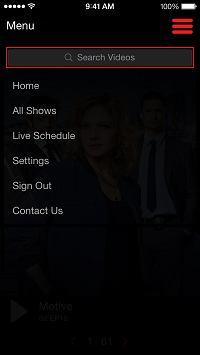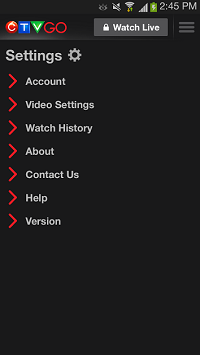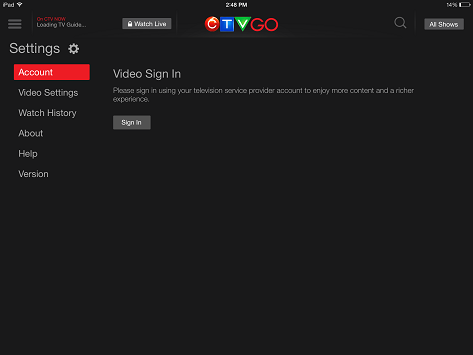- Shaw Support
- :
- Articles
- :
- TV Articles
- :
- CTV GO App
- Article History
- Bookmark
- Subscribe
- Printer Friendly Page
- Report Inappropriate Content
CTV GO App
Learn more about the CTV Go app. The CTV GO app allows you to browse and stream your favourite CTV content directly on your mobile device. Shaw customers who subscribe to CTV can sign in using their Shaw ID to access the full catalogue of available content.
This article will provide insight into:
- How to download the CTV GO App
- How to sign in and authenticate
- How to browse and stream content
- How to search CTV GO
- Settings
- Frequently Asked Questions
How to download the CTV GO App | |
|---|---|
You can download the CTV app for your iPhone, iPad or Android device from their respective app marketplaces. The app is free to download.
Download CTV GO app for your iOS Device
| |
How to search CTV GO | |
|---|---|
To search for content on the CTV GO app, you can tap the search icon from the top of the Home screen on your iPad or Android tablet, or tap the Menu icon on your iPhone or Android phone and then enter your search criteria in the search bar. Search results will automatically populate below as you type. Tap any result for additional information and streaming options.
CTV GO Searching | |
Settings | |
|---|---|
Within the Settings menu on the CTV GO app you can access Account and Video Settings, as well as Watch History, additional Help, Version information and more. Key settings include the ability to disable streaming while on data (Wi-Fi Only).
| |
Frequently Asked Questions | |
|---|---|
| What is the CTV GO app? CTV GO is a new video streaming service giving you access to the best live and on-demand content in Canada, on many platforms, at any time, everywhere. What does the lock icon mean? The lock means you must be signed in to view the video. How much does it cost to use the CTV GO app? There is no additional charge to use CTV GO (data fees may apply). Locked content is available to all customers of participating television service providers. What devices does the CTV GO app work on? The CTV GO app currently works on iPads and iPhones running iOS5 and later, Android tablets and phones running OS 4 and later, and the Kindle Fire HD. Can I watch content from this channel without signing into an account? Yes. If you do not have an account, you can still catch up on new episodes of many of your favourite shows, including THE AMAZING RACE, CASTLE, GOTHAM and many more. Once you do have an account, you can access more on-demand programming, plus watch live feeds of CTV and CTV TWO. Can I watch live TV? Yes, if you have a subscription with a participating television service provider. Simply click on the ‘Watch Live’ button and sign in as usual, using your Shaw ID and password sign in information. Can I shift the time zone of the CTV live feed? No. The live feed of CTV will be the same as you receive on TV in your community. This is determined by the postal code on your TV provider account. Will streaming TV shows use my cellular data plan (3G/4G/LTE)? If you are not connected to the internet through Wi-Fi, streaming video will use your data plan. Can I watch CTV GO content outside of Canada? No. If you are physically outside Canada, CTV GO will not be available to you for viewing. Will Bell Media keep a copy of my sign in credentials? No. When you sign in, Bell Media anonymously checks your account status with your television provider. Only your television provider keeps your private information. What do I do if I forget my username and password? You can find out how to recover your Shaw ID and password by following the link below. How to reset your Shaw ID password Do I have to sign in every time I visit the site? No. When you sign in the first time, the system will keep you logged in for 30 days. After 30 days, you will be prompted to re-sign in. However, if you clear your cookies / cache, you may be prompted to sign in again. You do need to sign in on each device, once every 30 days. Can I sign in from my friend's computer/device? Yes, you are able to access CTV GO through any personal computer or device that is supported. To sign in, just go to the video sign option to begin viewing. How many people in my household can sign in at the same time? Multiple users can sign in at the same time. However, the number of concurrent streams allowed per account is limited to four, across all devices. What do I require to sign in to the CTV GO app? If you are a Shaw Cable or Shaw Direct subscriber, you will need your Shaw ID and password. A subscription to CTV will also be required for full access to this content. Shaw ID Overview | |
Related Articles