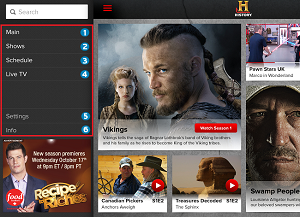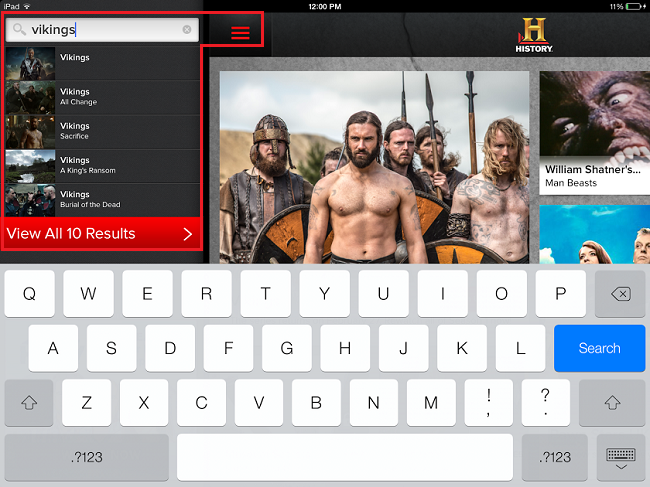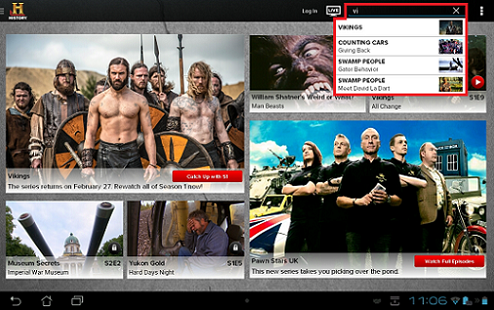- Shaw Support
- :
- Articles
- :
- TV Articles
- :
- HISTORY Go App
- Article History
- Bookmark
- Subscribe
- Printer Friendly Page
- Report Inappropriate Content
HISTORY Go App
Note: As of May 1st, Corus will be decommissioning this app. Click here for more info.
Learn about the HISTORY Go App which is available to customers who subscribe to HISTORY. With the HISTORY Go app, you can gain access to your favourite HISTORY channel series directly from your mobile device. A selection of on-demand content, including some full-episodes, is available to everyone. Shaw Cable and Shaw Direct customers who subscribe to HISTORY can sign in with their Shaw ID and password to open up the full 300+ hours of rich HISTORY content.
This article will provide insight into:
- Sign in and authenticate
- Browsing and streaming
- Searching
- Playback Controls
- Settings
- Frequently Asked Questions
- Troubleshooting
Did You Know:
You can download the HISTORY Go app for your iPad, iPhone, or Android device from their respective app stores. The app is free to download.
Download for your iOS device Download for your Android device
Settings | |
|---|---|
| In the settings menu, you can access video playback and profile options. With the video playback settings, you can set your device to only playback content while connected to WiFi. This will prevent you from using your devices 3G/4G bandwidth. Shaw Internet subscribers can connect their devices to Shaw Go WiFi to access Shaw WiFi hotspots while outside of the house, to further prevent the use of their cellular data network. | |
Troubleshooting | |
|---|---|
Here are some troubleshooting tips to ensure full app functionality.
The App crashes, or won't play video. Why?
If none of these scenarios apply, please contact us at historygo@shawmedia.ca and we will be pleased to help you.
Why am I hearing audio only with no video imagery? In low connectivity areas the device transfers playback to an audio-only version of the show file. If you are on a 3G network, please try connecting to a stronger WiFi connection to resume video playback. If you are connected to a WiFi network but are out of range, please reorient yourself to obtain a stronger connection. Why isn't my TV provider listed? HISTORY Go is available to all Canadian TV cable, satellite and IPTV providers. Please check back soon to see if your Television provider is enabled on the app. To speed up the process, please contact your service provider to inquire about this service offering. Shaw Cable and Shaw Direct subscribers should look for "Shaw Go" on the list of available providers.
I have forgotten my Username and Password for my TV provider. | |
Related Articles