Learn how to reboot your TV Player from the Help Menu, using the Power Button or from Device Settings. Rebooting your cable box can help in troubleshooting common issues.
Learn about the three options you have for rebooting your TV box, as well as how rebooting will impact your Rogers Xfinity TV (formerly known as Ignite TV) On-Screen Guide, settings, and recordings.
How to reboot from the Help Menu
To reboot from the Help Menu, please follow these steps:
- Press the A button on your remote control to access the Help menu.
- Press the OK button to select the Restart tile.
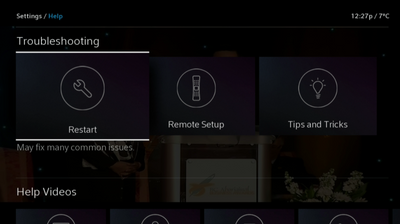
- Press the OK button again to select Restart.
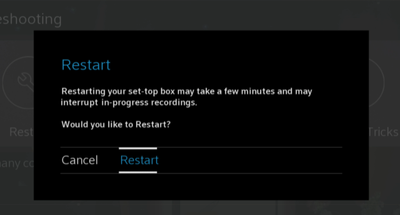
- It may take a few moments for the TV box to reboot.
- When the box finishes rebooting, it will resume live TV on the channel you were last watching.
How to reboot using the Power button
To reboot the TV Player (XG1v3) using the Power Button:
- Ensure your cables are tightly secured.
- Press and hold the Power button located on the front of the TV box for 10 seconds.

- The TV box should automatically reboot.
How to reboot from Device Settings
The third option you can use to reboot your digital box is through Device Settings.
- Using the remote, press the Shaw button.
- Use the left arrow or right arrow button to highlight Settings (the gear icon). Press OK.
- Use the down arrow button to highlight Device Settings. Press OK.
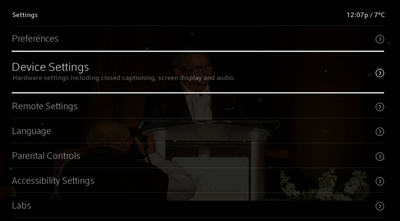
- Use the down arrow button to highlight Power Preferences. Press OK.
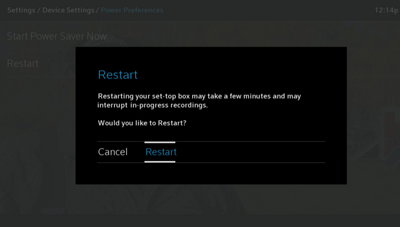
- Use the down arrow button to highlight Restart. Press OK.
- Use the right arrow button to highlight Restart. press OK.
- An Welcome screen should display.
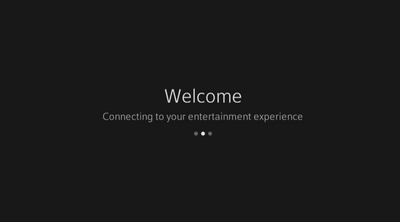
- The TV box will resume playing the previous channel.
Scheduled reboots
TV Players are scheduled to reboot every night in order to apply necessary updates or perform general maintenance. If you are watching live TV or a pre-recorded program at the scheduled time of the reboot, you'll be given the option to delay it until the next night via a message that will appear on your screen.
If you are recording a program or watching an On Demand program at the scheduled time of the reboot, the reboot will be automatically delayed until the next night.
What happens if I reboot my TV Player?
Worried about what happens to your programming and recordings after you reboot your TV Player?
- There is no impact to your guide information:
- Your guide information will not be lost.
- You will not need to wait for guide information to reload.
- There is no impact to your guide and menu settings:
- Your preferences will not be lost.
- Your Locks PIN and Purchase PIN will not be lost.
- There may be an impact to your recordings and playback, depending on when you reboot the TV box:
- If you reboot an PVR while it is recording a program, the recording will be interrupted. The recording will resume when the TV box powers back up. Be careful not to reboot the PVR while a recording is in progress.
- Playback will stop on any TV boxes streaming recordings from an PVR if the PVR is rebooted. Playback can resume when the reboot is complete.
- Already recorded programs and scheduled recordings will not be lost (you will not need to reschedule any recordings).