Removing a program from Favourites in Rogers Xfinity TV
Follow these steps to remove a program or personality from your Favourites list in Rogers Xfinity TV.
- Press the Shaw button on your Rogers Xfinity TV remote to access the Main Menu.
- Use the arrow buttons to navigate to Saved and press the OK button on the remote.
- Use the arrow buttons to navigate to the Favourites option in the Saved menu.
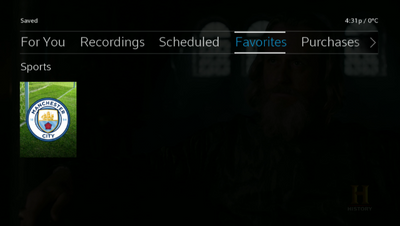
- Press the OK button on the remote.
- Use the arrow buttons to navigate to the program or personality you wish to remove and press the OK button on the remote (you can also press the Info button).

- Use the right arrow button to highlight Remove Favourite and press the OK button on the remote.

- A confirmation message displays.

Related: How to Access the Rogers Xfinity TV Menu