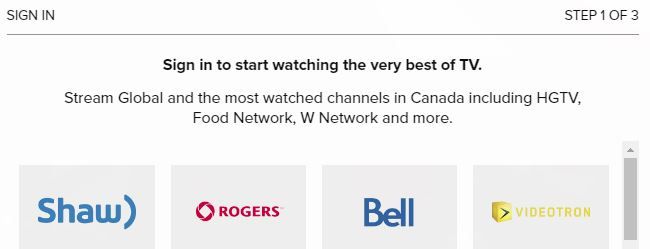- Shaw Support
- :
- Discussions
- :
- TV Discussions
- :
- So without a tv package ( internet only, with Shaw...
- Mark Topic as New
- Mark Topic as Read
- Float this Topic for Current User
- Bookmark
- Subscribe
- Mute
- Printer Friendly Page
-- When you submit your Shaw ID & password to Global's we...
- Mark as New
- Bookmark
- Subscribe
- Mute
- Permalink
- Report Inappropriate Content
@Bunhead --
When you submit your Shaw ID & password to Global's web-site, they send that information to Shaw, to ask Shaw to check your Shaw Account, to see if you are subscribed to that TV channel within your TV subscription. If Shaw INCORRECTLY sends a "not subscribed" response, you get the error-message that you have reported.
I recommend that you contact Shaw (www.shaw.ca/chat) or 1-888-472-2222 to get them to check that their database has the correct entitlements.
Re-installing the app will not update Shaw's database. Shaw will need to "reprovision" your account, to list all the Global channels to which you are entitled.
Hey, what did you do to make it work? Thanks
- Mark as New
- Bookmark
- Subscribe
- Mute
- Permalink
- Report Inappropriate Content
Hey,
what did you do to make it work?
Thanks
-- what did you do to make it work? The procedure is to c...
- Mark as New
- Bookmark
- Subscribe
- Mute
- Permalink
- Report Inappropriate Content
@sparky1974 -- what did you do to make it work?
The procedure is to contact Shaw (1-888-472-2222) or www.shaw.ca/chat
and get Shaw to check the "provisioning" for your Shaw account, so that when Global's web-site queries Shaw's web-site, Shaw's web-site "authorizes" your ID to continue on Global's web-site.
So without a tv package ( internet only, with Shaw ) I on...
- Mark as New
- Bookmark
- Subscribe
- Mute
- Permalink
- Report Inappropriate Content
So without a tv package ( internet only, with Shaw ) I only get access to global live feed ( news ), no specialty channels.
Is that correct?
Only way for me to get access to HGTV, W, Food and other is to subscribe to StackTV !? ( for
Thanks!
Yes, you would need to subscribe to TV to be able to use...
- Mark as New
- Bookmark
- Subscribe
- Mute
- Permalink
- Report Inappropriate Content
@sparky1974 Yes, you would need to subscribe to TV to be able to use the app with your Shaw login. Subscribing to StackTV is the other option.
The above / below reply is the same I received. After tal...
- Mark as New
- Bookmark
- Subscribe
- Mute
- Permalink
- Report Inappropriate Content
The above / below reply is the same I received. After talking to Global its a shaw problem. The is on going now for over a year. Nothing has been done as I am signed into Global and have Global with Shaw. I cannot watch as it says subscription required.
App Support commented:
Hi Deb,
You are correct, this authentication issue has been around for quite some time now and lately it started again. Many have resolved by having their Entitlements to Third Party Services reset in their Shaw accounts by the Technical Support staff and this fixes the issue.
Hopefully they can assist you in resolving this issue as soon as possible.
Let us know if you need further assistance.
Shaw had no clue and said they are working on it. Nothing resolved now after a year. This may be a wake up cut the cord issue.
-- Shaw had no clue and said they are working on it. Unfo...
- Mark as New
- Bookmark
- Subscribe
- Mute
- Permalink
- Report Inappropriate Content
@Debbs06 -- Shaw had no clue and said they are working on it.
Unfortunately, you reached a not-properly-trained Shaw Agent.
Try again, and Shaw should reset your Shaw ID's entitlements to Third Party Services.
Global's web-site has a "sign-in using your TV provider". Is that what you are selecting?
Just to confirm: you need to be a subscriber to Shaw TV to "sign-in using your TV provider".
I hope this helps.
I just changed to small tv package..I’m gonna guarantee t...
- Mark as New
- Bookmark
- Subscribe
- Mute
- Permalink
- Report Inappropriate Content
I just changed to small tv package..I’m gonna guarantee this has something to do with the fact I can’t access any global tv apps..figures
I have the same issue when trying to log into that App on...
- Mark as New
- Bookmark
- Subscribe
- Mute
- Permalink
- Report Inappropriate Content
I have the same issue when trying to log into that App on my mobile devices (iPhone and iPad mini). How can this be rectified?? Thank you.
I just tried twice - once on Shaw chat and once by phone...
- Mark as New
- Bookmark
- Subscribe
- Mute
- Permalink
- Report Inappropriate Content
I just tried twice - once on Shaw chat and once by phone to Shaw. Both knew nothing about it and said my account was fine when it is clearly not. I get the ‘Not Authorized’ error and I have Global included on two different accounts. Definitely a reason to switch to Telus now that my Shaw account is nearing renewal date.
I even told them about comments here re:provisioning and they said that it was Global and not them.
I also emailed global who sent the message below I don’t know what to do now other than switch to Telus - we only have cable for the streaming :-(.
Hello,
Thanks for your email.
We’re sorry to hear you are experiencing difficulties with signing in.
Authentication using your television service provider login is required to access the locked content, and we here at Global TV do not have access to that personal information.
If you have confirmed with your service provider that your login credentials are correct but are still having issues, it is very possible that that there is a problem with the credential authentication system by your cable providers, as when you are prompted to sign in with your cable providers, it is your cable provider's end that validates whether your credentials are valid or not. If the cable provider sign-in page is not able to validate your login credentials, you will need to confirm with your cable provider on whether they are currently having issues validating customer’s cable credentials.
However if you are still unable to login even if you have the correct credentials and if your cable provider has confirmed with you there is no issue with the sign-in authentication on their end, feel free to contact us again and we will be more than happy to assist you further.
Regards,
The Global TV App Team
[Please note: This is an auto-response based on the selections made during query submission]
If the above does not apply or resolve the issue, then please provide specific details about the issue
To help us investigate please be more specific on the issues you are experiencing by answering all of the questions below (Please ignore questions already answered):
- What is the Make, Model, OS version of ALL devices being used in the viewing process and how are the devices connecting to each other?
- Who do you have an Active Cable TV Subscription with? Which Global channels are you subscribed