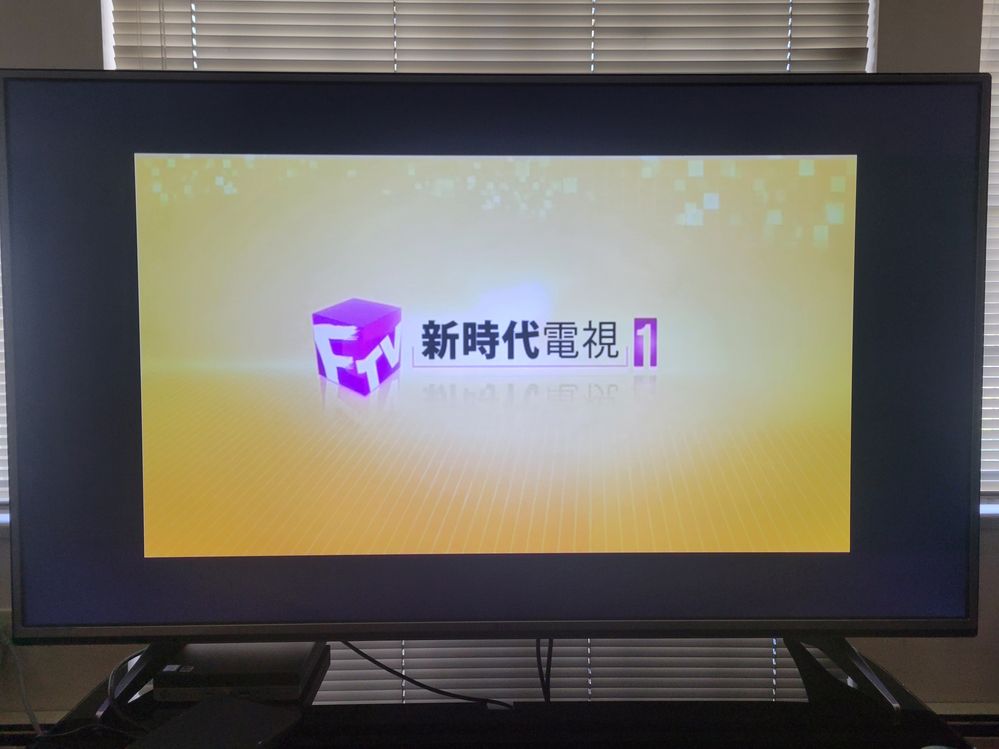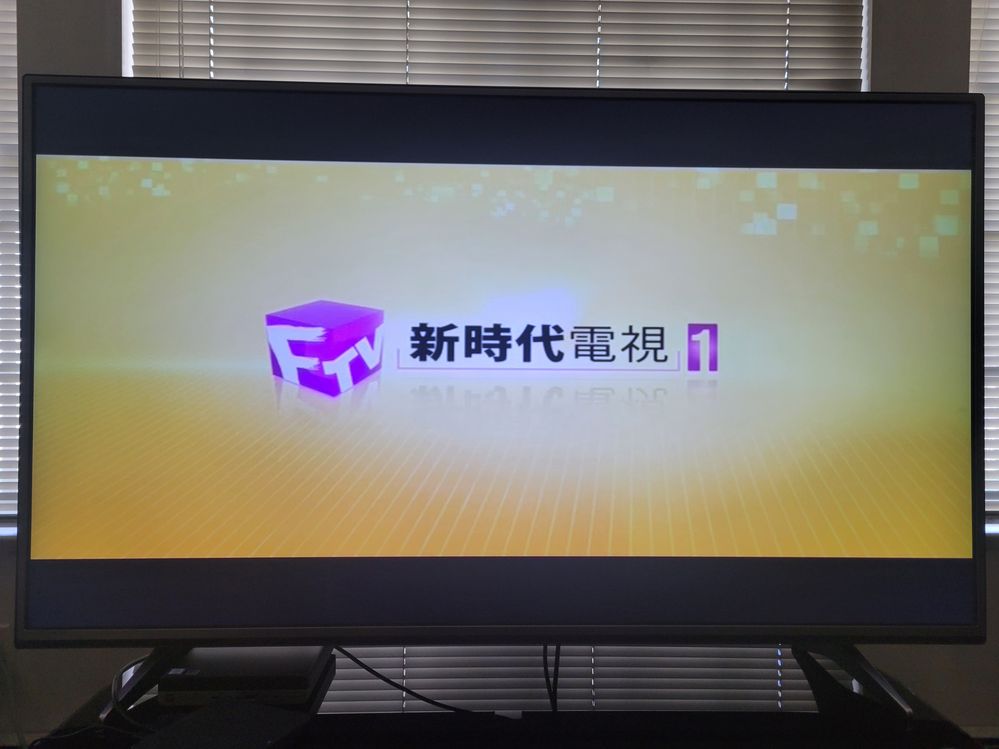- Shaw Support
- :
- Discussions
- :
- TV Discussions
- :
- Fairchild TV broadcasts in 480i / SD ....... in 20...
- Mark Topic as New
- Mark Topic as Read
- Float this Topic for Current User
- Bookmark
- Subscribe
- Mute
- Printer Friendly Page
Ignite TV (Xi6) Zoom Functionality Problem
- Mark as New
- Bookmark
- Subscribe
- Mute
- Permalink
- Report Inappropriate Content
I was recently forced to upgraded to the Xi6 TV boxes because they were phasing out the old boxes. First off I'm not happy about this. Everything was working perfectly with my old wired (coax) boxes.
Anyways here's one of my issues. Under the Device Settings > Video Display options there's a Zoom function (None or Full). The Full Zoom function only stretches the image horizontally so it's not technically a "Full" zoom as it claims. My mom watches Fairchild which is an SD channel (ch.908, previously 518).
This is how the defaul image looks like on the Xi6 with no zoom enabled. It's a shrunken widescreen image. On the older cable boxes there was an option to stretch SD channels both horizontally and vertically.
This is how the image looks when Full Zoom enabled on the Xi6. Image is stretched horizontally, distorting it.
This is how the image should look like. I acheived this by disabling zoom on the Xi6 and enabling All direction zoom on the TV itself but the problem with this is it enlarges the UI as well so it cuts off certain elements (see last picture).
UI is cut off when enabling zoom on TV. This is not an option. How do I enable both Vertical and Horizontal zoom for SD channels on the Xi6 box?
Fairchild TV broadcasts in 480i / SD ....... in 2024? Or...
- Mark as New
- Bookmark
- Subscribe
- Mute
- Permalink
- Report Inappropriate Content
Fairchild TV broadcasts in 480i / SD ....... in 2024? Or is Rogers/Shaw down converting the image?
Wikipedia notes that this channel broadcasts in 1080i so it shouldn't look window-boxed in the default image.
HD is also noted on the tvtv.ca line-up page for this channel also
Can you check Channel 901 (formerly Shaw Multicultural Channel) - also is in Standard Definition
The advertisements are in full screen (no zoom necessary) and some programs are letter-boxed (bars top and bottom)
Also, check channel 157 (KFFV Seattle)... also Standard Definition - same as above : advertisements are Full Screen and programs are pillar-boxed
Fairchild HD 2 is on 550 for legacy cable and 909 for Ign...
- Mark as New
- Bookmark
- Subscribe
- Mute
- Permalink
- Report Inappropriate Content
Fairchild HD 2 is on 550 for legacy cable and 909 for Ignite TV.
I checked this week and 908 is now listed as an HD channe...
- Mark as New
- Bookmark
- Subscribe
- Mute
- Permalink
- Report Inappropriate Content
I checked this week and 908 is now listed as an HD channel. I no longer have the issue with the black border around certain programs. At the time I posted this, 908 was showing as an SD channel.
Fairchild HD 2 is an optional add-on which I don't have a...
- Mark as New
- Bookmark
- Subscribe
- Mute
- Permalink
- Report Inappropriate Content
Fairchild HD 2 is an optional add-on which I don't have and is not at all what I was talking about.
907 is the new HD Fairchild West channel that replaced 517 on the legacy box. 908 is the new Fairchild East that replaced 518. The problem was at the time I created this post, 908 was listed as an SD channel with certain programs having black borders al the way around the image which the TV box can't handle the zooming properly. When I checked this week, the channel is now listed as HD so no more issues.
Thanks.