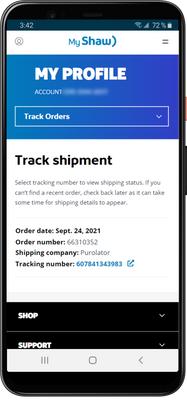View order details using the My Shaw website
To view your order details using the My Shaw website:
- Visit my.shaw.ca.
- Sign in using your Shaw ID and password.
- From the top menu bar, select My Profile then Track Orders.
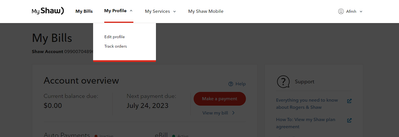
- Order details are displayed including order date, order number, shipping company, and tracking number for the last 60 days of order history.
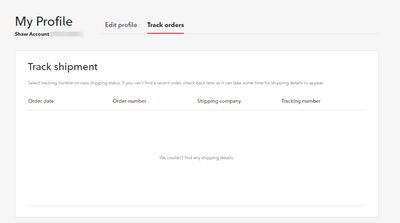
-
Click the tracking number to view shipping status (Note: If you do not have a current order you will not see a line item with a tracking number).
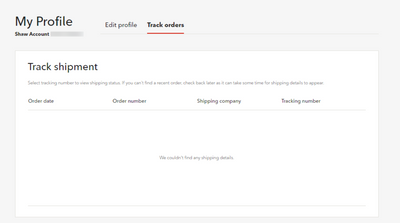
View order details using the My Shaw app
To view your order details using the My Shaw app (Apple App Store | Google Play Store):
- Open the My Shaw app.
- Tap Track Orders from the home page or in the Billing menu.
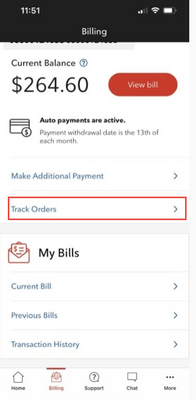
- Order details are displayed including order date, order number, shipping company, and tracking number for the last 60 days of order history. (Note: If you do not have anything on order, you will not see any details as seen in the image on the left below.)

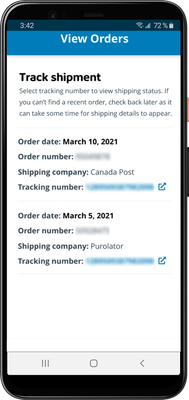
-
Tap the tracking number to view shipping status.