How to power cycle your TM502 DPT
Follow these steps to reset your Arris TM502 Digital Phone Terminal by disconnecting the power supply:
- Once you have located and identified your Digital Phone Terminal, please disconnect the black power cable from the back of the DPT
- Remove the battery from the bottom of the Digital Phone Terminal. Please see the following article for details on how to do this: Removing the Battery from Your DPT
- Wait thirty seconds and then restore power to the DPT by reconnecting the power cable and the battery
- Wait two to three minutes for the TEL1 and TEL2 lights to start flashing simultaneously before testing the dial tone on your phones. If your phone service is still unavailable after an additional five minutes, please Contact Us
Visual Guide to resetting your Arris TM502 via the power supply
- Locate Power Cable
- Remove Power Cable
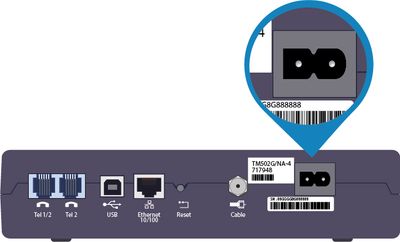
Did you know? While we have provided this support information, we want to ensure that our customers receive the best possible support for their third-party hardware and software by speaking with the experts. The best way to resolve your third-party issue is to use support resources from the original manufacturer or developer. If our information does not answer your question, please visit Arris Support.
How to reset your TM502 using the pinhole reset
Follow these steps to reset your Arris TM502 DPT:
- Locate your Digital Phone Terminal
- Locate the small hole labeled Reset on the back of the DPT (see photo below)
- Using a pin, depress the button located at the base of this hole for twenty seconds.
- You will see the lights on the modem begin to flash as the system resets.
- Wait five to ten minutes for the DPT to come online (Power, DS, US, and Online lights will stop flashing and return to a solid state to indicate an online status)
- Check your phones for a functioning dial tone.
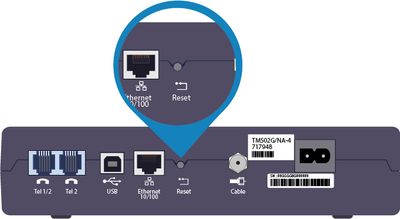 Pinhole reset for the Arris TM502 Digital Phone Terminal
Pinhole reset for the Arris TM502 Digital Phone Terminal
If your phones still do not have access to a working dial tone or the lights indicated above continue to flash, please refer to the How To Remove the Battery from your DPT guide which will walk you through the process of fully resetting your Digital Phone Terminal.