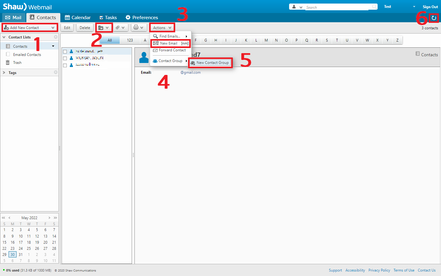What is AJAX
AJAX stands for Asynchronous JavaScript and XML. AJAX is a new technique for creating better, faster, and more interactive web applications. The AJAX client is a more modern, feature rich client compared to HTML, which is an older, outdated style of interface that is prone to malfunctioning or failing.
Updates to Mail Tab
Here are the changes to the Webmail interface on the Mail Tab before the AJAX update and after.
Before Update:
- Replaced "Compose" with "New Message"
- "Refresh” button becomes ↻ and is moved top right of the page
- Removed "Move to" button and replaced with drag and drop function for emails
- Removed the mirrored options on bottom (Refresh, Compose, Print, Delete, Move to)
|

After Update:
- "Compose" replaced with "New Message"
- Mail managing functions consolidated up top
- "Actions" button added containing additional functions
- "Print "moved into "Actions" button
- “Refresh” button becomes ↻ and is moved top right of the page
- "Reading Pane" can be set to be below or beside email header info
- "Mini Calendar" added on bottom left
|
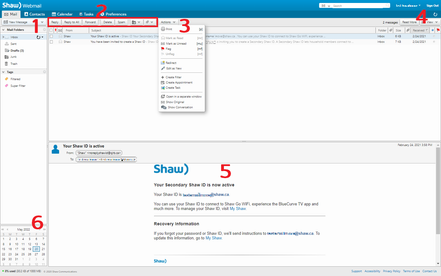
Updates to Message Preview
Here are the changes to the Webmail interface on the Message Preview before the AJAX update and after.
Before Update:
- Removed ”Back to Inbox” button
- Moved “Reply”, ”Reply All”, and “Forward” to secondary navigation higher up
- Removed "Move to" button and replaced with drag and drop function for emails
- “Print” moved to ”Actions” button
- Removed the mirrored options (Back to Inbox, Delete, Move to, Actions, Spam)
|

After Update:
- "Compose" replaced with "New Message"
- Mail managing functions consolidated up top (Reply, Reply to All, Forward)
- Added additional functions (Actions, Move Selected Items, Tag buttons)
- "Print "moved into "Actions" button
- "Refresh" mail button added next to Mail Folders and also moved to top right
- "Reading Pane" can be set to be below or beside email header info
|
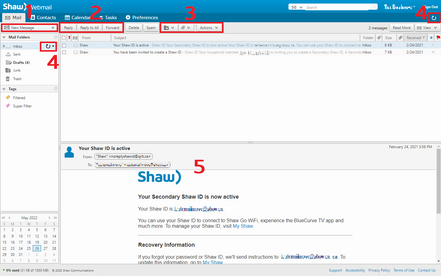
Updates to Compose - New Message Tab
Here are the changes to the Webmail interface on the Compose - New Message Tab before the AJAX update and after.
Before Update:
- Removed left navigation column
- Moved “Add Attachments” from secondary navigation to below "Subject "field
- Can now drag and drop files from your desktop
- Replaced "Compose" with "New Message"
- “Show Bcc” button moved to "Options" button
- Removed the mirrored options on the bottom (Send, Cancel, Save Draft, Add Attachments, Add Recipients)
|
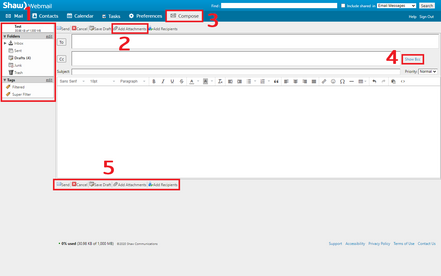
After Update:
- Mail managing functions consolidated up top (Send, Cancel, Save Draft, Check Spelling, Options)
- "Options" button added
- "Compose" replaced with "New Message"
- "Attach" button moved below "Subject"
- Can now drag and drop files from your desktop
- "Show BCC" moved into "Options"
|
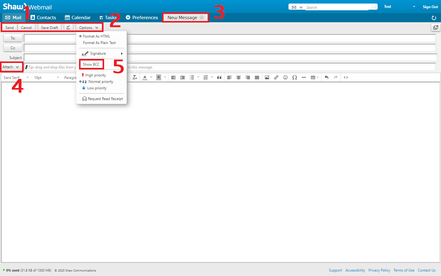
Updates to Contacts Tab
Here are the changes to the Webmail interface on the Contacts Tab before the AJAX update and after.
Before Update:
- “Refresh” button becomes ↻ and is moved top right of the page
- “Contact” button in secondary navigation
becomes “Add New Contact” and is moved to the left side secondary navigation
- “Group” button moved into ”Actions” button
- ”Compose” button moved into "Actions" button
- Removed "Move to" button and replaced with drag and drop function for emails
- Removed the mirrored options (Refresh, Compose, Print, Delete, Move to)
|

After Update:
- “Contact” button in secondary navigation
becomes “Add New Contact” and is moved to the left side secondary navigation
- "Move to" button changed to "Move selected items" to manage mail
- "Actions" button added containing additional functions
- "Compose" replaced with "New Email" in "Actions" button
- “Group” button moved into ”Actions” button
- “Refresh” button becomes ↻ and is moved top right of the page
|