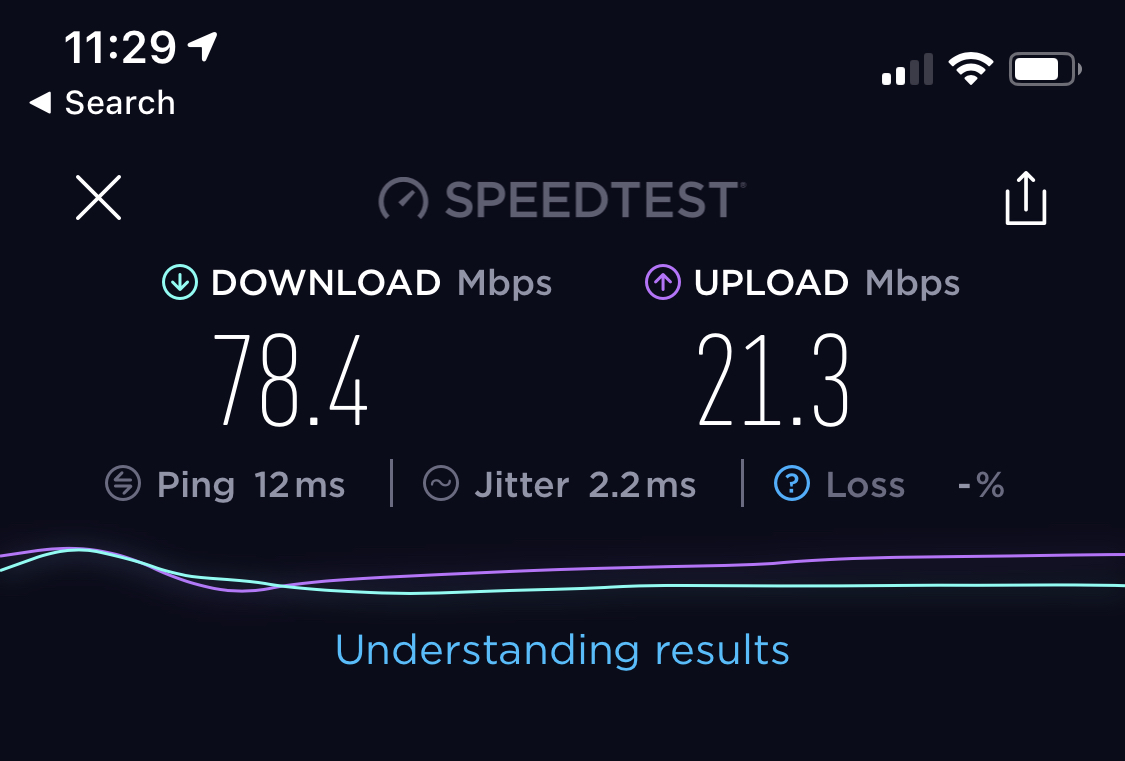- Shaw Support
- :
- Discussions
- :
- Internet Discussions
- :
- Re: Blue Curve GateWay (Arris XB6) Non Stop Proble...
- Mark Topic as New
- Mark Topic as Read
- Float this Topic for Current User
- Bookmark
- Subscribe
- Mute
- Printer Friendly Page
Blue Curve GateWay (Arris XB6) Non Stop Problems
- Mark as New
- Bookmark
- Subscribe
- Mute
- Permalink
- Report Inappropriate Content
I have had the Blue Curve Arris XB6 with Shaw 600 for a few months.
The service quality of Shaw 600 has been a huge disappointment.
I have on the 5 G band averaged 50 Mb/s download.
I have continuous problems with the following:
Roger Wi-fi (iphone) calling becomes choppy or stops working.
Xbox online games disconnect
Netflix becomes choppy and blury and sometimes stops working
Amazon firestick stops streaming and On and on.
I never had these problems before getting the Blue Curve Arris XB6.
First Tech Call:
The tech replaced the Arris XB6 modem with another Modem and turned off MOCA and installed MOCA filters. Tech also enabled Band Steering and emphasized it was a better choice.
Second Tech Call:
They did some sort of remote reboot and told me the overheating Arris XB6 was normal. My XB6 is always hot till this day. I fear it becoming a fire hazard.
Third Tech Call:
I complained about all the issues Rogers Wifi calling is giving me and issues with streaming buffering. I was told that Band Steering needs to be turned off to ensure all devices that are compatible with 5G actually connect to 5g. I was told this will fix all of my buffering and call drop issues. It fixed absolutely nothing. My download speeds still average 50 mb/s on a Shaw 600 connection. My past modem on Shaw 150 use to always hit 150. I asked for a technicolor XB6 modem based on what I've read online hoping it will fix my wifi issues and the tech support told me, "we don't just change equipment when it's working". Problem is, it's not actually working properly.
I am very fed up with my Shaw 600 wifi connectivity issues. I still have over 1 year left on my contract, could someone help me figure out a way out of my contract so I can switch providers? or give me a suggestion on how I can get the Technicolor XB6 modem and pray that it fixes all my wifi connection issues and gives me a wifi speed hopefully over 50 mb/s.
Thanks.
Re: Blue Curve GateWay (Arris XB6) Non Stop Problems
- Mark as New
- Bookmark
- Subscribe
- Mute
- Permalink
- Report Inappropriate Content
Hey ruthless,
That is certainly odd that you are experiencing slower than expected speeds. I have the Arris BlueCurve modem and have solid speeds on the 5G network. Since you have tried some troubleshooting with our technical support members. I will recommend touching base with them once again to have a technician visit you. You can request for them to bring a laptop to test the 5G network. As for the Technicolour modem, it may not solve the issue you are experiencing but you can mention to have them bring one as your modem may be faulty.
Cheers,
Tony | Community Mod.
Re: Blue Curve GateWay (Arris XB6) Non Stop Problems
- Mark as New
- Bookmark
- Subscribe
- Mute
- Permalink
- Report Inappropriate Content
I called Technical support and they said they will send a Tech out. I also requested the tech bring a Technicolor modem and they said they will put a note in, but there is no Guarantee.
Hit and miss speed again today on my Shaw 600 account. I've broken the 100 mbps speed today a couple times.
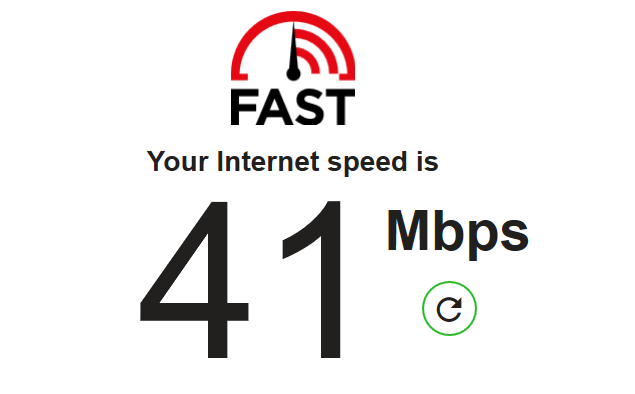
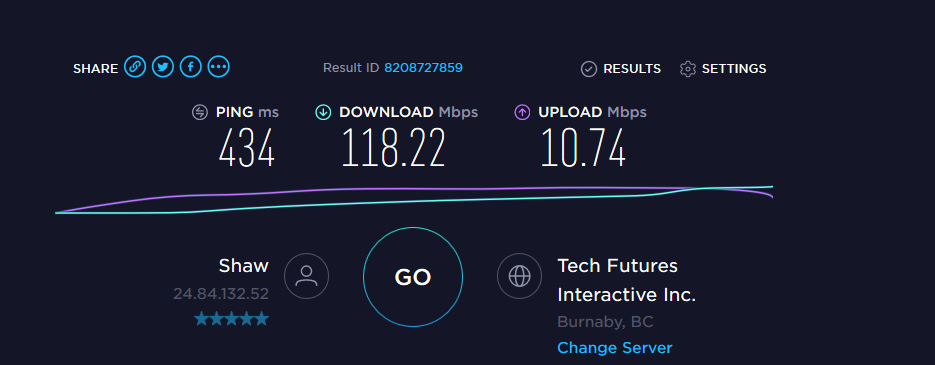
Re: Blue Curve GateWay (Arris XB6) Non Stop Problems
- Mark as New
- Bookmark
- Subscribe
- Mute
- Permalink
- Report Inappropriate Content
The tech agreed my modem was defective. I got the new Technicolor Blue Curve XB modem and my wifi speed has increased by almost 400 mbs vs both the Arris XB modems i’ve had. All my problems with gaming, streaming, security system remote connections and Rogers Wifi calling appear to be fixed now thanks to the Technicolor version of the Blue curve Xb6 modem.

Re: Blue Curve GateWay (Arris XB6) Non Stop Problems
- Mark as New
- Bookmark
- Subscribe
- Mute
- Permalink
- Report Inappropriate Content
Day 2 of technicolor modem. The speeds are way up compared to the Arris xb6. This test is at a distance on the second floor from the Technicolor xb6. Shaw should not be selling the Arris xb6 version which drops connections and struggles with speed.
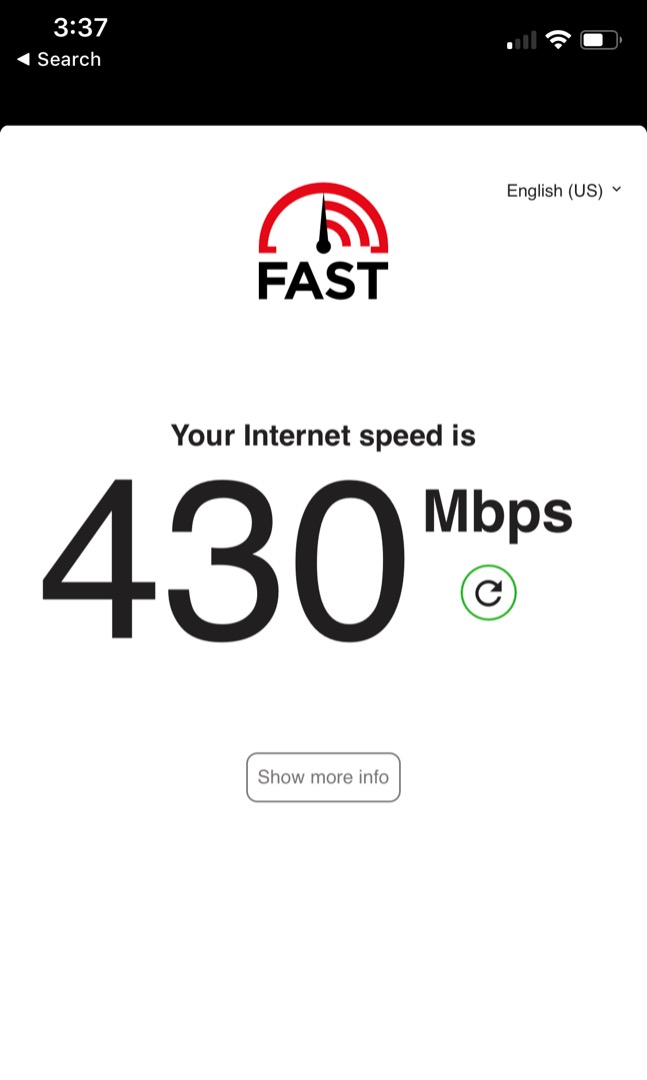
Re: Blue Curve GateWay (Arris XB6) Non Stop Problems
- Mark as New
- Bookmark
- Subscribe
- Mute
- Permalink
- Report Inappropriate Content
Re: Blue Curve GateWay (Arris XB6) Non Stop Problems
- Mark as New
- Bookmark
- Subscribe
- Mute
- Permalink
- Report Inappropriate Content
Its official! After 1 year and two different Arris XB modems that averaged 50 mbps, they are garbage. The Technicolor XB6 modem has been lighting it up all week and is clearly better. I’m averaging 500 mbs and all internet related problems are gone. Stay away from the Shaw Arris XB6 blue curve modem.
Here’s today’s speedtest, 2 rooms away from the Technicolor xb6.
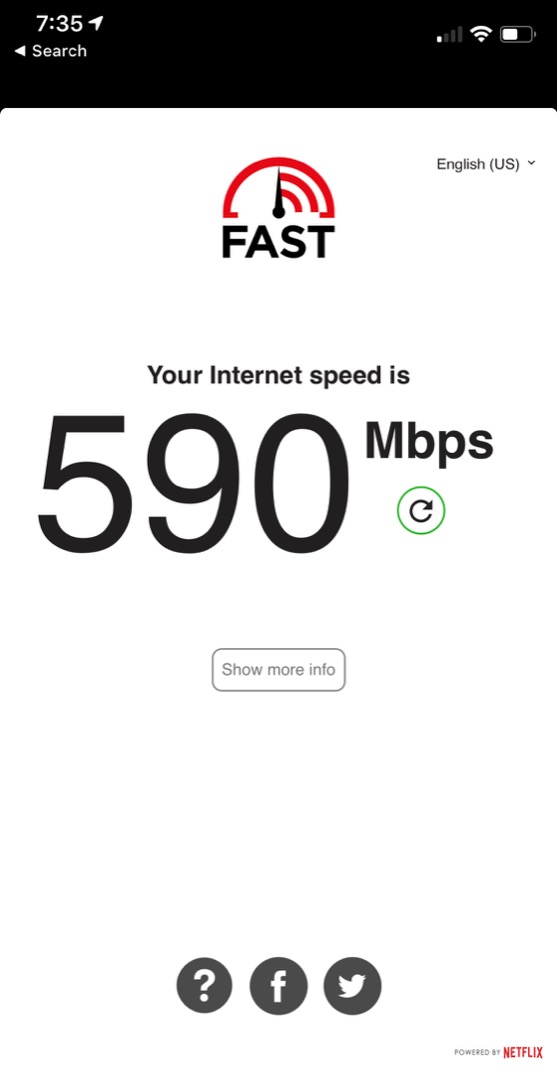
Re: Blue Curve GateWay (Arris XB6) Non Stop Problems
- Mark as New
- Bookmark
- Subscribe
- Mute
- Permalink
- Report Inappropriate Content
Hi @ruthless:
I found your posts very helpful as I have been troubleshooting my system. One step I did was arranged for a Technicolor router. I had the original Arris router and really didn’t experience too many problems. It was slower than my AirPort Extreme, sometime by 200Mbps download. The Arris modem/ router produced top speed using Ethernet 640Mbps. So overall I think it was in good shape.
After setting up the Technicolor router, with thanks to the visiting Shaw techs, I found the Technicolor router to be a little faster. I am still not getting top speed (640Mbps) like I did with the AirPort Extreme but it is pretty good at 590Mps.
I am happy with that as my objective is to run my network using the Shaw gear going forward.
Side note: I found the Netflix speedtest a little generous in its results. If you select the other tests in the Speedtest prefs, you will get slower test results. I believe Ookla runs more tests out the gate hence slightly slower tests results than Netflix speedtest. Same for Shaw speedtest in the browser.
Re: Blue Curve GateWay (Arris XB6) Non Stop Problems
- Mark as New
- Bookmark
- Subscribe
- Mute
- Permalink
- Report Inappropriate Content
The Arris xb6 never had issues with hardwired devices and always got 600 mbps. It was the wifi connection that was slow, unreliable and problematic with streaming.