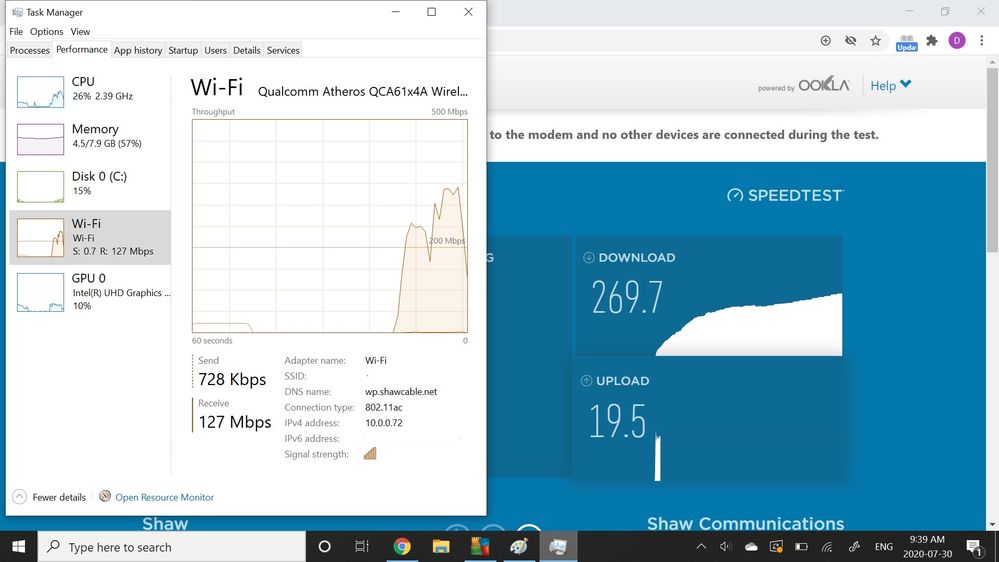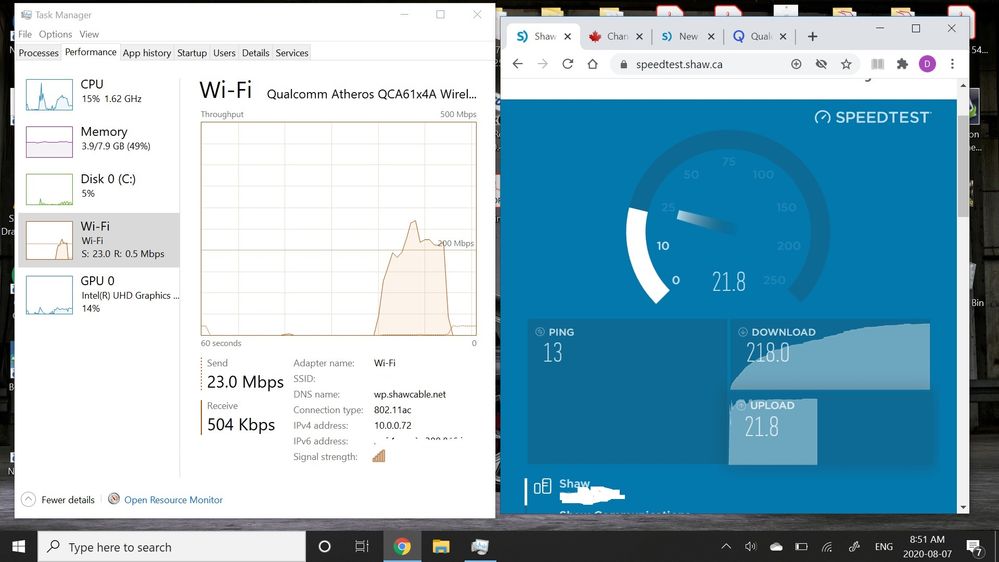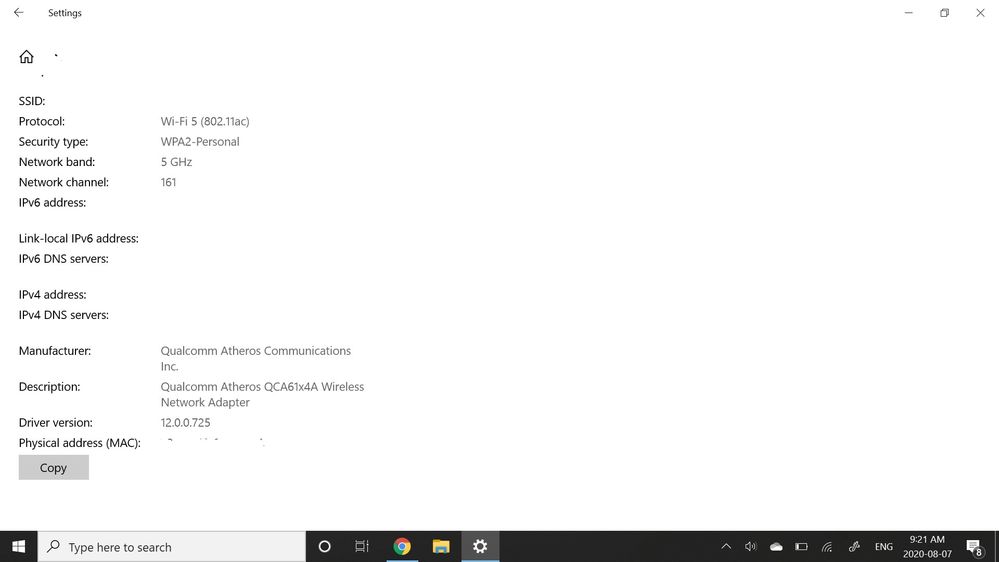- Shaw Support
- :
- Discussions
- :
- Internet Discussions
- :
- Grandfathered 600 slow speed
- Mark Topic as New
- Mark Topic as Read
- Float this Topic for Current User
- Bookmark
- Subscribe
- Mute
- Printer Friendly Page
Grandfathered 600 slow speed
- Mark as New
- Bookmark
- Subscribe
- Mute
- Permalink
- Report Inappropriate Content
Hi,
I have internet 600 which hasn't been very reliable at all since ive had it. i was going to reuse another thread but thread is over 4 months since last reply
ive done several speed tests , ensuring all internet traffic in the home was stopped for the test. i recognize that i haven't tested with a LAN cable but most new modern laptops dont come with LAN ports anymore. My WLAN card is peak speed of 876 MBPS and is dual 2.4/5 ghz. the laptop itself has more than enough speed including SSD speed.
im not looking for the full 600 mbps , i know thats not the real output but most of the time i can barely hit 300. ive added a coupe of screen shots
Reboot the router before the test. Also try a new connect...
- Mark as New
- Bookmark
- Subscribe
- Mute
- Permalink
- Report Inappropriate Content
Reboot the router before the test. Also try a new connection in your wifi control panel. That is delete the old connection “forget device” then join it again.
Try connecting to just the 5Ghz band.
Already on 5ghz , already reset modem, hard reset, forget...
- Mark as New
- Bookmark
- Subscribe
- Mute
- Permalink
- Report Inappropriate Content
Already on 5ghz , already reset modem, hard reset, forget network reset all done before
-- I have internet 600 which hasn't been very reliable a...
- Mark as New
- Bookmark
- Subscribe
- Mute
- Permalink
- Report Inappropriate Content
@danny2516 -- I have internet 600 which hasn't been very reliable at all since ivy had it.
You have the "AC" WiFi network adapter, which should exceed 600 Mbps.
Your graphs show that the CPU is not 100% busy. It is not a "bottleneck" to your testing.
Is your laptop is in the same room as your cable-modem ?
I recommend that you contact Shaw (currently, online-chat is preferred to telephone) and get them to "reprovision" your modem, because it might be configured to 300 Mbps service, although your upload speed of 23 Mbps suggests that it is correctly provisioned.
Can you get a friend to bring their laptop into your bubble, with a CAT-5e or CAT-6 Ethernet cable, and connect to your cable-modem, and test its speed?
Hi , my laptop is 5 feet from the modem in line of sight...
- Mark as New
- Bookmark
- Subscribe
- Mute
- Permalink
- Report Inappropriate Content
Hi ,
my laptop is 5 feet from the modem in line of sight as its been relocated to living room by a shaw tech( ive had 2 techs out before), so its definitely not a signal issue to the laptop. i will note that i had this issue before a couple of times, one temporarily fixed it with a new shaw modem until speeds started dropping again to the point now where speeds are low and unstable. modem had an internal issue. i tested it before with an older laptop year ago that had LAN port and it was averaging 290-310 mbps, while the laptop wasn't the fastest( SATA drive), it wasnt slow per se.
The trend seems to be it nets me 400 for first week once fixed and then tapers off quickly over the next couple of months and now im around 200-300 mpbs
-- peak 876 Mbps rating You previously said that. > i tes...
- Mark as New
- Bookmark
- Subscribe
- Mute
- Permalink
- Report Inappropriate Content
@danny2516 -- peak 876 Mbps rating
You previously said that.
> i tested it before with an older laptop year ago that had LAN port and it was averaging 290-310 mbps, while the laptop wasn't the fastest( SATA drive), it wasnt slow per se.
The Shaw SpeedTest is not dependent on the speed/interface of the disk-drive, but it does require a processor of more than 2.0 Ghz per CPU. Your laptop may not have been that fast. Use the Windows "Task Manager" while the Shaw SpeedTest is running, to check the CPU-graph, to see if the processor is "maxed-out", and thus the SpeedTest would report a lower value.
Have you completely powered-off the cable-modem by cutting its electrical power, waited a few seconds, and powered-on the cable-modem, and then rerun the tests?
The laptop speed is irrelevant, that was an older laptop...
- Mark as New
- Bookmark
- Subscribe
- Mute
- Permalink
- Report Inappropriate Content
The laptop speed is irrelevant, that was an older laptop anyway. I was pointing out even a old laptop showed similar speeds if not higher speeds as this was a year ago.I only posted those pictures to prove it's not the customer's side that's the issue, the new laptop is more than powerful enough to handle the speeds,its shaws side.
The modem has had multiple resets both soft and hard resets ( power removed ) and tests rerun. I wouldn't have wasted my time on here if it was that simple. Also done tests on different dates to show instability
I'll also add that I have a Samsung S8 and iPhone 8 plus...
- Mark as New
- Bookmark
- Subscribe
- Mute
- Permalink
- Report Inappropriate Content
I'll also add that I have a Samsung S8 and iPhone 8 plus which are both showing similar speeds
I went as far as doing a complete modem reset by pressing the tiny rest button for 15+ seconds until unit turned off and rebooted and had setup wifi again
checking your account, I noticed the signal to your modem...
- Mark as New
- Bookmark
- Subscribe
- Mute
- Permalink
- Report Inappropriate Content
@danny2516 checking your account, I noticed the signal to your modem is quite out of spec which may be causing the slow speeds. I'd recommend trying some troubleshooting steps here to reseat your coax cable connections. Do you know if there are any splitters connected? Also, do you have another coax outlet you can plug the modem in to test the speeds?