- Shaw Support
- :
- Discussions
- :
- Internet Discussions
- :
- I was able to login to webmail last night, but I c...
- Mark Topic as New
- Mark Topic as Read
- Float this Topic for Current User
- Bookmark
- Subscribe
- Mute
- Printer Friendly Page
Outlook mobile on iOS
- Mark as New
- Bookmark
- Subscribe
- Mute
- Permalink
- Report Inappropriate Content
I've been trying to setup Microsoft Outlook mobile on my iphone and keep getting connection errors... Is there a step by step guide on how to setup Outlook mobile on iOS?
Thanks
Here are the recommended settings for email on mobile dev...
- Mark as New
- Bookmark
- Subscribe
- Mute
- Permalink
- Report Inappropriate Content
Here are the recommended settings for email on mobile devices.
https://support.shaw.ca/t5/internet-articles/how-to-set-up-your-shaw-email/ta-p/6497
I tried those settings from that link, but a no go... kee...
- Mark as New
- Bookmark
- Subscribe
- Mute
- Permalink
- Report Inappropriate Content
I tried those settings from that link, but a no go... keep getting...
Unable to login
Invalid IMAP username and/or
password. Please check your IMAP
username and password and try again
And I know I'm entering the right info
Guess I'll just stick with the default iPhone mail app
-- Invalid IMAP username and/or password. Please check y...
- Mark as New
- Bookmark
- Subscribe
- Mute
- Permalink
- Report Inappropriate Content
@wynford -- Invalid IMAP username and/or password. Please check your IMAP username and password
Access Shaw WebMail, and enter the same ID and password. Do you get logged-in, or do you get an error-message ?
You may use the My Shaw Portal to change the E-mail password for your ID.
Is it something simple like "CAPS LOCK" accidentally being enabled on your keyboard?
I was able to login to webmail last night, but I cannot r...
- Mark as New
- Bookmark
- Subscribe
- Mute
- Permalink
- Report Inappropriate Content
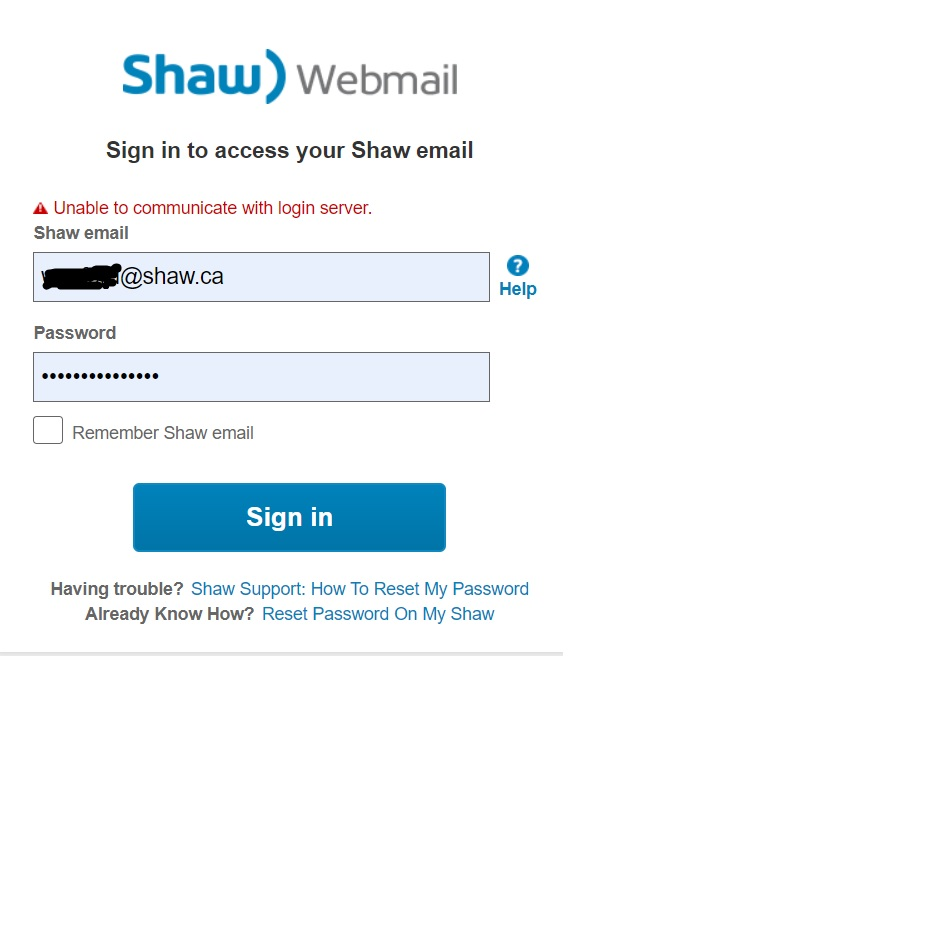
-- earlier this week, in a conversation with Shaw, I was...
- Mark as New
- Bookmark
- Subscribe
- Mute
- Permalink
- Report Inappropriate Content
@wynford -- earlier this week, in a conversation with Shaw, I was told that the "unable" response is a known system-wide issue, and that they are working on it. For me, waiting a few seconds, and then clicking "Sign In" a second time is sufficient to successfully logon.