Rogers Xfinity TV Language options
Follow these steps to access the Rogers Xfinity TV Language options:
- Press the Shaw button on your Rogers Xfinity TV remote.
- Use the arrow buttons to highlight Settings (the gear icon). Press OK.
- Use the down arrow to highlight Language. Press OK.
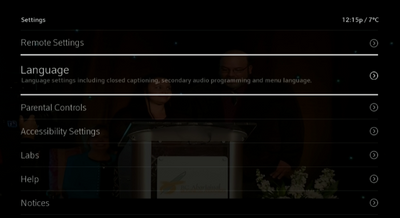
- Using the down arrow on your remote, highlight Menu Language and press OK.
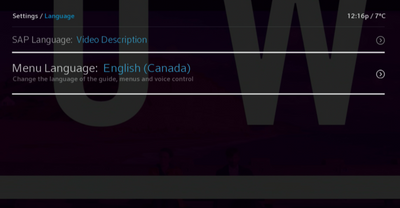
- Use the down arrow button on your remote, highlight English (US) or English (Canada) and press OK.

- To confirm changing your menus and guide language from one language to another, highlight OK on the screen and press OK on your remote control.
Language settings will now be updated for:
- Main menu
- Programming information in the guide
- Record options
- Settings menu
- Search
Users who have difficulty reading on-screen text may also benefit from enabling Voice Guidance, the talking guide feature on Rogers Xfinity TV.