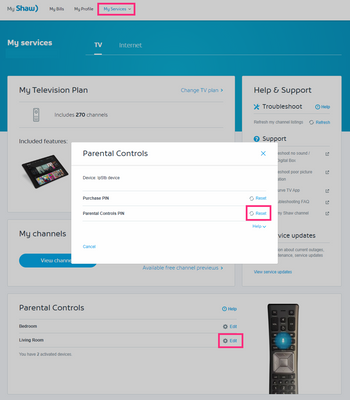Disabling parental controls using My Shaw
To disable parental controls using My Shaw:
- Go to my.shaw.ca and sign in.
- Select My Services > TV from the menu at the top.
- Scroll down to the Parental Controls section.
- Select Edit beside the Rogers Xfinity Entertainment Box or TV Player you'd like to reset parental controls for.
- Options to reset your Purchase PIN or Parental Controls PIN are displayed.
- Select Reset beside Parental Controls PIN.
- A confirmation message is displayed. Select Yes to continue.
- A green Changes Saved banner will pop up, and you're all set!
- Note: Once the PIN is cleared you will be prompted to set a new PIN rather than enter an existing PIN